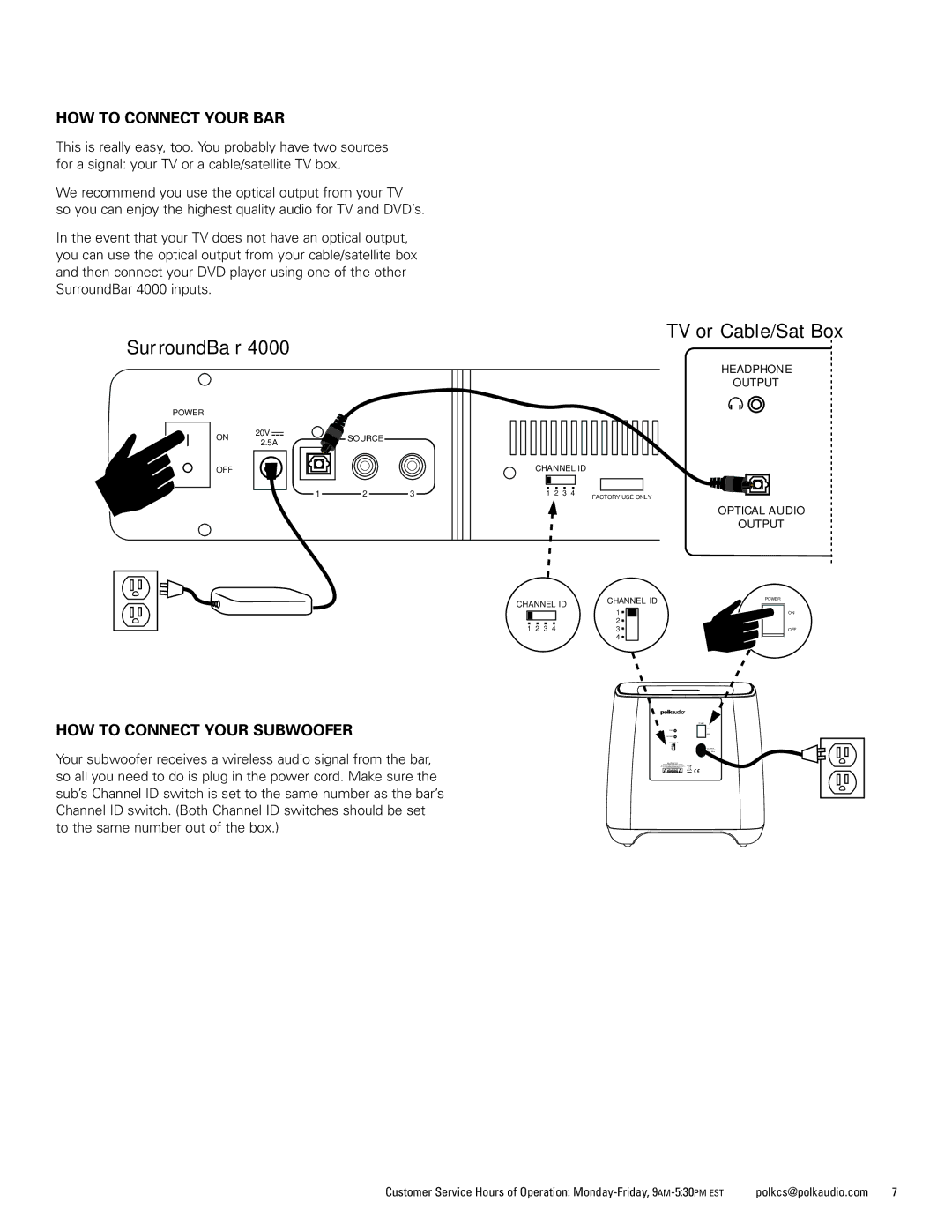4000 specifications
Polk Audio has long been revered for its commitment to delivering high-fidelity audio at an accessible price point, and the Polk Audio 4000 is a prime example of this ethos. This speaker is a part of Polk's extensive lineup, known for blending advanced engineering with sleek design, making it a great addition to any home audio system.One of the standout features of the Polk Audio 4000 is its Dynamic Balance technology. This innovation involves a unique cone material that reduces distortion while ensuring a smooth audio response across various frequencies. This means that whether you're listening to a quiet vocal track or an explosive movie scene, the Polk 4000 delivers clear and balanced sound without any coloration.
The design of the 4000 is both functional and aesthetic. With a sleek cabinet that minimizes resonance, the speaker is engineered to optimize sound performance while fitting seamlessly into modern home environments. The curved edges and classic finish make it an elegant choice for any decor, whether it be minimalist or more traditional.
In terms of connectivity, the Polk Audio 4000 boasts versatility, featuring binding post inputs that allow for secure connections to a variety of amplifiers and receivers. This makes it easy to integrate into existing home theater setups or stereo systems. Furthermore, this speaker is compatible with various audio sources, be it digital streaming or vinyl records, ensuring that all your listening needs are met.
Another notable feature is its wide dispersion technology, which enhances the spatial audio experience. This technology enables sound to be projected more evenly throughout the room, creating an immersive listening environment that makes you feel as though you're right in the center of the action.
Overall, the Polk Audio 4000 is built to provide an authentic audio experience that appeals to both casual listeners and audiophiles alike. With its combination of advanced technologies, elegant design, and versatile connectivity options, it stands out as an excellent choice for anyone looking to elevate their home audio experience. Whether you're watching movies, gaming, or enjoying your favorite music, the Polk Audio 4000 ensures that every sound is rendered beautifully, making it a worthwhile investment for sound enthusiasts.