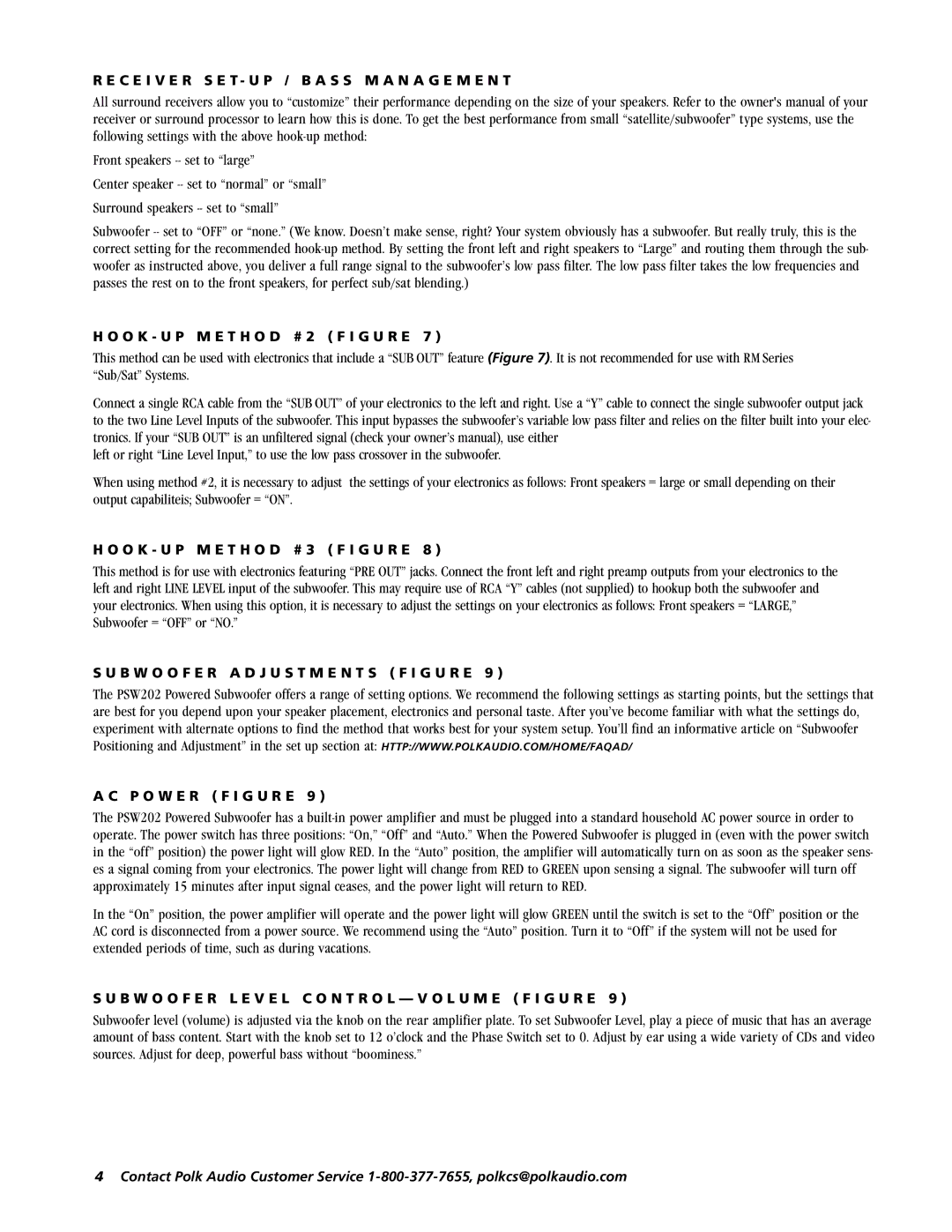PSW202 specifications
Polk Audio PSW202 is a subwoofer that has gained recognition for delivering powerful bass and enhancing overall audio performance in home theater systems. This subwoofer is designed to appeal to both casual listeners and audiophiles alike, providing a balanced low-end response that complements a range of music genres and movie soundtracks.One of the standout features of the PSW202 is its 10-inch Dynamic Balance driver, which allows for deep, rich bass reproduction. This driver is engineered to minimize distortion while maximizing output, ensuring that you can experience your favorite music and movies as they were intended to be heard. The subwoofer is capable of producing a frequency response that ranges from 30 Hz to 200 Hz, allowing it to capture the low-end rumble associated with both bass-heavy tracks and cinematic soundscapes.
The PSW202 is equipped with a built-in 50-watt RMS amplifier, which provides ample power to drive the subwoofer effectively. This amplifier is expertly matched to the driver, allowing for efficient power management and improved overall performance. The inclusion of the amplifier in the design eliminates the need for an external power source, making setup straightforward and efficient.
Another highlight of the PSW202 is its adjustable volume, low-pass filter, and phase switch, providing you with control over how the subwoofer integrates with your existing audio system. The low-pass filter allows you to fine-tune the cut-off frequency, ensuring a smooth transition between the main speakers and the subwoofer. The phase switch enables you to align the phase of the subwoofer with your main speakers, enhancing the overall coherence of the soundstage.
The design of the PSW202 is both stylish and functional, featuring a sleek cabinet that is finished in a high-gloss black veneer. This elegant design allows it to blend seamlessly with various home decor styles, making it a visually pleasing addition to any room.
Overall, the Polk Audio PSW202 is a versatile subwoofer that combines high-quality sound, powerful performance, and aesthetic appeal. Whether you are enjoying music or watching a movie, the PSW202 elevates the audio experience, making it an excellent choice for those looking to enhance their home entertainment setup. Its robust features and advanced technology make it a worthwhile investment for anyone seeking to achieve deep, impactful bass.