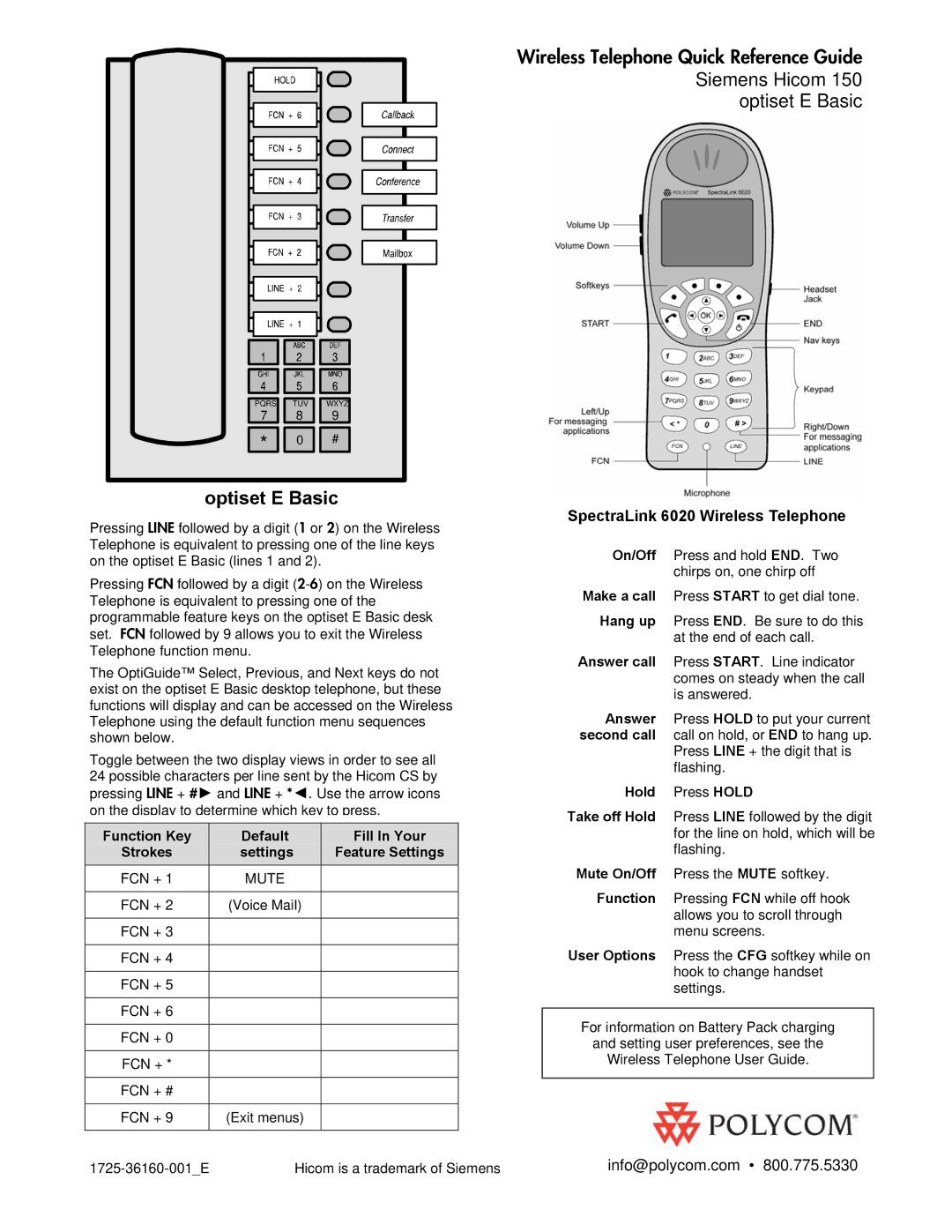150 specifications
The Polycom 150 is a robust audio conference phone designed to enhance communication in various business settings. Renowned for its exceptional sound quality and user-friendly interface, this device serves as a reliable tool for teams looking to improve collaboration during meetings.One of the standout features of the Polycom 150 is its advanced audio technology. It utilizes Polycom’s patented Acoustic Clarity Technology, which provides crystal-clear audio quality by reducing background noise and echo. This feature ensures that all participants can be heard clearly, making it an ideal choice for conference calls with multiple attendees. The device's full-duplex audio capability allows two people to speak simultaneously without cutting off each other, creating a more natural and intuitive conversation flow.
The design of the Polycom 150 is both sleek and functional. It incorporates a large, intuitive keypad that allows users to easily navigate through various features and functions. It has a backlit display that enhances usability in low-light environments, ensuring that users can easily read important call information. The device also comes equipped with programmable speed dial buttons, making it quick and easy to connect with frequently contacted numbers.
Connectivity is another key characteristic of the Polycom 150. It is designed to integrate seamlessly with both traditional telephony systems and Voice over IP (VoIP) networks. This versatility makes the device suitable for a wide range of business environments, from small offices to large conference rooms.
The Polycom 150 is also built with longevity in mind. It features a durable design that can withstand the rigors of daily use while providing a stable connection for all types of calls. Additionally, the phone is easy to set up and maintain, allowing users to focus on their discussions rather than dealing with complicated configurations.
In summary, the Polycom 150 is an exceptional audio conference phone characterized by its superior sound quality, user-friendly interface, versatile connectivity options, and durable design. Its features make it an essential tool for businesses looking to enhance their communication capabilities and foster effective collaboration among team members. Whether in a small meeting room or a larger conference setting, the Polycom 150 delivers a reliable audio conferencing experience that helps ensure successful meetings.