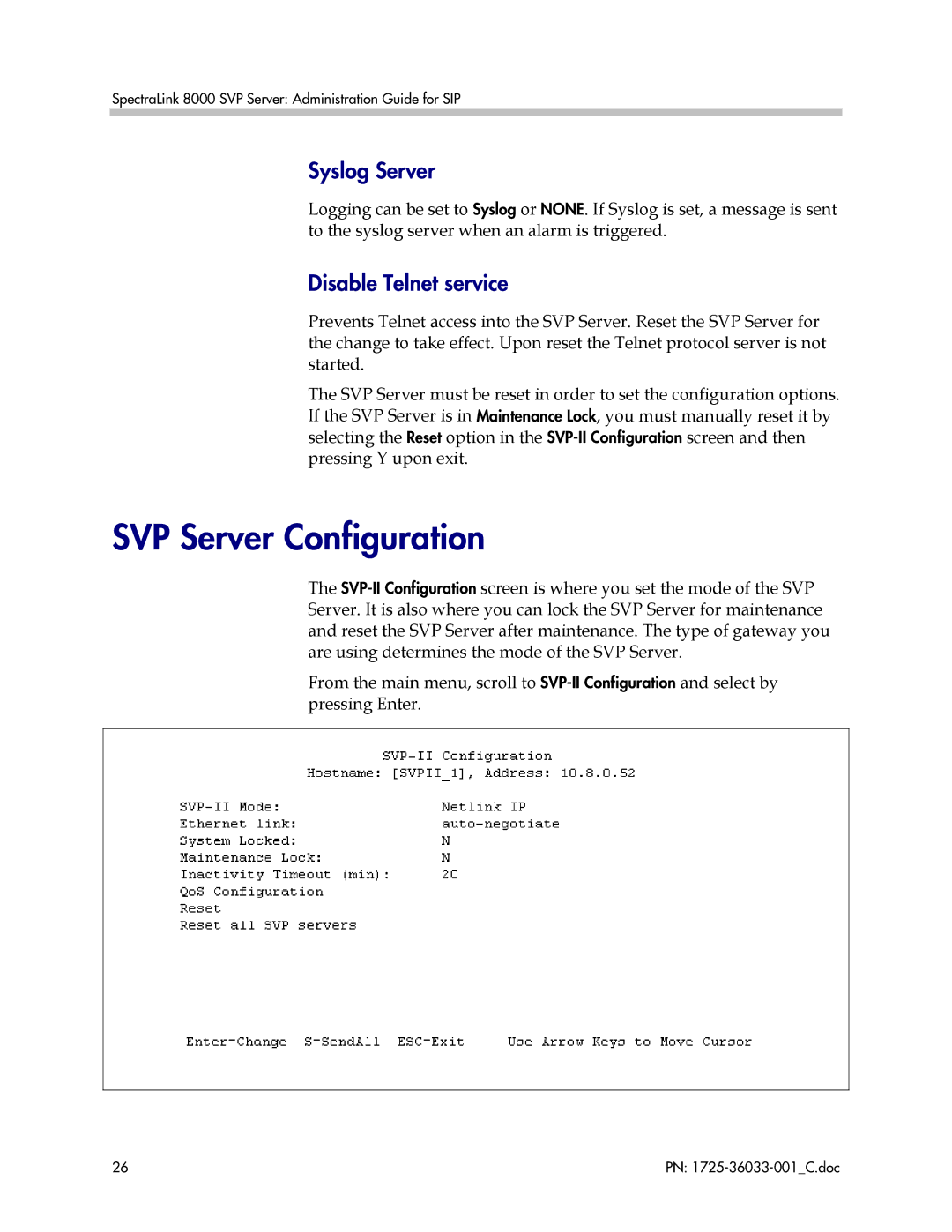1725-36033-001 specifications
The Polycom 1725-36033-001 is a high-performance accessory designed to enhance the functionality of Polycom communication devices, notably their range of conference phones. This particular model is part of Polycom's extensive suite of audio solutions aimed at improving the quality of audio during conference calls and meetings, catering to businesses of all sizes.One of the main features of the Polycom 1725-36033-001 is its exceptional audio quality. Polycom has long been a leader in audio technology, employing patented Acoustic Clarity Technology that ensures crystal-clear voice transmission. This feature significantly reduces background noise and echo, allowing participants to communicate more effectively without the strain of repeatedly asking for clarification.
Another key characteristic is its scalability and flexibility. The Polycom 1725-36033-001 is designed to work seamlessly with various Polycom conferencing systems, enabling users to expand their audio capabilities as their needs grow. This is particularly advantageous for companies that may host larger meetings or require multiple units in different conference rooms.
Integration is another important aspect of this model. Polycom devices are known for their ability to connect with a wide range of communication platforms, and the 1725-36033-001 is no exception. It easily interfaces with popular video conferencing solutions and unified communication platforms, making it a versatile choice for organizations transitioning towards a more integrated communication strategy.
Durability is also a feature of the Polycom 1725-36033-001. Constructed with high-quality materials, it is built to withstand heavy use in busy office environments. Its design is both user-friendly and intuitive, ensuring that all staff members can navigate its features with ease.
Furthermore, the model embodies energy efficiency, complying with various energy standards which make it an eco-friendly option for companies focused on sustainability.
Overall, the Polycom 1725-36033-001 is a reliable and efficient solution for organizations looking to enhance their conferencing capabilities. Its sound quality, integration options, scalability, and durability make it a worthwhile investment, ensuring improved communication and collaboration in any professional setting. As technology continues to evolve, the Polycom 1725-36033-001 remains a steadfast choice for effective audio solutions in the workplace.