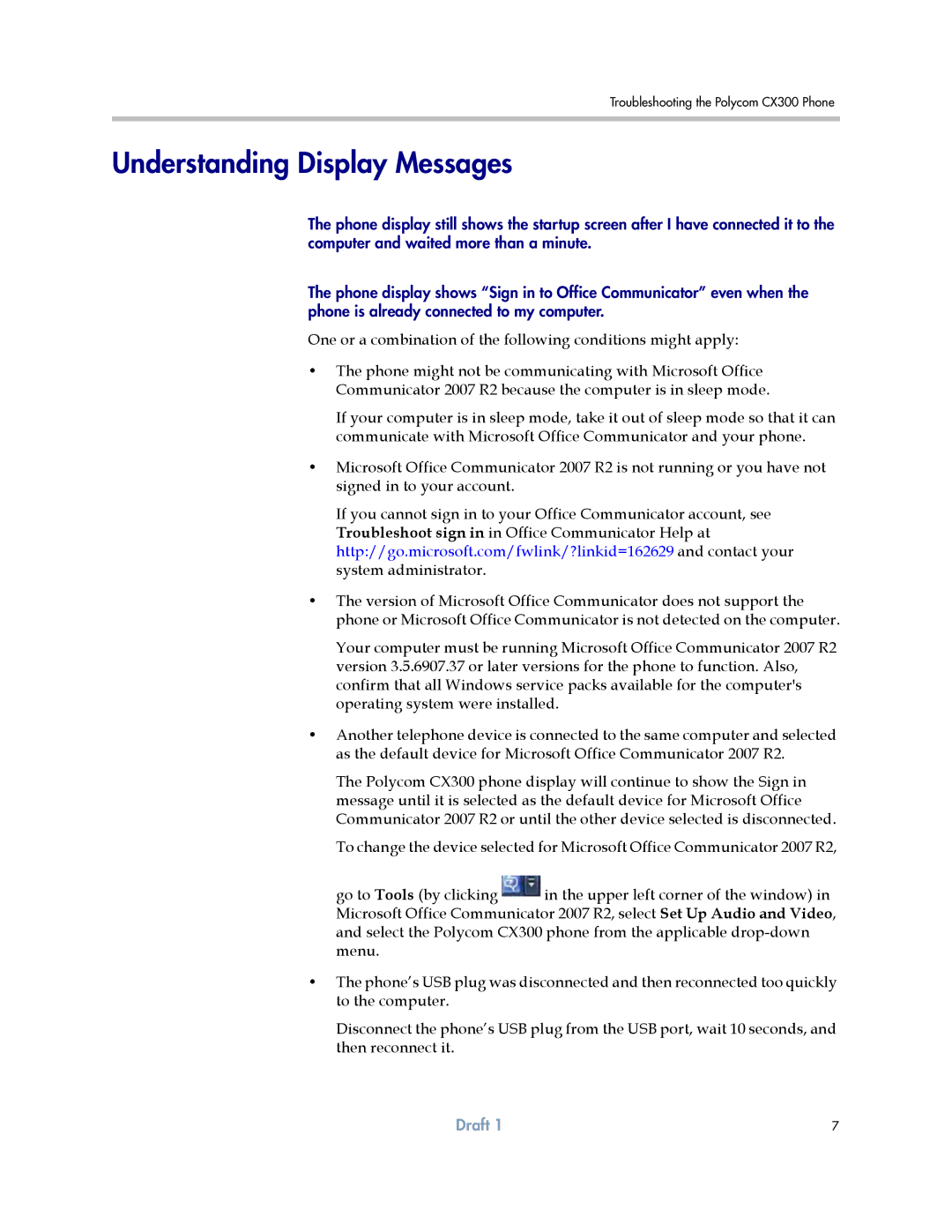CX300 specifications
The Polycom CX300 is a versatile audio conferencing phone designed for small to medium-sized meeting rooms, enhancing collaborative experiences through high-quality audio performance and user-friendly features. This device is part of Polycom's comprehensive suite of communication solutions and is particularly optimized for Skype for Business and Microsoft Teams, making it an excellent choice for organizations that utilize these platforms for their communication needs.One of the standout features of the CX300 is its exceptional audio quality. It employs Polycom's Acoustic Clarity technology, which ensures clear and natural conversations, minimizing background noise and echo. This technology allows participants to communicate fluidly, making virtual meetings more effective and engaging. The phone also includes a full-duplex speakerphone, meaning both parties can talk and listen simultaneously without interruptions, simulating an in-person conversation.
The CX300 is designed with ease of use in mind. Its intuitive interface, highlighted by a straightforward keypad and a bright LCD screen, allows users to navigate features and access contacts effortlessly. The phone integrates seamlessly with Skype for Business, enabling users to manage calls directly from the device. Features such as one-touch dialing and presence status awareness further enhance the user experience by streamlining communication processes.
Connectivity is another key characteristic of the Polycom CX300. It connects via USB to a desktop or portable computer, transforming any meeting space into a fully equipped conference room. This USB connection not only simplifies setup but allows the CX300 to leverage the power of existing devices, ensuring compatibility with various operating systems.
Durability and design are also essential aspects of the CX300. It features a compact and robust construction, suitable for daily use in diverse environments, from small offices to collaborative spaces. The elegant design complements modern office aesthetics, contributing to its appeal in professional settings.
In summary, the Polycom CX300 stands out as a reliable and effective audio conferencing solution. With its superior audio quality, user-friendly interface, seamless integration with popular communication platforms, and durable design, it is an ideal choice for organizations seeking to enhance their virtual meeting experiences. Whether used in small huddle rooms or larger meeting spaces, the CX300 ensures that every voice is heard clearly, fostering better collaboration and communication among teams.