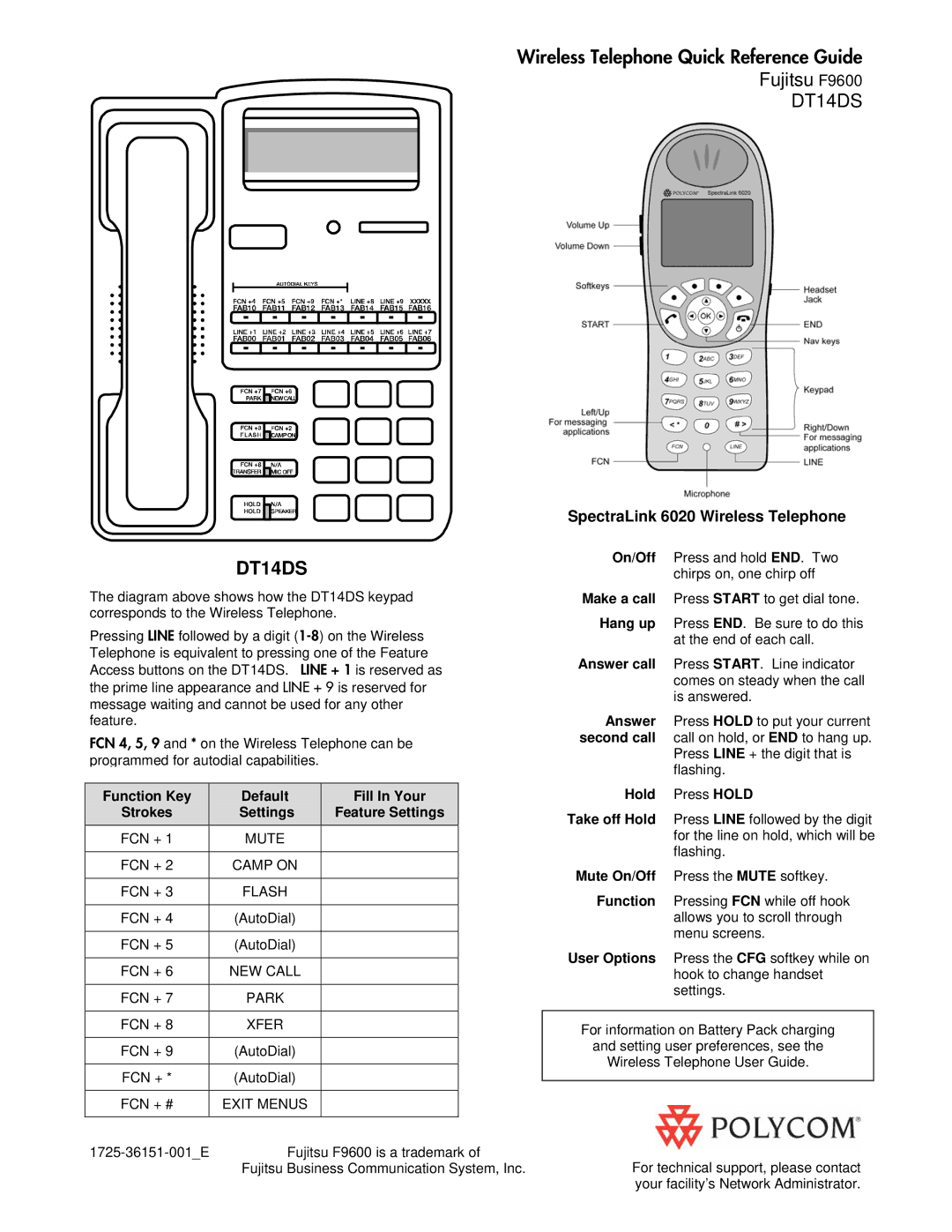F9600 specifications
The Polycom F9600 is a cutting-edge video conferencing solution designed for businesses seeking to enhance their communication capabilities. This system is part of Polycom’s renowned line of video collaboration tools, known for their reliability and superior quality. The F9600 is particularly geared towards large meeting spaces and is ideal for a multitude of environments, including corporate boardrooms, large meeting rooms, auditoriums, and training facilities.One of the standout features of the Polycom F9600 is its exceptional video quality. It supports high-definition (HD) video resolution, ensuring that participants can see every detail clearly. The inclusion of advanced camera technologies, such as automatic framing and speaker tracking, enables the system to adjust the view automatically based on the number of participants in the room. This creates a more engaging experience by ensuring that everyone is properly visible to remote participants.
In addition to its video capabilities, the F9600 also offers high-quality audio features. With Polycom's advanced audio technology, the system delivers crystal-clear sound, minimizing background noise and echo. The integrated microphones and speakers work harmoniously to provide a natural conversational experience, which is essential in a professional setting.
Integration and compatibility are also key characteristics of the F9600. It seamlessly connects with various video conferencing platforms, including Skype for Business, Zoom, and Microsoft Teams, making it a versatile choice for organizations that utilize different software solutions. The system also supports content sharing, allowing users to present documents, slides, and videos during meetings with ease.
Another significant aspect of the Polycom F9600 is its user-friendly interface. The system features an intuitive touchscreen that simplifies the operation, enabling users to start meetings, share content, and adjust settings with minimal effort. This accessibility is further enhanced through remote management capabilities, allowing IT administrators to monitor and maintain the system from afar.
In summary, the Polycom F9600 stands out as a powerful tool for video conferencing, combining advanced video and audio technologies to create an immersive meeting experience. With wide-ranging compatibility with various conferencing platforms and an easy-to-use interface, it is designed to meet the demands of modern business communication. Whether for large corporate meetings or collaborative team sessions, the Polycom F9600 delivers an exceptional performance that enhances productivity and fosters better connectivity among teams.