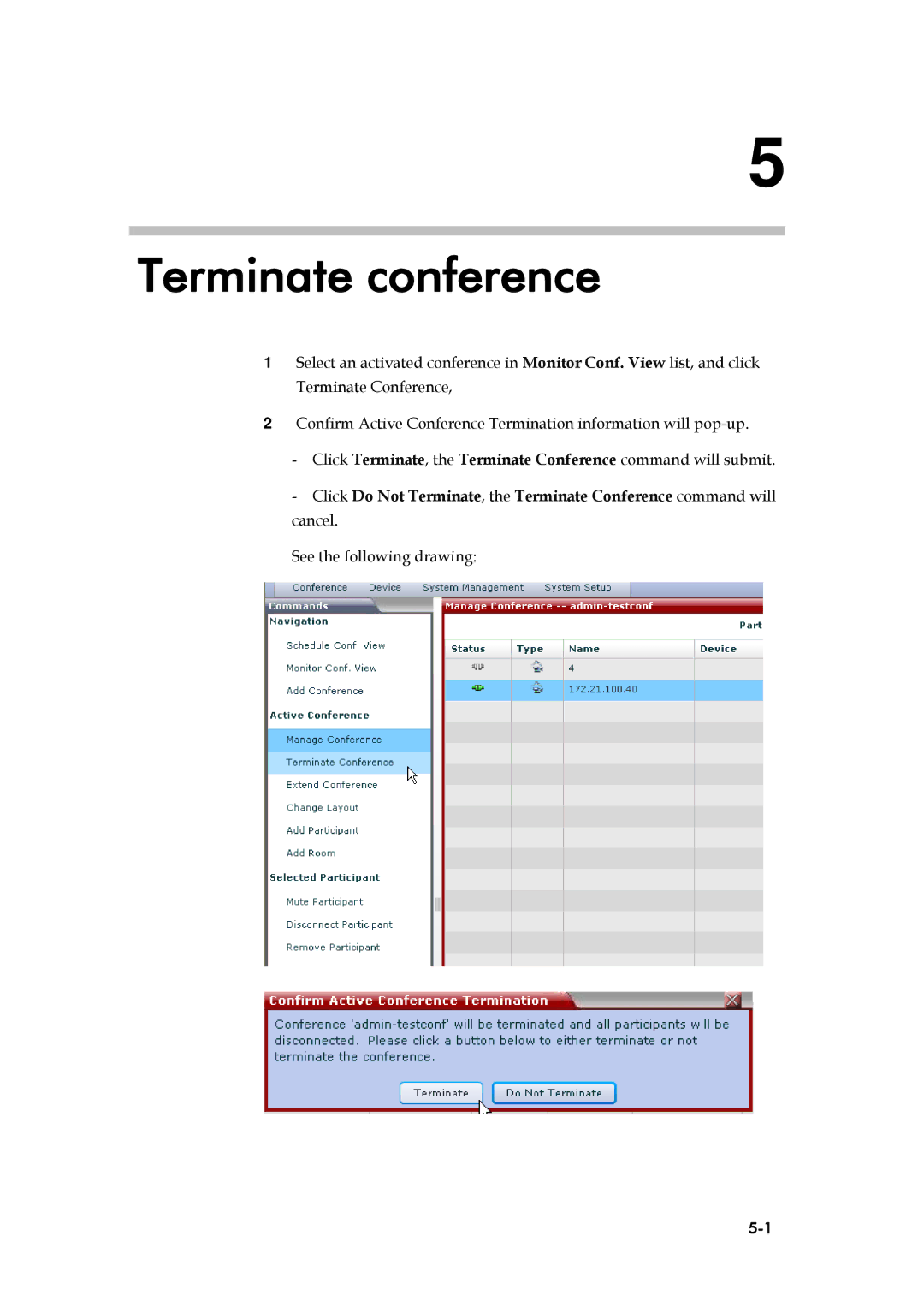5
Terminate conference
1Select an activated conference in Monitor Conf. View list, and click Terminate Conference,
2Confirm Active Conference Termination information will
-Click Terminate, the Terminate Conference command will submit.
-Click Do Not Terminate, the Terminate Conference command will cancel.
See the following drawing: