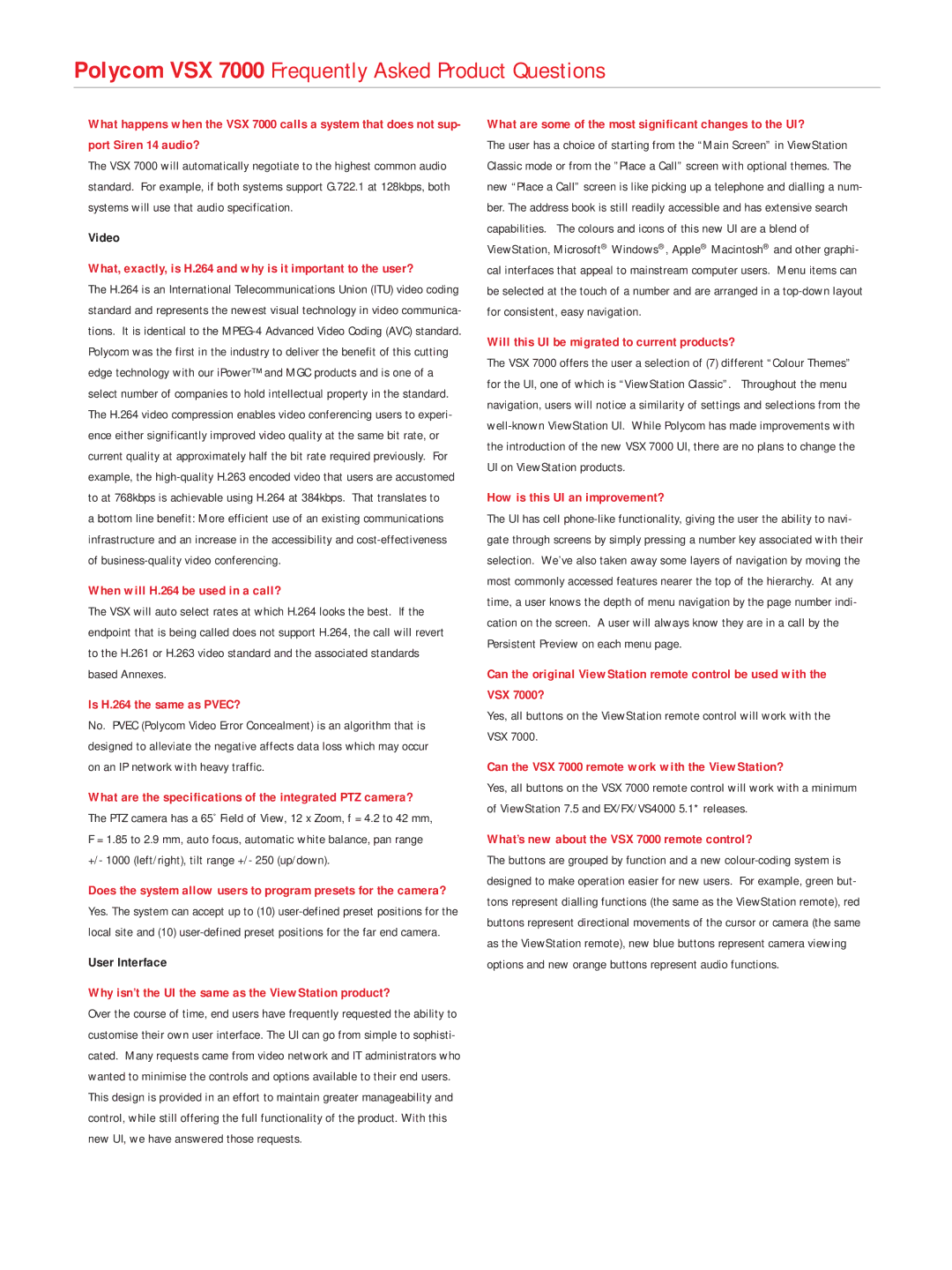Polycom VSX 7000 Frequently Asked Product Questions
What happens when the VSX 7000 calls a system that does not sup-
port Siren 14 audio?
The VSX 7000 will automatically negotiate to the highest common audio standard. For example, if both systems support G.722.1 at 128kbps, both systems will use that audio specification.
Video
What, exactly, is H.264 and why is it important to the user?
The H.264 is an International Telecommunications Union (ITU) video coding standard and represents the newest visual technology in video communica- tions. It is identical to the
a bottom line benefit: More efficient use of an existing communications infrastructure and an increase in the accessibility and
When will H.264 be used in a call?
The VSX will auto select rates at which H.264 looks the best. If the endpoint that is being called does not support H.264, the call will revert to the H.261 or H.263 video standard and the associated standards based Annexes.
Is H.264 the same as PVEC?
No. PVEC (Polycom Video Error Concealment) is an algorithm that is designed to alleviate the negative affects data loss which may occur on an IP network with heavy traffic.
What are the specifications of the integrated PTZ camera?
The PTZ camera has a 65˚ Field of View, 12 x Zoom, f = 4.2 to 42 mm, F = 1.85 to 2.9 mm, auto focus, automatic white balance, pan range +/- 1000 (left/right), tilt range +/- 250 (up/down).
Does the system allow users to program presets for the camera?
Yes. The system can accept up to (10)
User Interface
Why isn’t the UI the same as the ViewStation product?
Over the course of time, end users have frequently requested the ability to customise their own user interface. The UI can go from simple to sophisti- cated. Many requests came from video network and IT administrators who wanted to minimise the controls and options available to their end users.
This design is provided in an effort to maintain greater manageability and control, while still offering the full functionality of the product. With this new UI, we have answered those requests.
What are some of the most significant changes to the UI?
The user has a choice of starting from the “Main Screen” in ViewStation Classic mode or from the ”Place a Call” screen with optional themes. The new “Place a Call” screen is like picking up a telephone and dialling a num- ber. The address book is still readily accessible and has extensive search capabilities. The colours and icons of this new UI are a blend of ViewStation, Microsoft® Windows®, Apple® Macintosh® and other graphi- cal interfaces that appeal to mainstream computer users. Menu items can be selected at the touch of a number and are arranged in a
Will this UI be migrated to current products?
The VSX 7000 offers the user a selection of (7) different “Colour Themes” for the UI, one of which is “ViewStation Classic”. Throughout the menu navigation, users will notice a similarity of settings and selections from the
How is this UI an improvement?
The UI has cell
Can the original ViewStation remote control be used with the
VSX 7000?
Yes, all buttons on the ViewStation remote control will work with the VSX 7000.
Can the VSX 7000 remote work with the ViewStation?
Yes, all buttons on the VSX 7000 remote control will work with a minimum of ViewStation 7.5 and EX/FX/VS4000 5.1* releases.
What’s new about the VSX 7000 remote control?
The buttons are grouped by function and a new