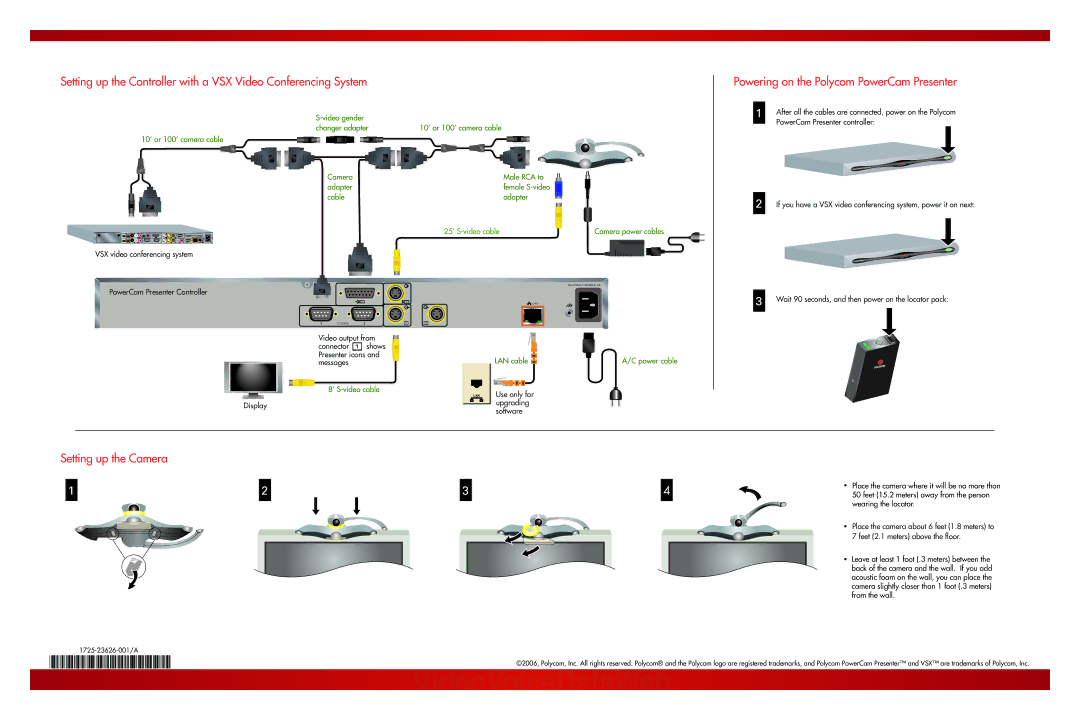Setting up the Controller with a VSX Video Conferencing System
Powering on the Polycom PowerCam Presenter
10’ or 100’ camera cable
Camera adapter cable
VSX video conferencing system
PowerCam Presenter Controller
1 | 1 |
1 IOIOIO 2
Video output from
connector ![]() shows Presenter icons and messages
shows Presenter icons and messages
8’
Display
10’ or 100’ camera cable
Male RCA to female
25’ | Camera power cables | ||||
|
|
|
|
|
|
|
|
|
|
|
|
|
|
|
|
|
|
![]()
![]()
![]() LAN
LAN
2
LAN cable | A/C power cable |
Use only for |
|
upgrading |
|
software |
|
1 After all the cables are connected, power on the Polycom PowerCam Presenter controller:
2 If you have a VSX video conferencing system, power it on next:
3 | Wait 90 seconds, and then power on the locator pack: | ||
|
|
|
|
Setting up the Camera
1 | 2 | 3 | 4 | Place the camera where it will be no more than |
50 feet (15.2 meters) away from the person |
wearing the locator.
Place the camera about 6 feet (1.8 meters) to 7 feet (2.1 meters) above the floor.
Leave at least 1 foot (.3 meters) between the back of the camera and the wall. If you add acoustic foam on the wall, you can place the camera slightly closer than 1 foot (.3 meters) from the wall.
©2006, Polycom, Inc. All rights reserved. Polycom® and the Polycom logo are registered trademarks, and Polycom PowerCam Presenter™ and VSX™ are trademarks of Polycom, Inc.