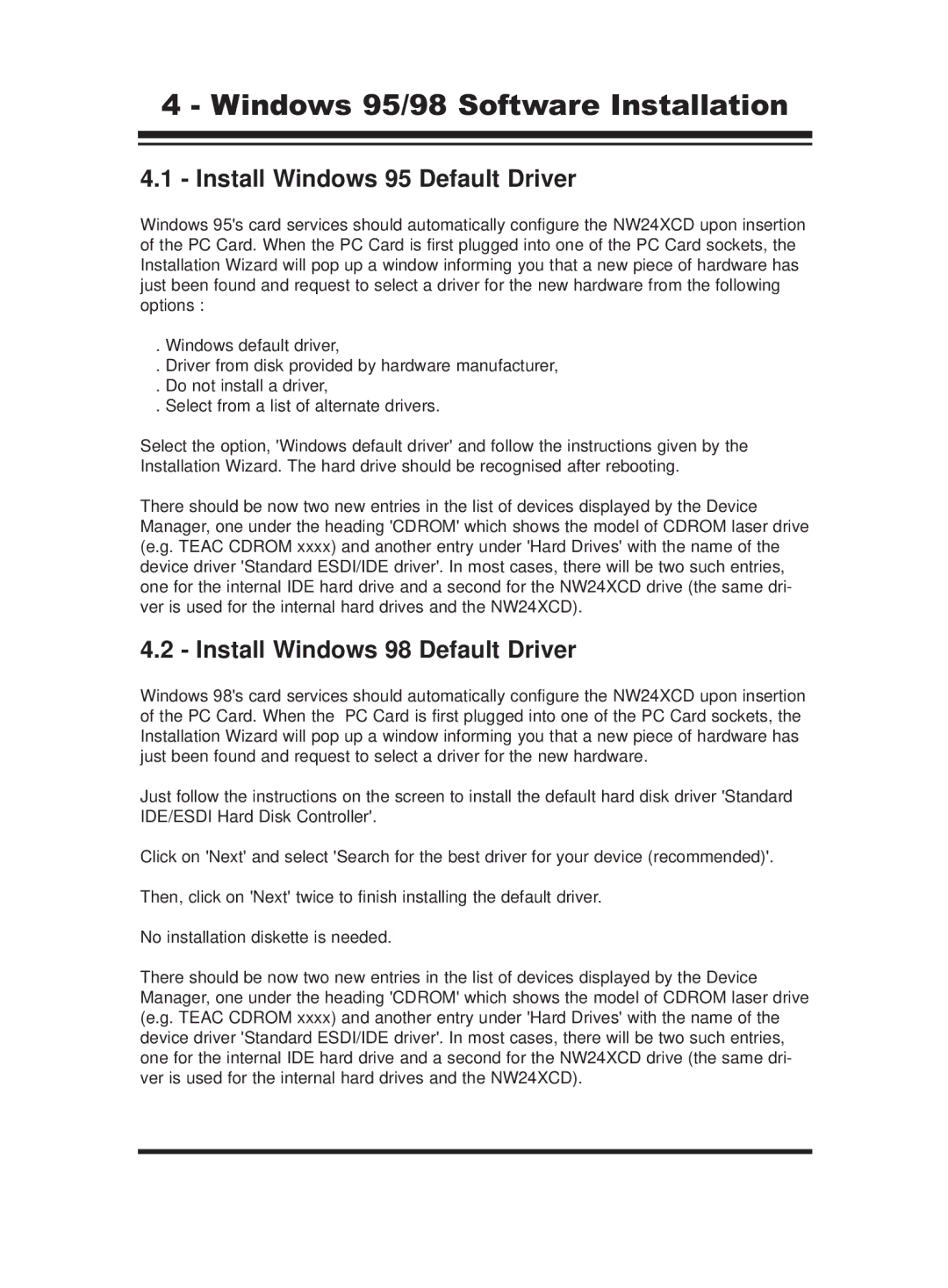4 - Windows 95/98 Software Installation
4.1 - Install Windows 95 Default Driver
Windows 95's card services should automatically configure the NW24XCD upon insertion of the PC Card. When the PC Card is first plugged into one of the PC Card sockets, the Installation Wizard will pop up a window informing you that a new piece of hardware has just been found and request to select a driver for the new hardware from the following options :
. Windows default driver,
. Driver from disk provided by hardware manufacturer,
. Do not install a driver,
. Select from a list of alternate drivers.
Select the option, 'Windows default driver' and follow the instructions given by the Installation Wizard. The hard drive should be recognised after rebooting.
There should be now two new entries in the list of devices displayed by the Device Manager, one under the heading 'CDROM' which shows the model of CDROM laser drive (e.g. TEAC CDROM xxxx) and another entry under 'Hard Drives' with the name of the device driver 'Standard ESDI/IDE driver'. In most cases, there will be two such entries, one for the internal IDE hard drive and a second for the NW24XCD drive (the same dri- ver is used for the internal hard drives and the NW24XCD).
4.2 - Install Windows 98 Default Driver
Windows 98's card services should automatically configure the NW24XCD upon insertion of the PC Card. When the PC Card is first plugged into one of the PC Card sockets, the Installation Wizard will pop up a window informing you that a new piece of hardware has just been found and request to select a driver for the new hardware.
Just follow the instructions on the screen to install the default hard disk driver 'Standard IDE/ESDI Hard Disk Controller'.
Click on 'Next' and select 'Search for the best driver for your device (recommended)'.
Then, click on 'Next' twice to finish installing the default driver.
No installation diskette is needed.
There should be now two new entries in the list of devices displayed by the Device Manager, one under the heading 'CDROM' which shows the model of CDROM laser drive (e.g. TEAC CDROM xxxx) and another entry under 'Hard Drives' with the name of the device driver 'Standard ESDI/IDE driver'. In most cases, there will be two such entries, one for the internal IDE hard drive and a second for the NW24XCD drive (the same dri- ver is used for the internal hard drives and the NW24XCD).