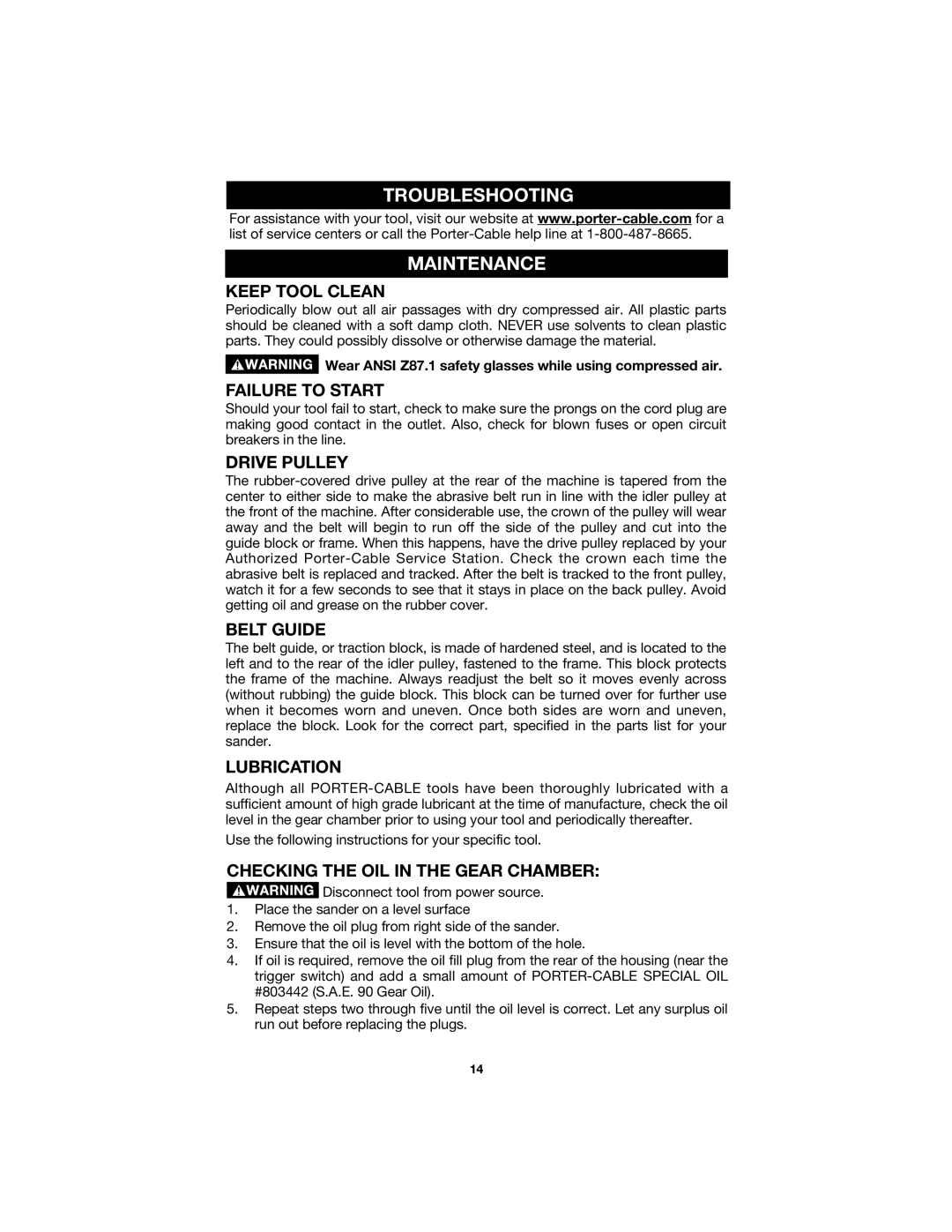TROUBLESHOOTING
For assistance with your tool, visit our website at
MAINTENANCE
KEEP TOOL CLEAN
Periodically blow out all air passages with dry compressed air. All plastic parts should be cleaned with a soft damp cloth. NEVER use solvents to clean plastic parts. They could possibly dissolve or otherwise damage the material.
![]() Wear ANSI Z87.1 safety glasses while using compressed air.
Wear ANSI Z87.1 safety glasses while using compressed air.
FAILURE TO START
Should your tool fail to start, check to make sure the prongs on the cord plug are making good contact in the outlet. Also, check for blown fuses or open circuit breakers in the line.
DRIVE PULLEY
The
BELT GUIDE
The belt guide, or traction block, is made of hardened steel, and is located to the left and to the rear of the idler pulley, fastened to the frame. This block protects the frame of the machine. Always readjust the belt so it moves evenly across (without rubbing) the guide block. This block can be turned over for further use when it becomes worn and uneven. Once both sides are worn and uneven, replace the block. Look for the correct part, specified in the parts list for your sander.
LUBRICATION
Although all
Use the following instructions for your specific tool.
CHECKING THE OIL IN THE GEAR CHAMBER:
![]() Disconnect tool from power source.
Disconnect tool from power source.
1.Place the sander on a level surface
2.Remove the oil plug from right side of the sander.
3.Ensure that the oil is level with the bottom of the hole.
4.If oil is required, remove the oil fill plug from the rear of the housing (near the trigger switch) and add a small amount of
5.Repeat steps two through five until the oil level is correct. Let any surplus oil run out before replacing the plugs.
14