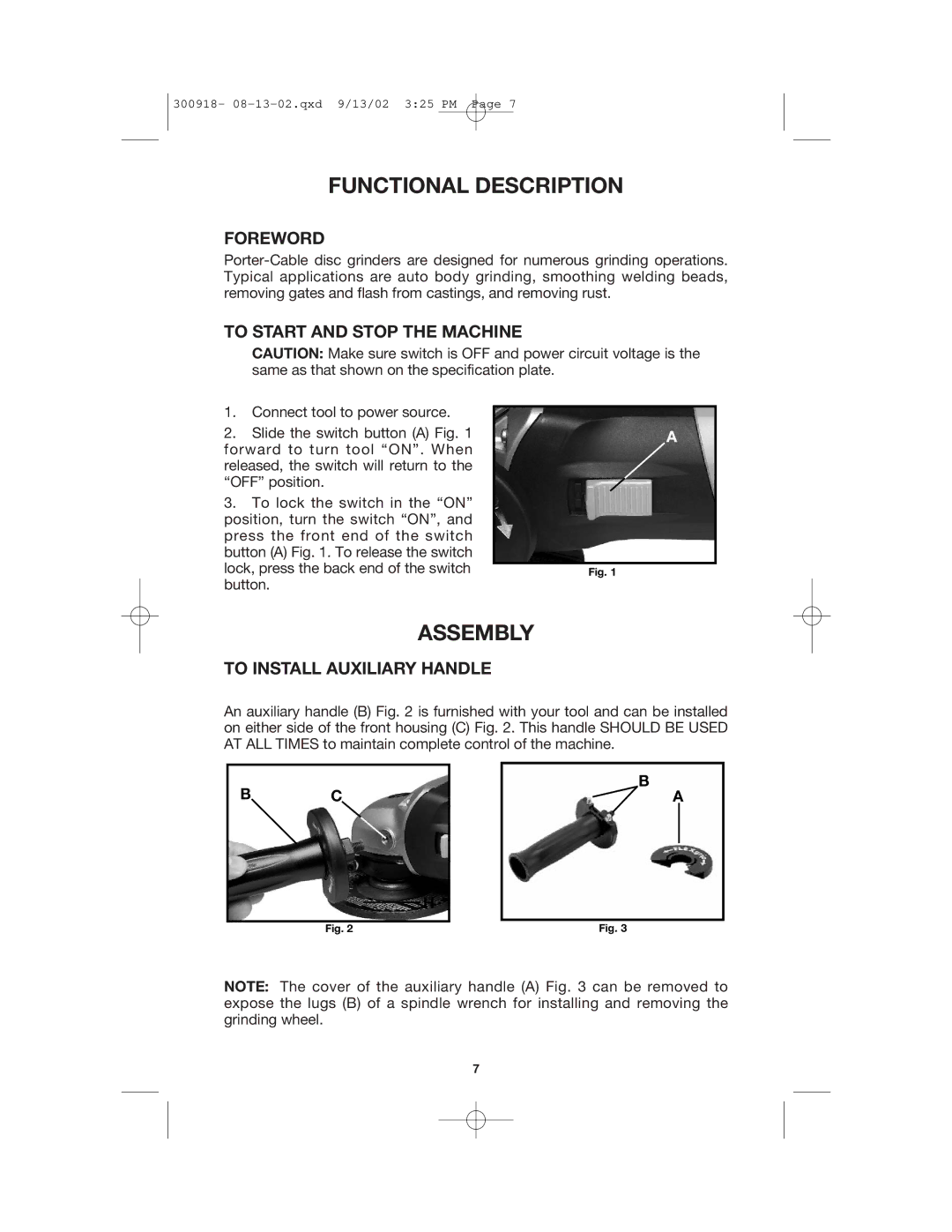7418 specifications
The Porter-Cable 7418 is a versatile and reliable sander that has gained popularity among woodworking enthusiasts and professionals alike. Known for its exceptional performance and user-friendly design, this tool is ideal for a variety of sanding tasks, from fine finishing to heavy material removal.One of the main features of the Porter-Cable 7418 is its powerful 2.5-amp motor, which provides consistent performance and durability. This robust motor allows the sander to tackle tough materials with ease, ensuring efficient sanding sessions regardless of the project's complexity. The variable speed control, ranging from 2,000 to 4,800 orbits per minute, allows users to adjust the sanding speed according to the material being worked on. This flexibility is crucial for achieving the desired finish, whether it be a rough surface or a smooth, polished surface.
A standout characteristic of the 7418 is its innovative design, which incorporates a 5-inch sanding pad. This size strikes the perfect balance between maneuverability and surface coverage, enabling users to reach intricate areas while still effectively sanding larger surfaces. The detachable dust bag is another key feature, as it helps keep the workspace clean by efficiently capturing dust and debris generated during sanding. For those who require even more extensive dust extraction, the sander can be connected to a vacuum system for enhanced cleanliness.
The ergonomic grip of the Porter-Cable 7418 ensures that users maintain control and comfort during extended sanding sessions. The lightweight build contributes to ease of handling, making it an excellent choice for both novice and experienced users. Additionally, the sander is equipped with a quick-change sanding sheet system, allowing for fast and easy replacement of sanding discs without the need for additional tools.
Overall, the Porter-Cable 7418 combines power, versatility, and ease of use, making it a valuable addition to any workshop. Whether for furniture refinishing, cabinetry work, or general woodworking projects, this sander is designed to meet the demanding needs of both hobbyists and professionals. Its combination of high-quality features and user-friendly technology makes the 7418 a go-to choice for anyone looking to achieve superior sanding results.