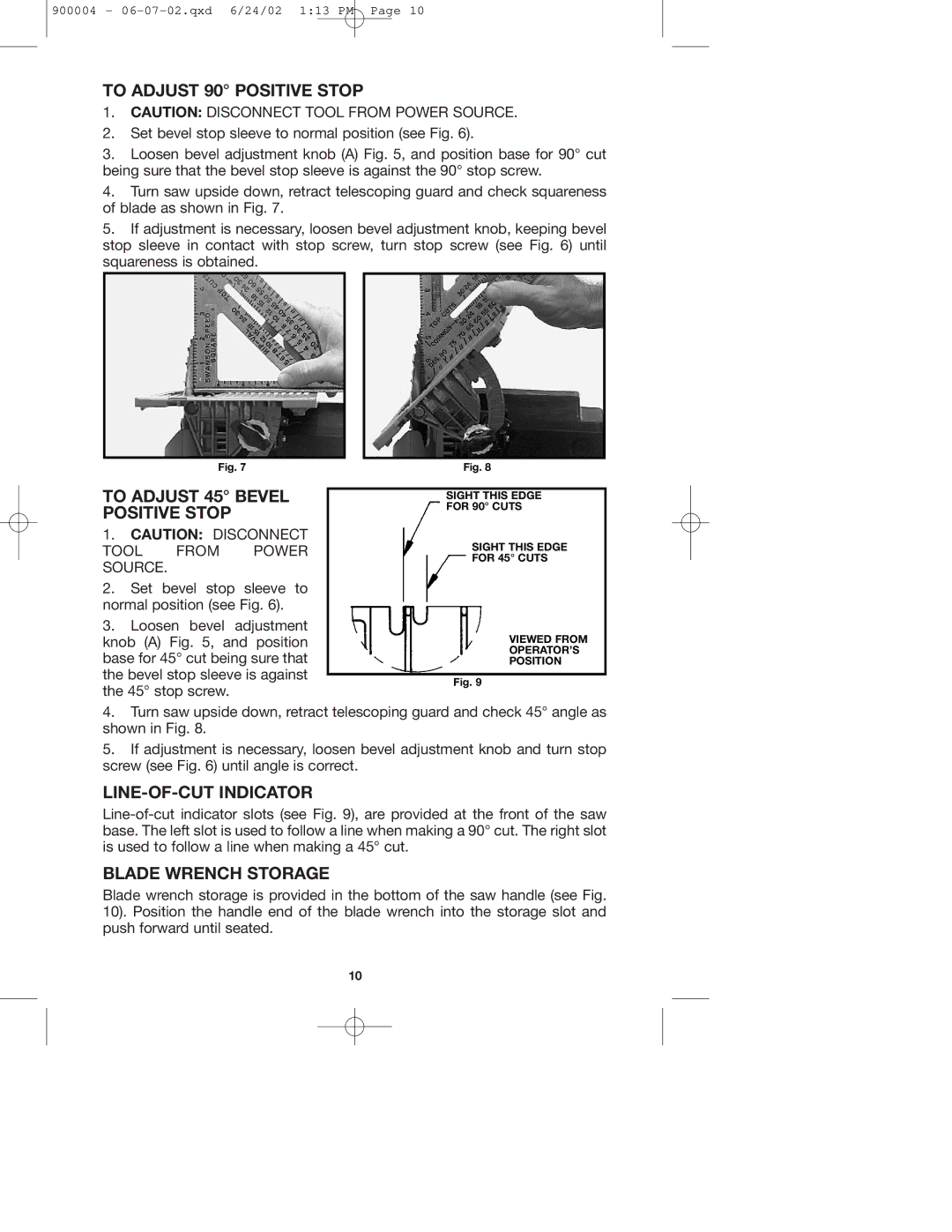900004 -
TO ADJUST 90° POSITIVE STOP
1.CAUTION: DISCONNECT TOOL FROM POWER SOURCE.
2.Set bevel stop sleeve to normal position (see Fig. 6).
3.Loosen bevel adjustment knob (A) Fig. 5, and position base for 90° cut being sure that the bevel stop sleeve is against the 90° stop screw.
4.Turn saw upside down, retract telescoping guard and check squareness of blade as shown in Fig. 7.
5.If adjustment is necessary, loosen bevel adjustment knob, keeping bevel stop sleeve in contact with stop screw, turn stop screw (see Fig. 6) until squareness is obtained.
Fig. 7
TO ADJUST 45° BEVEL POSITIVE STOP
1.CAUTION: DISCONNECT
TOOL FROM POWER SOURCE.
2.Set bevel stop sleeve to normal position (see Fig. 6).
3.Loosen bevel adjustment knob (A) Fig. 5, and position base for 45° cut being sure that the bevel stop sleeve is against the 45° stop screw.
Fig. 8
SIGHT THIS EDGE
FOR 90° CUTS
SIGHT THIS EDGE
FOR 45° CUTS
VIEWED FROM
OPERATOR’S
POSITION
Fig. 9
4.Turn saw upside down, retract telescoping guard and check 45° angle as shown in Fig. 8.
5.If adjustment is necessary, loosen bevel adjustment knob and turn stop screw (see Fig. 6) until angle is correct.
LINE-OF-CUT INDICATOR
BLADE WRENCH STORAGE
Blade wrench storage is provided in the bottom of the saw handle (see Fig. 10). Position the handle end of the blade wrench into the storage slot and push forward until seated.
10