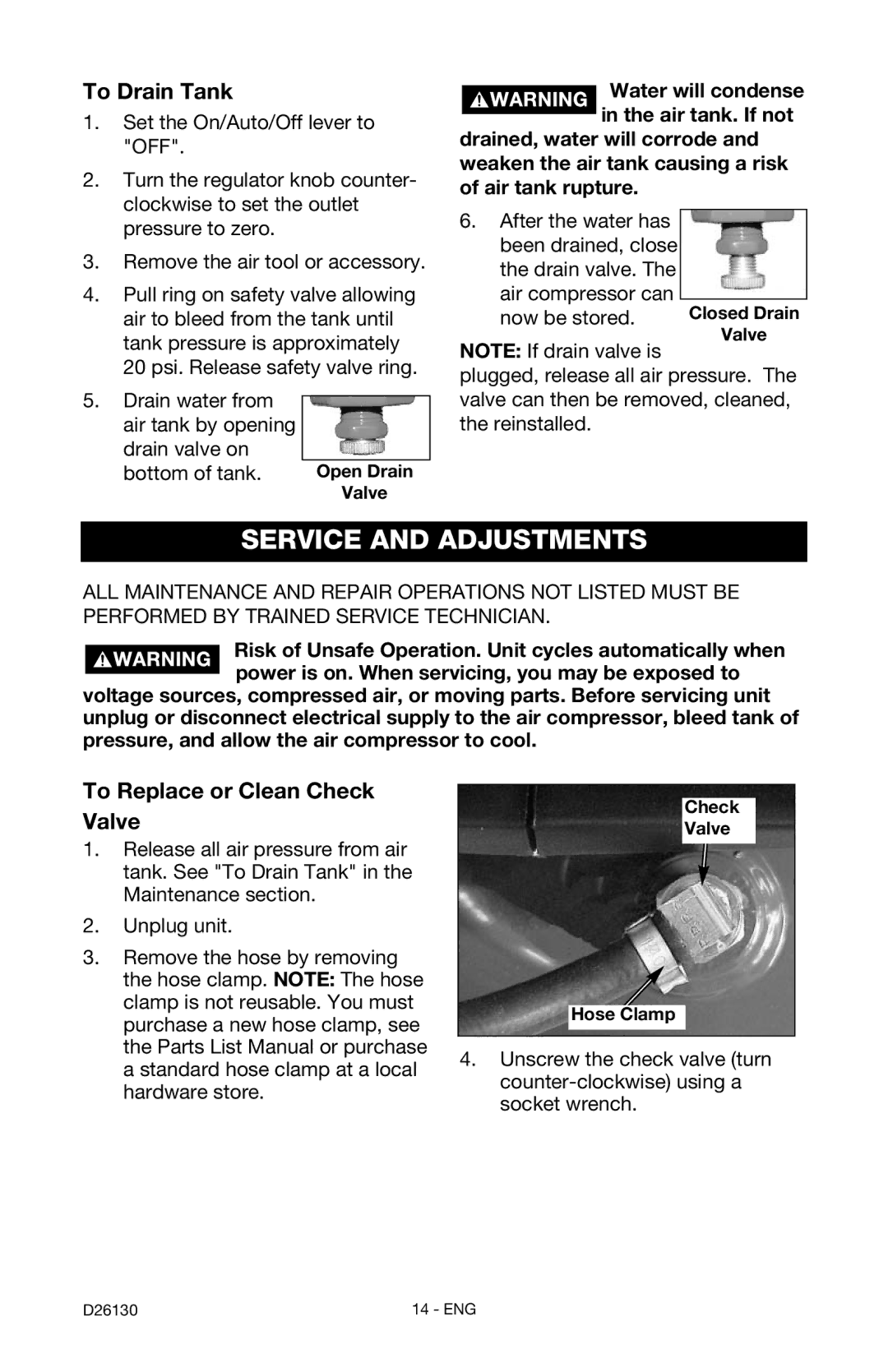To Drain Tank
1. | Set the On/Auto/Off lever to |
| "OFF". |
2. | Turn the regulator knob counter- |
| clockwise to set the outlet |
Water will condense in the air tank. If not
drained, water will corrode and weaken the air tank causing a risk of air tank rupture.
| pressure to zero. |
3. | Remove the air tool or accessory. |
4. | Pull ring on safety valve allowing |
| air to bleed from the tank until |
| tank pressure is approximately |
6.After the water has been drained, close the drain valve. The air compressor can now be stored.
Closed Drain
Valve
20 psi. Release safety valve ring. |
5. Drain water from |
air tank by opening |
drain valve on
bottom of tank. Open Drain
Valve
NOTE: If drain valve is
plugged, release all air pressure. The valve can then be removed, cleaned, the reinstalled.
SERVICE AND ADJUSTMENTS
ALL MAINTENANCE AND REPAIR OPERATIONS NOT LISTED MUST BE PERFORMED BY TRAINED SERVICE TECHNICIAN.
Risk of Unsafe Operation. Unit cycles automatically when power is on. When servicing, you may be exposed to
voltage sources, compressed air, or moving parts. Before servicing unit unplug or disconnect electrical supply to the air compressor, bleed tank of pressure, and allow the air compressor to cool.
To Replace or Clean Check Valve
1.Release all air pressure from air tank. See "To Drain Tank" in the Maintenance section.
2.Unplug unit.
3.Remove the hose by removing the hose clamp. NOTE: The hose clamp is not reusable. You must purchase a new hose clamp, see the Parts List Manual or purchase a standard hose clamp at a local hardware store.
Check
Valve
Hose Clamp
4.Unscrew the check valve (turn
D26130 | 14 - ENG |