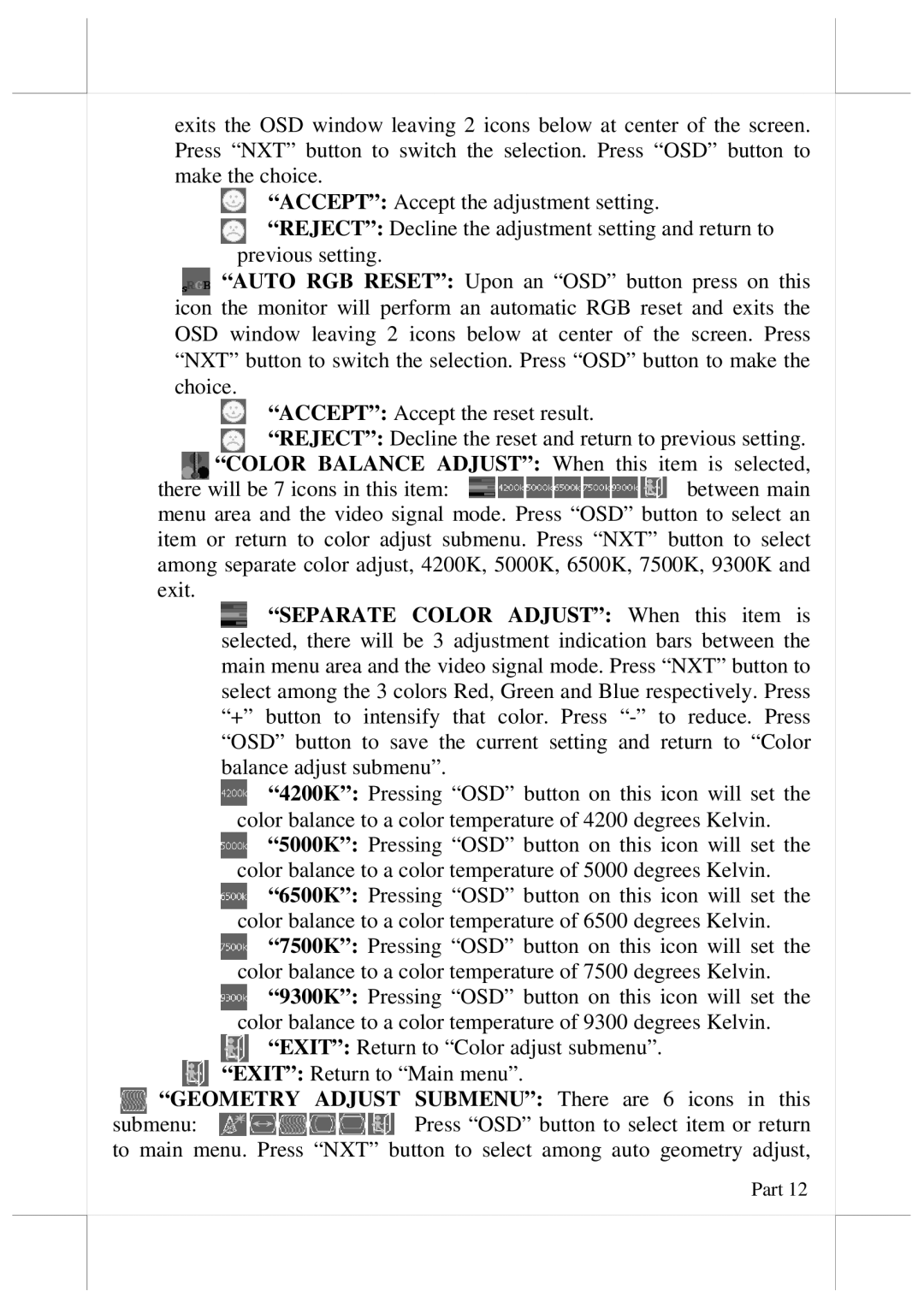TM-8115, TM-8315, LM-8115 specifications
Posiflex Business Machines, a leading manufacturer of Point of Sale (POS) solutions, offers a diverse range of products designed to meet the evolving needs of businesses. Three standout models in their lineup are the LM-8115, TM-8315, and TM-8115. Each of these models boasts unique features and technologies that make them ideal for various retail and hospitality applications.The LM-8115 is a versatile all-in-one POS terminal known for its sleek design and powerful performance. It features a 15-inch touchscreen display that ensures intuitive user interaction. One of its standout characteristics is the fanless operation, which not only reduces noise but also enhances durability by minimizing dust intake. Additionally, the LM-8115 is equipped with a rich set of connectivity options, including USB, COM, and Ethernet ports, making it easy to integrate with existing systems and peripherals. Its high-performance Intel processor ensures smooth operation, even during peak business hours, while an IP65-rated front display and robust housing design provide protection against spills and dust.
The TM-8315, another impressive offering from Posiflex, is designed with mobility and flexibility in mind. This model features a 15-inch LED display that can be adjusted to various angles, accommodating different work environments and user preferences. The TM-8315 also supports a modular design that allows for easy upgrades and component replacements, ensuring that businesses can easily adapt the unit to their changing needs. Furthermore, the device comes equipped with multiple communication interfaces and supports various OS platforms, allowing for seamless integration into existing workflows.
The TM-8115 serves as a reliable POS solution suitable for both retail and hospitality sectors. It features a compact design without compromising on functionality. The model includes a high-resolution 15-inch touchscreen and a powerful processor that can handle multiple tasks simultaneously. The TM-8115 focuses on security with built-in protection against malware and virus threats. It also provides extensive connectivity options, enabling integration with barcode scanners, receipt printers, and other essential peripherals.
In summary, the Posiflex LM-8115, TM-8315, and TM-8115 are designed to cater to diverse business environments. With their innovative features, robust performance, and modular designs, they offer reliable solutions to enhance operational efficiency and customer satisfaction in the fast-paced world of retail and hospitality.