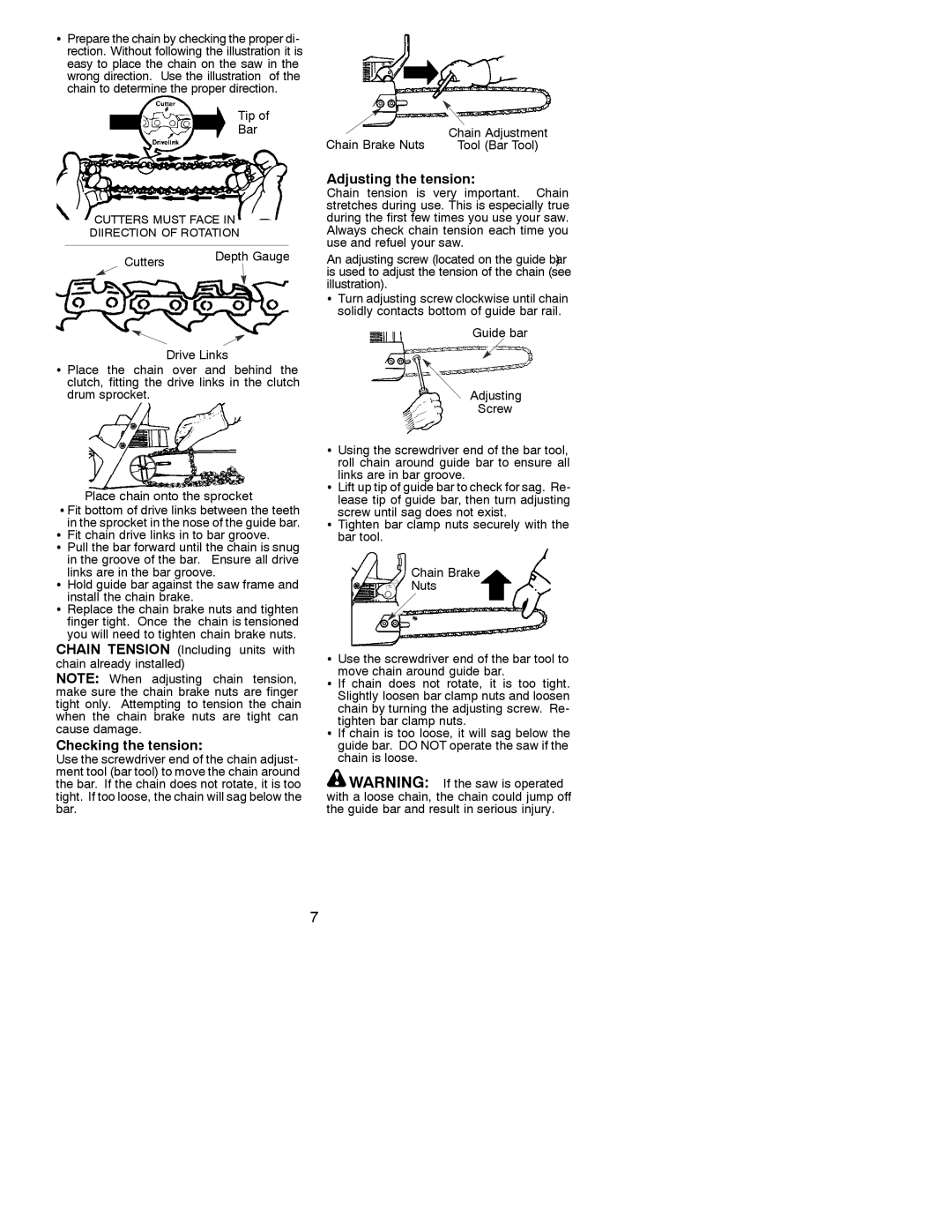SPrepare the chain by checking the proper di- rection. Without following the illustration it is easy to place the chain on the saw in the wrong direction. Use the illustration of the chain to determine the proper direction.
Tip of
Bar
Chain Brake Nuts | Chain Adjustment |
Tool (Bar Tool) |
CUTTERS MUST FACE IN
DIIRECTION OF ROTATION
Cutters | Depth Gauge | |
|
| |
|
|
|
|
|
|
Drive Links
S Place the chain over and behind the clutch, fitting the drive links in the clutch drum sprocket.
Place chain onto the sprocket
S Fit bottom of drive links between the teeth in the sprocket in the nose of the guide bar.
SFit chain drive links in to bar groove.
SPull the bar forward until the chain is snug in the groove of the bar. Ensure all drive
links are in the bar groove.
SHold guide bar against the saw frame and
install the chain brake.
SReplace the chain brake nuts and tighten finger tight. Once the chain is tensioned you will need to tighten chain brake nuts.
CHAIN TENSION (Including units with chain already installed)
NOTE: When adjusting chain tension, make sure the chain brake nuts are finger tight only. Attempting to tension the chain when the chain brake nuts are tight can cause damage.
Checking the tension:
Use the screwdriver end of the chain adjust- ment tool (bar tool) to move the chain around the bar. If the chain does not rotate, it is too tight. If too loose, the chain will sag below the bar.
7
Adjusting the tension:
Chain tension is very important. Chain stretches during use. This is especially true during the first few times you use your saw. Always check chain tension each time you use and refuel your saw.
An adjusting screw (located on the guide bar) is used to adjust the tension of the chain (see illustration).
STurn adjusting screw clockwise until chain solidly contacts bottom of guide bar rail.
Guide bar
Adjusting
Screw
SUsing the screwdriver end of the bar tool,
roll chain around guide bar to ensure all links are in bar groove.
SLift up tip of guide bar to check for sag. Re- lease tip of guide bar, then turn adjusting
screw until sag does not exist.
STighten bar clamp nuts securely with the bar tool.
![]() Chain Brake
Chain Brake
![]() Nuts
Nuts
SUse the screwdriver end of the bar tool to
move chain around guide bar.
S If chain does not rotate, it is too tight. Slightly loosen bar clamp nuts and loosen chain by turning the adjusting screw. Re- tighten bar clamp nuts.
SIf chain is too loose, it will sag below the guide bar. DO NOT operate the saw if the chain is loose.
![]() WARNING: If the saw is operated with a loose chain, the chain could jump off the guide bar and result in serious injury.
WARNING: If the saw is operated with a loose chain, the chain could jump off the guide bar and result in serious injury.