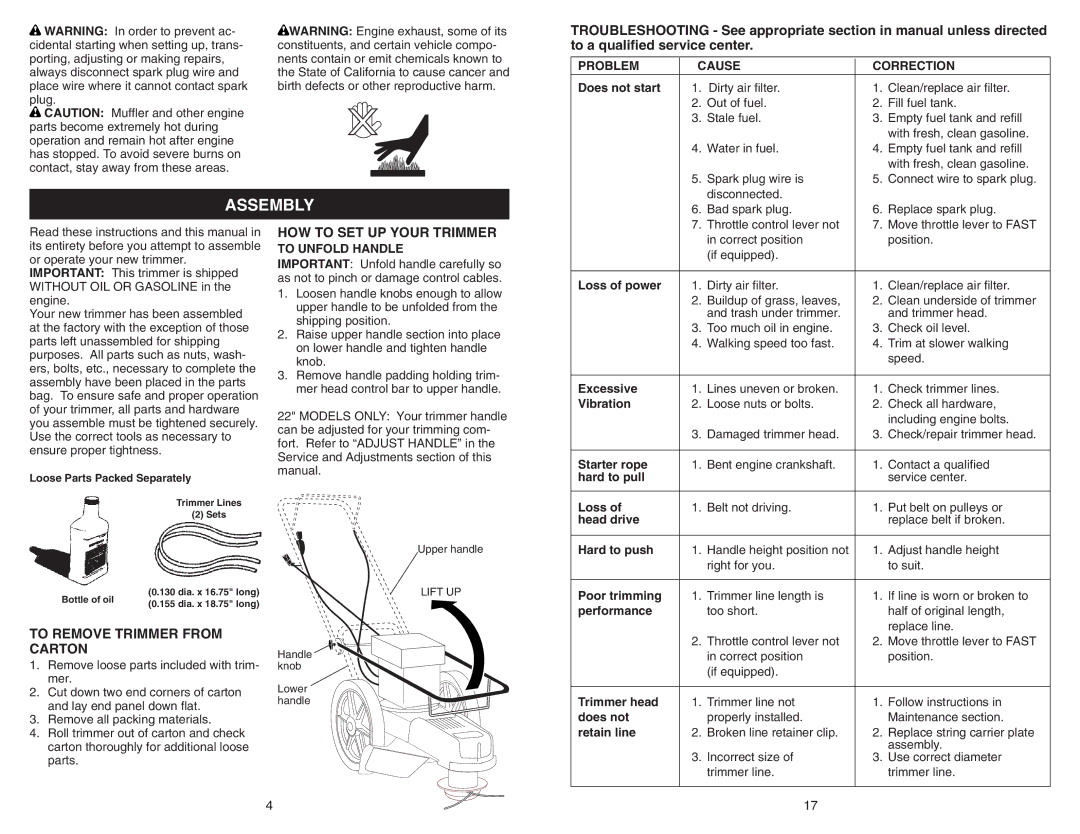![]() WARNING: In order to prevent ac- cidental starting when setting up, trans- porting, adjusting or making repairs, always disconnect spark plug wire and place wire where it cannot contact spark plug.
WARNING: In order to prevent ac- cidental starting when setting up, trans- porting, adjusting or making repairs, always disconnect spark plug wire and place wire where it cannot contact spark plug.
![]() CAUTION: Muffl er and other engine parts become extremely hot during operation and remain hot after engine has stopped. To avoid severe burns on contact, stay away from these areas.
CAUTION: Muffl er and other engine parts become extremely hot during operation and remain hot after engine has stopped. To avoid severe burns on contact, stay away from these areas.
![]() WARNING: Engine exhaust, some of its constituents, and certain vehicle compo- nents contain or emit chemicals known to the State of California to cause cancer and birth defects or other reproductive harm.
WARNING: Engine exhaust, some of its constituents, and certain vehicle compo- nents contain or emit chemicals known to the State of California to cause cancer and birth defects or other reproductive harm.
TROUBLESHOOTING - See appropriate section in manual unless directed to a qualified service center.
PROBLEM | CAUSE | CORRECTION | ||
Does not start | 1. | Dirty air fi lter. | 1. | Clean/replace air fi lter. |
| 2. | Out of fuel. | 2. | Fill fuel tank. |
| 3. | Stale fuel. | 3. | Empty fuel tank and refi ll |
|
|
|
| with fresh, clean gasoline. |
| 4. | Water in fuel. | 4. | Empty fuel tank and refi ll |
|
|
|
| with fresh, clean gasoline. |
| 5. | Spark plug wire is | 5. | Connect wire to spark plug. |
|
| disconnected. |
|
|
ASSEMBLY
6. | Bad spark plug. | 6. | Replace spark plug. |
7. | Throttle control lever not | 7. | Move throttle lever to FAST |
Read these instructions and this manual in its entirety before you attempt to assemble or operate your new trimmer.
IMPORTANT: This trimmer is shipped WITHOUT OIL OR GASOLINE in the engine.
Your new trimmer has been assembled at the factory with the exception of those parts left unassembled for shipping purposes. All parts such as nuts, wash- ers, bolts, etc., necessary to complete the assembly have been placed in the parts bag. To ensure safe and proper operation of your trimmer, all parts and hardware you assemble must be tightened securely. Use the correct tools as necessary to ensure proper tightness.
Loose Parts Packed Separately
Trimmer Lines
(2) Sets
Bottle of oil | (0.130 dia. x 16.75" long) | |
(0.155 dia. x 18.75" long) | ||
|
TO REMOVE TRIMMER FROM CARTON
1.Remove loose parts included with trim- mer.
2.Cut down two end corners of carton and lay end panel down fl at.
3.Remove all packing materials.
4.Roll trimmer out of carton and check carton thoroughly for additional loose parts.
HOW TO SET UP YOUR TRIMMER
TO UNFOLD HANDLE
IMPORTANT: Unfold handle carefully so as not to pinch or damage control cables.
1.Loosen handle knobs enough to allow upper handle to be unfolded from the shipping position.
2.Raise upper handle section into place on lower handle and tighten handle knob.
3.Remove handle padding holding trim- mer head control bar to upper handle.
22" MODELS ONLY: Your trimmer handle can be adjusted for your trimming com- fort. Refer to “ADJUST HANDLE” in the Service and Adjustments section of this manual.
Upper handle
LIFT UP
Handle knob
Lower handle
|
| in correct position |
| position. |
|
| (if equipped). |
|
|
|
|
|
|
|
Loss of power | 1. | Dirty air fi lter. | 1. | Clean/replace air fi lter. |
| 2. | Buildup of grass, leaves, | 2. | Clean underside of trimmer |
|
| and trash under trimmer. |
| and trimmer head. |
| 3. | Too much oil in engine. | 3. | Check oil level. |
| 4. | Walking speed too fast. | 4. | Trim at slower walking |
|
|
|
| speed. |
|
|
|
|
|
Excessive | 1. | Lines uneven or broken. | 1. | Check trimmer lines. |
Vibration | 2. | Loose nuts or bolts. | 2. | Check all hardware, |
|
|
|
| including engine bolts. |
| 3. | Damaged trimmer head. | 3. | Check/repair trimmer head. |
|
|
|
|
|
Starter rope | 1. | Bent engine crankshaft. | 1. | Contact a qualifi ed |
hard to pull |
|
|
| service center. |
|
|
|
|
|
Loss of | 1. | Belt not driving. | 1. | Put belt on pulleys or |
head drive |
|
|
| replace belt if broken. |
|
|
|
|
|
Hard to push | 1. | Handle height position not | 1. | Adjust handle height |
|
| right for you. |
| to suit. |
|
|
|
|
|
Poor trimming | 1. | Trimmer line length is | 1. | If line is worn or broken to |
performance |
| too short. |
| half of original length, |
|
|
|
| replace line. |
| 2. | Throttle control lever not | 2. | Move throttle lever to FAST |
|
| in correct position |
| position. |
|
| (if equipped). |
|
|
|
|
|
|
|
Trimmer head | 1. | Trimmer line not | 1. | Follow instructions in |
does not |
| properly installed. |
| Maintenance section. |
retain line | 2. | Broken line retainer clip. | 2. | Replace string carrier plate |
|
|
|
| assembly. |
| 3. | Incorrect size of | 3. | Use correct diameter |
|
| trimmer line. |
| trimmer line. |
4 | 17 |