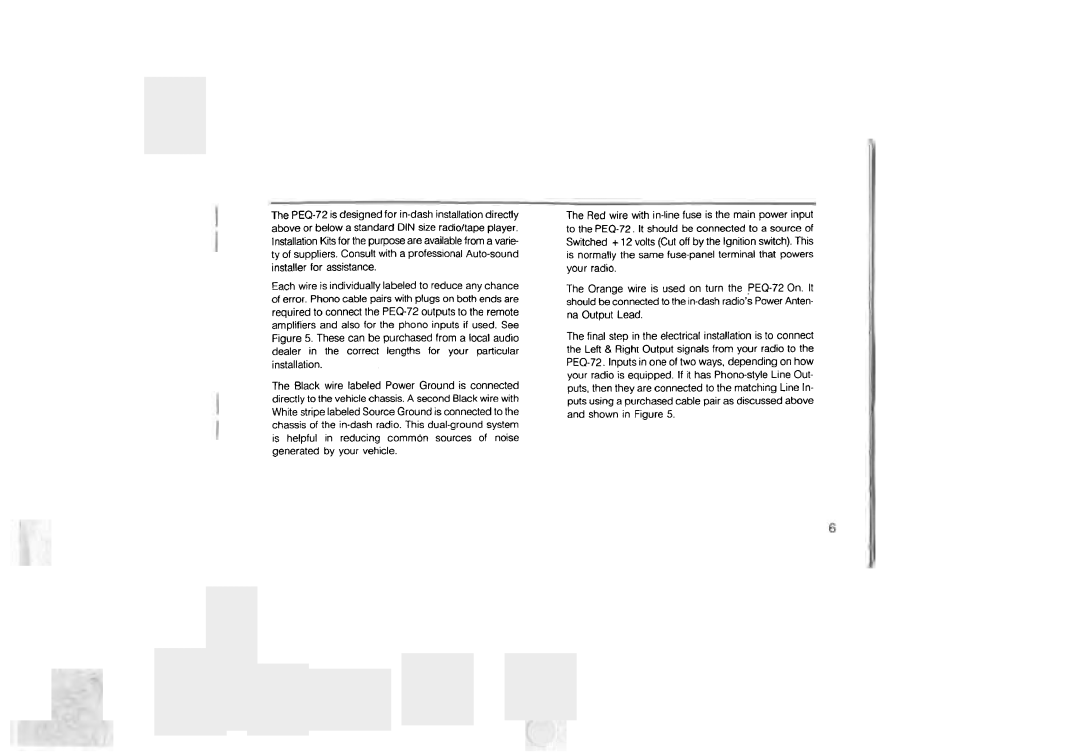The
Each wire is individuallylabeled to reduce any chance of error. Phono cable pairs with plugs on both ends are required to connect the
The Black wire labeled Power Ground is connected directly to the vehicle chassis. A second Black wire with White stripe labeledSource Ground is connected to the chassis of the
The Red wire with
The Orange wire is used on turn the
The final step in the electrical installation is to connect the Left & Righr Output signals from your radio to the