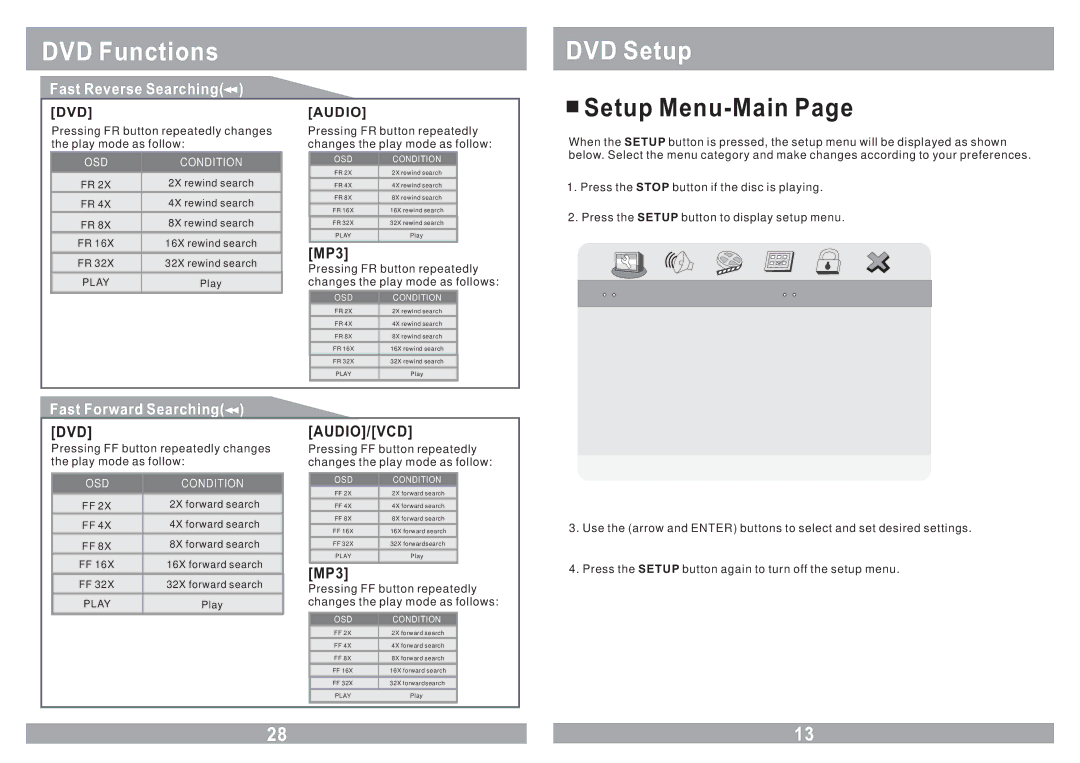PMD-90CM specifications
The Power Acoustik PMD-90CM is a state-of-the-art multimedia car head unit designed to elevate your in-car audio and video experience. With a sleek design and an array of powerful features, this device brings together cutting-edge technology and user-friendly functionality, making it an ideal choice for car enthusiasts and casual users alike.One of the standout features of the PMD-90CM is its 9-inch touchscreen display. This high-resolution display not only provides a vibrant viewing experience but also allows for easy navigation through various media options. The touchscreen interface is intuitive, ensuring that users can access their favorite songs, videos, or apps with minimal effort. Additionally, the display's responsive touch technology enhances usability, making it simple to switch between functions on the go.
The PMD-90CM supports a wide range of media formats. It is compatible with USB flash drives and SD cards, allowing users to play their favorite music and videos directly from multiple sources. Furthermore, it features Bluetooth connectivity, enabling hands-free calling and audio streaming from mobile devices. This wireless technology adds a layer of convenience, ensuring that users can stay connected without compromising their focus on the road.
In terms of audio performance, the PMD-90CM is equipped with a powerful built-in amplifier, delivering clear and dynamic sound. It comes with multiple equalization settings, allowing users to customize their listening experience according to personal preferences. The unit also provides preamp outputs for connecting external amplifiers, offering flexibility for those looking to enhance audio output further.
For video playback, the PMD-90CM supports a variety of formats, making it perfect for watching movies or videos during long trips. The unit's video output provides options for connecting additional screens within the vehicle, ensuring that all passengers can enjoy entertainment on the go.
Safety is also a priority with the PMD-90CM, featuring a rear-view camera input to assist during parking maneuvers. This technology not only enhances safety but also adds a layer of convenience when reversing.
In summary, the Power Acoustik PMD-90CM stands out in the crowded market of car multimedia systems with its impressive 9-inch touchscreen, versatile media compatibility, robust audio performance, and convenient features like Bluetooth connectivity and rear-view camera integration. Whether you're a music lover or someone who enjoys watching videos on the road, the PMD-90CM is designed to provide a superior in-car entertainment experience.