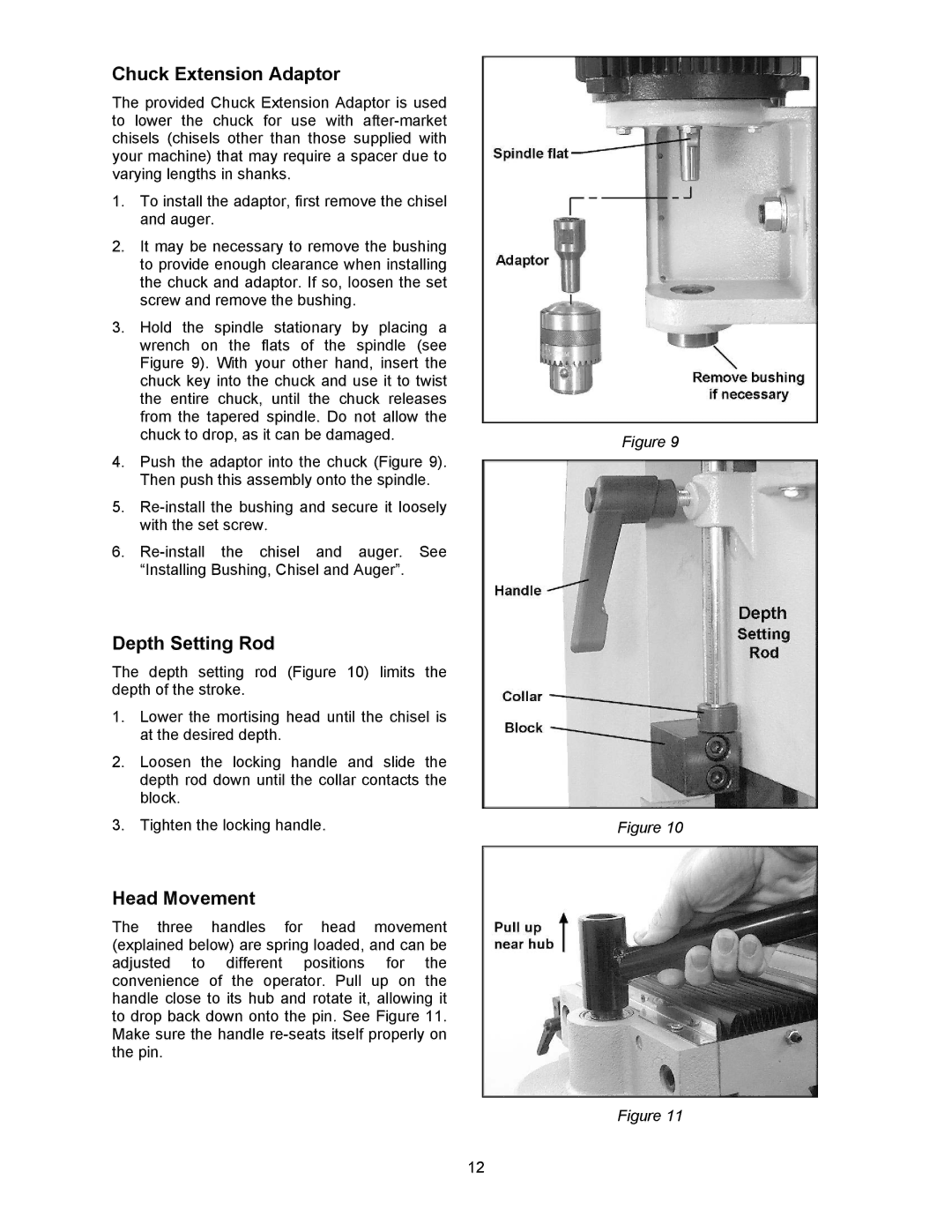720HD specifications
The Powermatic 720HD is a robust industrial-grade wood lathe designed for serious woodworkers and professionals seeking precision and versatility in their turning projects. One of its standout features is the 3 HP motor, which delivers powerful performance for both heavy and intricate turning tasks. This motor, along with the variable speed controls, allows users to adjust speeds smoothly from 50 to 3200 RPM, accommodating a wide range of materials and techniques.A key technology incorporated in the Powermatic 720HD is its Electronic Variable Speed (EVS) system. This innovative feature enables users to effortlessly change the speed settings with a few simple turns of a dial, providing a level of convenience and efficiency that is essential in production environments. Additionally, the heavy-duty spindle, measuring 1.25 inches in diameter, contributes to the overall stability and strength of the lathe, allowing for larger workpieces and more aggressive cuts without compromising performance.
Another impressive characteristic of the Powermatic 720HD is its robust construction. Built with a cast-iron bed, this lathe ensures exceptional stability and reduces vibrations during operation. This solid foundation is crucial for achieving a smooth finish on workpieces, as it minimizes the chance of chattering or movement while turning.
The lathe features an innovative tool rest that can be easily adjusted and repositioned to accommodate various turning angles and techniques. This flexibility is crucial for woodturners who require precision and adaptability in their setups. Moreover, the large, easy-to-read digital readout displays the current speed, making it easier for users to monitor and adjust their settings on the fly.
Safety is a priority with the Powermatic 720HD, evident in its thoughtfully designed features such as the emergency stop button and the hinged motor cover, which provides easy access while ensuring full protection when not in use. The lathe also offers a generous 38-inch distance between centers, allowing for considerable workpiece lengths, making it ideal for bowl and vessel turning.
In summary, the Powermatic 720HD is a powerful and versatile wood lathe designed with quality and user convenience in mind. Its combination of a robust motor, advanced electronic speed control, and durable construction makes it a top choice for both professional and hobbyist woodworkers looking to elevate their turning capabilities to new heights.