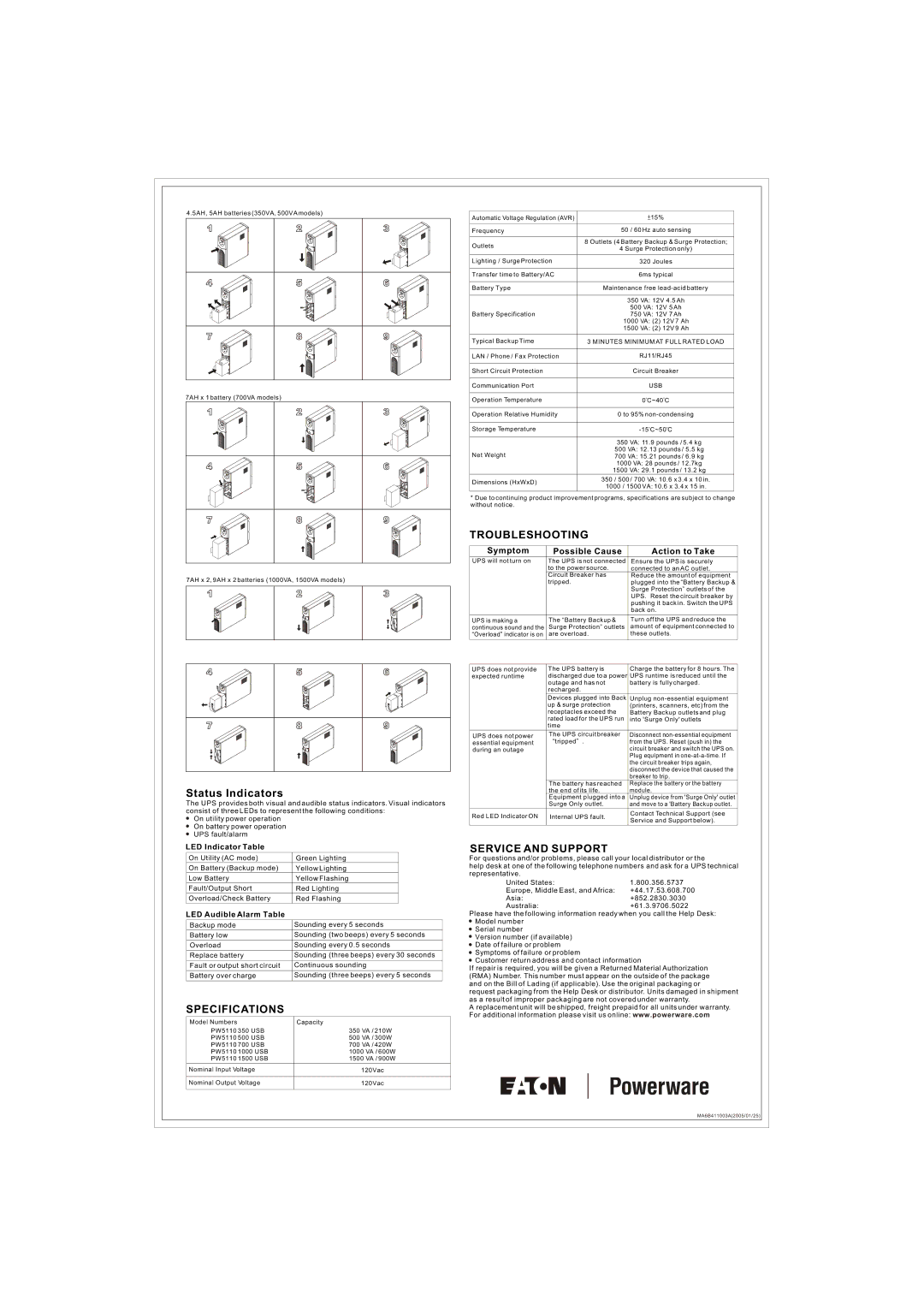1500 specifications
The Powerware 1500 is a renowned uninterruptible power supply (UPS) solution designed to provide critical backup power for various applications. It is particularly popular among businesses and organizations that require reliable and efficient power protection. The Powerware 1500 is engineered with advanced technologies aimed at ensuring the integrity of electronic equipment, reducing downtime, and enhancing overall operational efficiency.One of the standout features of the Powerware 1500 is its high output capacity of 1500 VA, enabling it to support moderate-sized servers, networking equipment, and telecommunications systems. The UPS is equipped with sine wave output, ensuring compatibility with sensitive electronic devices and minimizing electrical noise that could lead to equipment malfunctions.
Another significant characteristic of the Powerware 1500 is its versatile design. It includes multiple outlets that allow for simultaneous connection of various devices. This multi-outlet setup is essential for users who need to protect multiple pieces of equipment from power disturbances. Additionally, the device supports hot-swappable batteries, which means users can replace the battery without interrupting the connected equipment. This feature is critical for maintaining operations during battery maintenance.
The Powerware 1500 utilizes advanced battery management technology, which maximizes the battery's lifespan and performance. The UPS features intelligent temperature-compensated charging that adjusts the charging voltage based on the surrounding temperature, thus prolonging battery life. Furthermore, the unit includes a user-friendly LCD interface that provides real-time data on power status, battery condition, and load capacity, making it easier for users to monitor the system at a glance.
The Powerware 1500 also incorporates a range of protective technologies. It comes with overload protection, short-circuit protection, and automatic voltage regulation (AVR) to ensure stable output even during voltage fluctuations. This is particularly advantageous in regions where power quality is inconsistent.
In summary, the Powerware 1500 combines robust technical features, user-friendly design, and reliable power management technologies, making it an ideal choice for businesses seeking dependable power protection. Its advanced features not only enhance performance but also safeguard critical equipment, ensuring seamless operations even in the face of electrical disturbances.