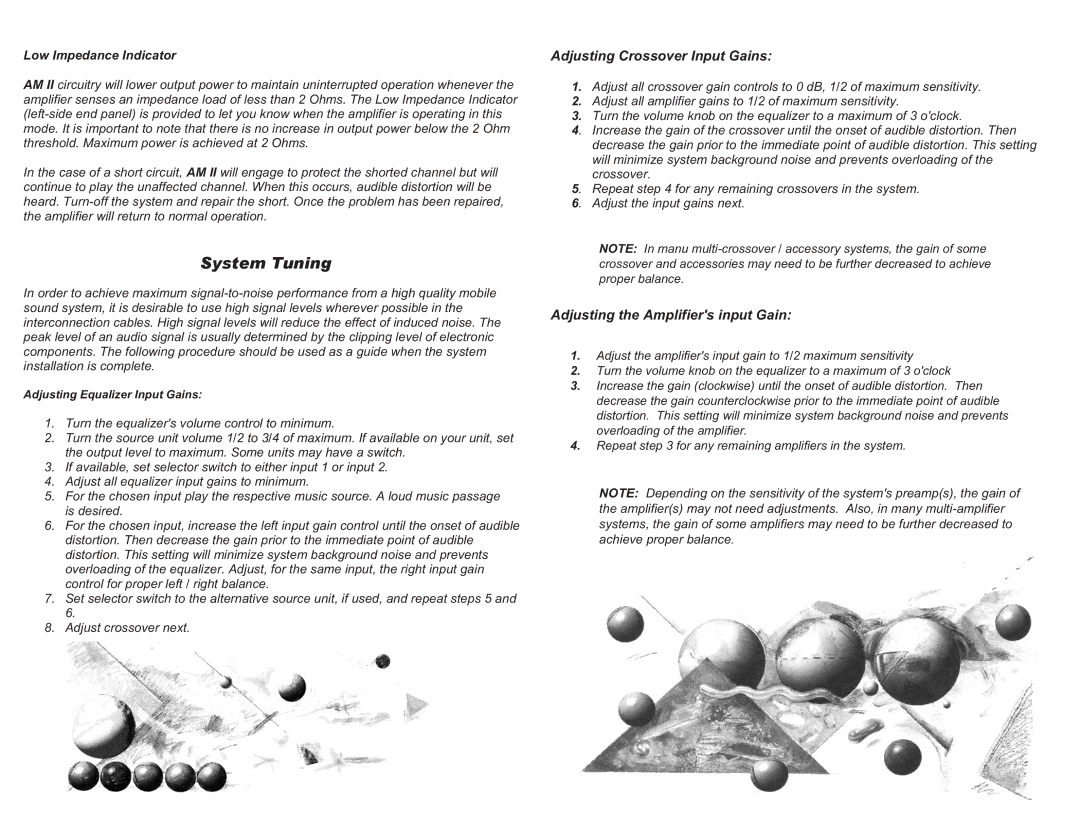Low Impedance Indicator
AM II circuitry will lower output power to maintain uninterrupted operation whenever the amplifier senses an impedance load of less than 2 Ohms. The Low Impedance Indicator
In the case of a short circuit, AM II will engage to protect the shorted channel but will continue to play the unaffected channel. When this occurs, audible distortion will be heard.
System Tuning
In order to achieve maximum
Adjusting Equalizer Input Gains:
1.Turn the equalizer's volume control to minimum.
2.Turn the source unit volume 1/2 to 3/4 of maximum. If available on your unit, set the output level to maximum. Some units may have a switch.
3.If available, set selector switch to either input 1 or input 2.
4.Adjust all equalizer input gains to minimum.
5.For the chosen input play the respective music source. A loud music passage is desired.
6.For the chosen input, increase the left input gain control until the onset of audible distortion. Then decrease the gain prior to the immediate point of audible distortion. This setting will minimize system background noise and prevents overloading of the equalizer. Adjust, for the same input, the right input gain control for proper left / right balance.
7.Set selector switch to the alternative source unit, if used, and repeat steps 5 and 6.
8.Adjust crossover next.
Adjusting Crossover Input Gains:
1.Adjust all crossover gain controls to 0 dB, 1/2 of maximum sensitivity.
2.Adjust all amplifier gains to 1/2 of maximum sensitivity.
3.Turn the volume knob on the equalizer to a maximum of 3 o'clock.
4. Increase the gain of the crossover until the onset of audible distortion. Then decrease the gain prior to the immediate point of audible distortion. This setting will minimize system background noise and prevents overloading of the crossover.
5. Repeat step 4 for any remaining crossovers in the system.
6. Adjust the input gains next.
NOTE: In manu
Adjusting the Amplifier's input Gain:
1.Adjust the amplifier's input gain to 1/2 maximum sensitivity
2.Turn the volume knob on the equalizer to a maximum of 3 o'clock
3.Increase the gain (clockwise) until the onset of audible distortion. Then decrease the gain counterclockwise prior to the immediate point of audible distortion. This setting will minimize system background noise and prevents overloading of the amplifier.
4.Repeat step 3 for any remaining amplifiers in the system.
NOTE: Depending on the sensitivity of the system's preamp(s), the gain of the amplifier(s) may not need adjustments. Also, in many