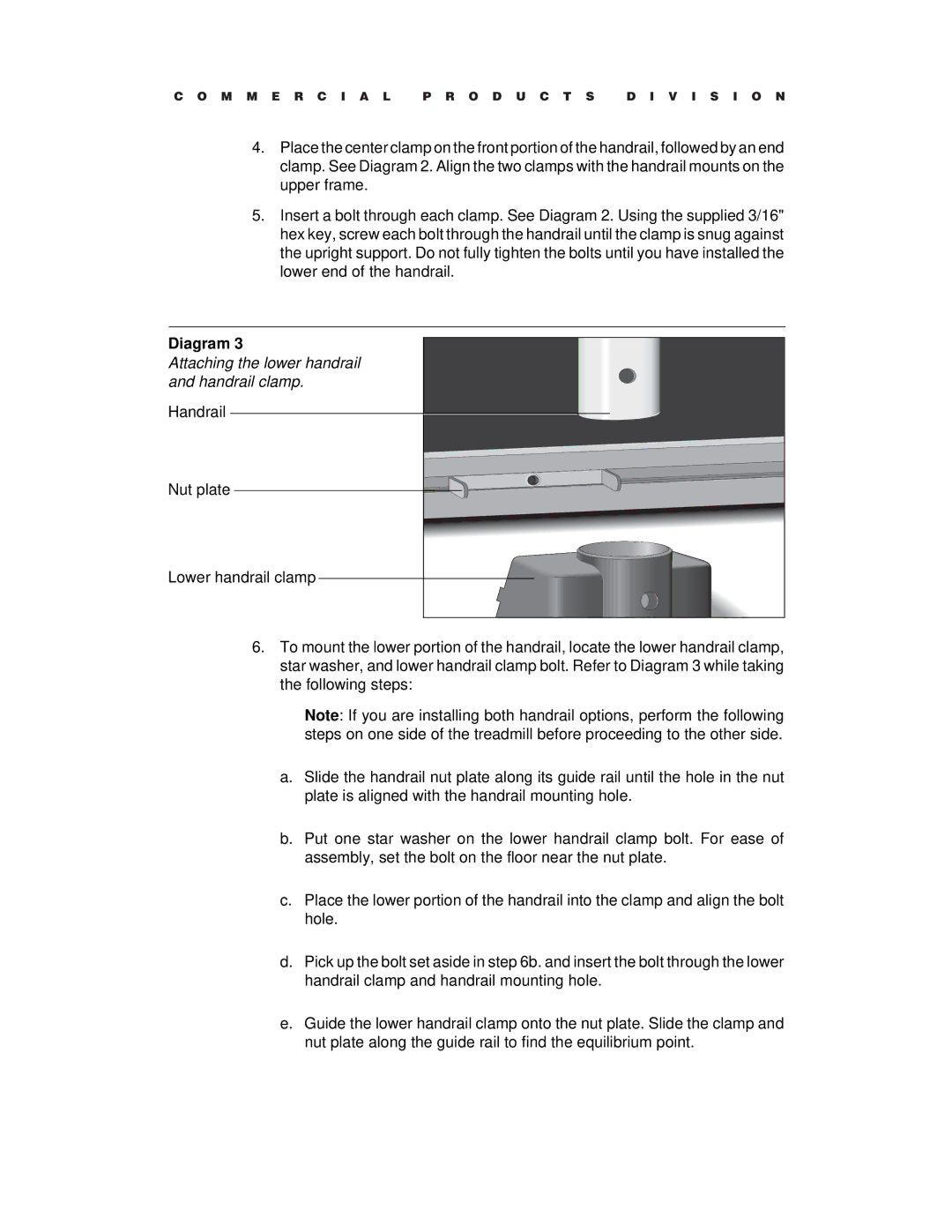C940, M9.41s, c944, M9.45, C942 specifications
Precor is a well-respected name in the fitness equipment industry, known for its high-quality and durable machines that are built for performance and user comfort. Among its diverse lineup of products, the Precor C942, M9.45, C944, M9.41S, and C940 are standout models that cater to different fitness needs, ranging from commercial environments to home use.The Precor C942 treadmill is designed for serious runners, featuring a powerful 4 HP motor that can reach speeds up to 12 mph and an incline of 15%. Its patented Ground Effects Impact Control System provides a cushioned running surface, reducing joint stress. The C942 also includes advanced programming options with built-in workouts, heart rate monitoring, and a user-friendly console that makes tracking progress easy.
Similarly, the M9.45 treadmill combines versatility with innovation. It features a 3 HP motor and an adjustable incline that allows users to customize their workout intensity. The M9.45 is equipped with touchscreen technology, offering an intuitive interface that supports various workout apps and streaming services, keeping users engaged and motivated during their workouts.
The Precor C944 treadmill takes the experience a step further, showcasing an advanced Intelli-Key console. This feature allows for seamless workout setups and customization. Additionally, the C944 comes with Precor’s unique Integrated Footplant Technology, which ensures smooth transitions in speed and incline, mimicking the natural movement of running outside.
The M9.41S is particularly known for its space-saving design, ideal for home gym setups. Despite its compactness, it does not compromise on performance, featuring a robust 3 HP motor, adjustable incline, and a well-cushioned deck. The M9.41S also incorporates ergonomic handlebars and a safety stop feature, ensuring a secure workout environment.
Finally, the C940 treadmill offers a comprehensive fitness solution with its commercial-grade design. It comes with a fully adjustable deck and an advanced heart rate monitoring system that helps users maintain optimal training zones. The C940’s durability makes it perfect for high-traffic fitness facilities, while its self-diagnostics feature ensures it remains in top working condition.
All these models showcase Precor's commitment to quality, performance, and user comfort, making them ideal choices for anyone looking to enhance their fitness journey. Whether for a commercial gym or a personal workout space, these treadmills offer cutting-edge features that cater to various fitness levels and preferences.