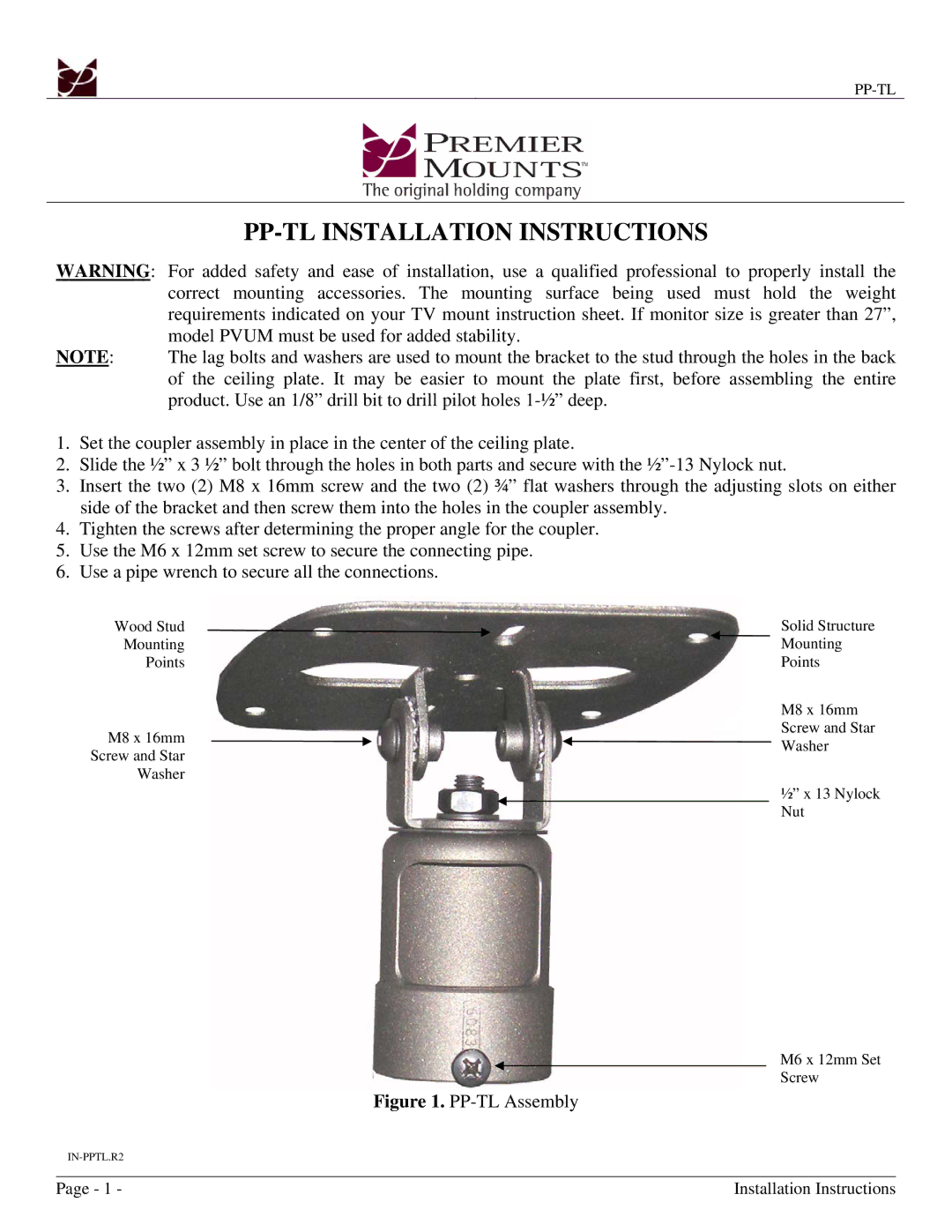PVUM, PP-TL specifications
The Premier Mounts PP-TL,PVUM is a cutting-edge solution tailored for mounting televisions and displays in a variety of settings, from homes to corporate environments. This product stands out for its robust design and user-friendly features, making it an ideal choice for both residential and commercial applications.One of the main features of the PP-TL,PVUM is its versatility. This mount is compatible with a wide range of television sizes, typically ranging from 32 inches to 65 inches, making it suitable for various display types. Its flexible design allows for both landscape and portrait orientations, offering users the ability to adapt the display to their specific needs.
Another significant characteristic of the PP-TL,PVUM is its construction. Made from high-grade materials, the mount provides a durable yet lightweight solution that ensures stability and safety for the mounted display. The mount is engineered to support substantial weight, adhering to rigorous safety standards to ensure that your television remains secure.
The technology behind the PP-TL,PVUM includes an integrated tilting mechanism. This feature allows users to tilt the television up to 15 degrees downward, providing an optimal viewing angle and minimizing glare. This is particularly advantageous for installations in locations where the viewer may be seated below the level of the TV, such as in a living room or conference room environment.
Installation is made easy with the PP-TL,PVUM, which comes with clear instructions and all necessary hardware. Its mounting template simplifies the process, allowing users to achieve precise alignment with wall studs. The quick-release mechanism is another highlight, enabling easy adjustments and dismounting of the display, perfect for maintenance or relocation.
In addition, the PP-TL,PVUM is designed with cable management in mind. Integrated cable channels help keep cords neatly hidden, reducing clutter and promoting a clean aesthetic in any room. This attention to detail enhances the overall user experience, ensuring that the focus remains on the display itself.
Overall, the Premier Mounts PP-TL,PVUM is a reliable and sophisticated mounting solution that combines versatility, durability, and modern engineering. With its thoughtful design and practical features, it not only enhances the viewing experience but also complements the décor of any space, making it a preferred choice for discerning users.