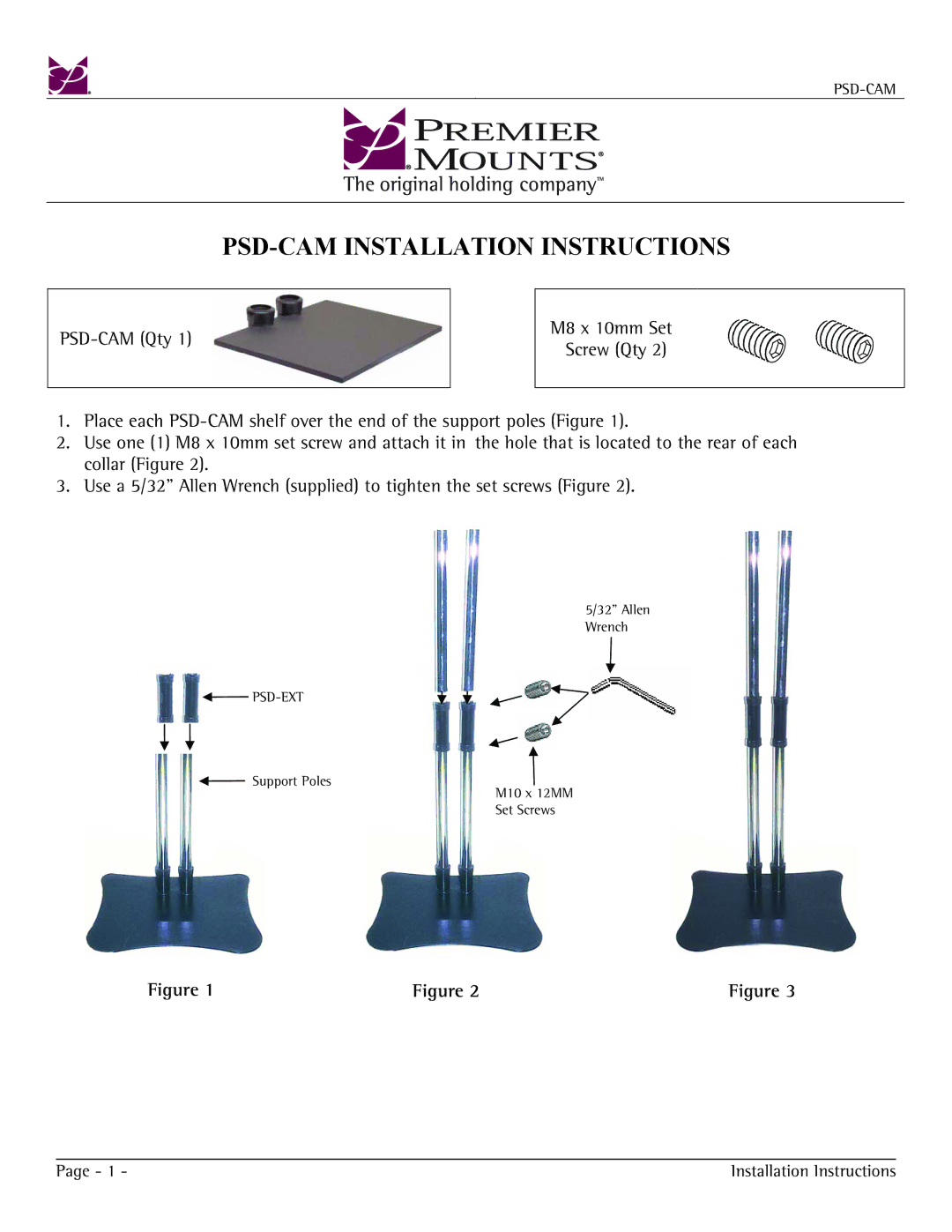PSD-CAM specifications
The Premier Mounts PSD-CAM is a cutting-edge solution designed for professional video conferencing and presentation environments. This innovative camera mount underscores the company’s commitment to providing high-quality mounting solutions that enhance the user experience for both presenters and audiences.One of the standout features of the PSD-CAM is its versatility. It is engineered to accommodate various camera models, allowing it to support a wide range of applications in corporate boardrooms, educational settings, and mission-critical environments. The mount's adjustable design ensures compatibility with most standard cameras, making it an ideal choice for users looking for a customizable solution.
The PSD-CAM incorporates advanced safety features that ensure the secure placement of cameras. The robust construction of the mount minimizes the risk of accidental drops, providing peace of mind to users. Heavy-duty materials are used in its design, promoting durability and longevity, which help to protect investment in expensive camera equipment.
Another significant technological advancement in the PSD-CAM is its ease of installation. The mount comes with a comprehensive installation guide, which simplifies the setup process for users, regardless of their technical expertise. The quick-attach mechanism allows for easy installation and removal of cameras without the need for additional tools, streamlining the overall user experience.
In terms of aesthetics, the PSD-CAM features a sleek design that blends seamlessly into any professional environment. The mount is available in neutral colors, allowing it to complement various office decors while maintaining a modern touch.
The PSD-CAM also emphasizes cable management, integrating features that help keep cables organized and out of sight. This not only enhances the visual appeal of the setup but also reduces the risk of tripping hazards in high-traffic areas, ensuring a safer workspace.
Furthermore, the mount's flexibility enables users to adjust camera angles easily, enhancing the quality of video conferencing by allowing for clear and well-framed shots. Whether for small team meetings or large presentations, this feature ensures effective communication and engagement.
In conclusion, the Premier Mounts PSD-CAM is a premium mounting solution that combines versatility, enhanced safety, ease of installation, aesthetic appeal, and practical functionality. It is an essential tool for any organization looking to optimize their video conferencing and presentation capabilities, reflecting the brand's dedication to quality and innovation in professional audio-visual solutions.