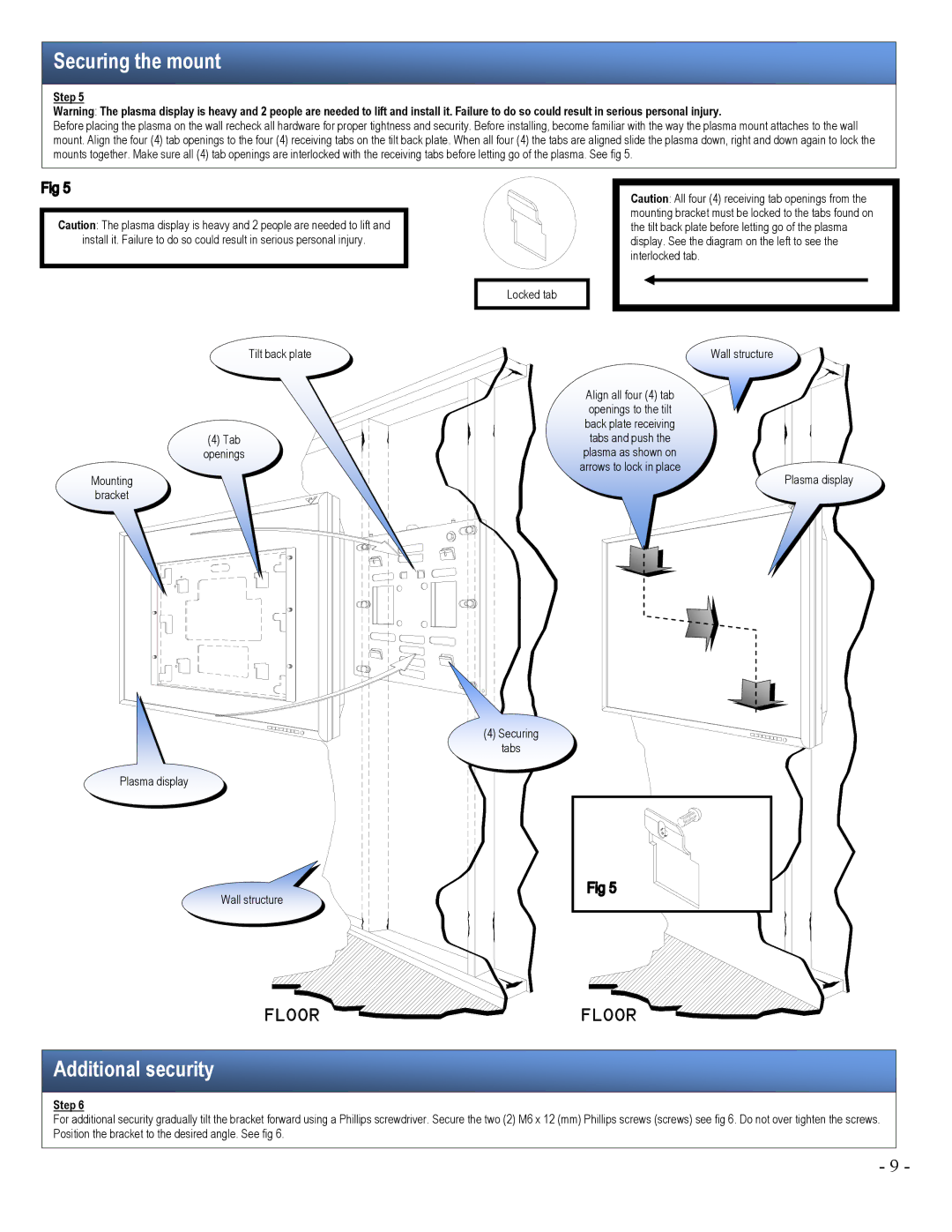Securing the mount
Step 5
Warning: The plasma display is heavy and 2 people are needed to lift and install it. Failure to do so could result in serious personal injury.
Before placing the plasma on the wall recheck all hardware for proper tightness and security. Before installing, become familiar with the way the plasma mount attaches to the wall mount. Align the four (4) tab openings to the four (4) receiving tabs on the tilt back plate. When all four (4) the tabs are aligned slide the plasma down, right and down again to lock the mounts together. Make sure all (4) tab openings are interlocked with the receiving tabs before letting go of the plasma. See fig 5.
Caution: The plasma display is heavy and 2 people are needed to lift and
install it. Failure to do so could result in serious personal injury.
Tilt back plate
(4) Tab
openings
Mounting
bracket
Plasma display
Wall structure
Caution: All four (4) receiving tab openings from the mounting bracket must be locked to the tabs found on the tilt back plate before letting go of the plasma display. See the diagram on the left to see the interlocked tab.
Locked tab
Wall structure
Align all four (4) tab openings to the tilt
back plate receiving tabs and push the
plasma as shown on
arrows to lock in place![]()
![]() Plasma display
Plasma display
(4) Securing ![]()
![]() tabs
tabs ![]()
floor



 floor
floor





Additional security
Step 6
For additional security gradually tilt the bracket forward using a Phillips screwdriver. Secure the two (2) M6 x 12 (mm) Phillips screws (screws) see fig 6. Do not over tighten the screws. Position the bracket to the desired angle. See fig 6.
- 9 -