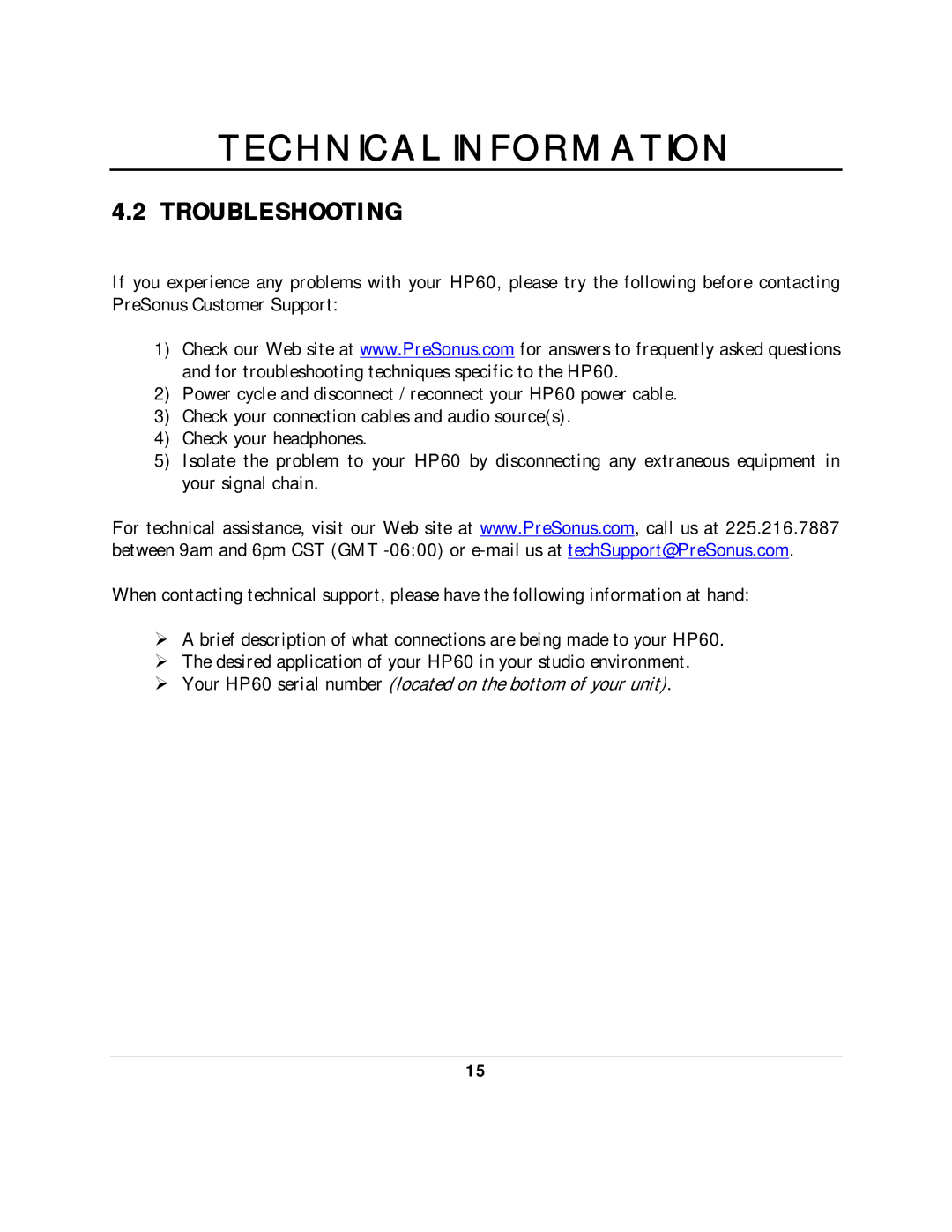HP60 specifications
The PreSonus Audio Electronic HP60 is a flagship headphone amplifier that caters to the demanding needs of musicians, sound engineers, and audio enthusiasts alike. This device combines innovative technology with ergonomic design to deliver high-quality audio performance. The HP60 stands out in the competitive market of headphone amplifiers due to its versatility and robust feature set.One of the primary features of the HP60 is its ability to support multiple headphone connections. Designed for both studio and stage use, it can accommodate up to four pairs of headphones simultaneously. This makes it an ideal choice for collaborative work, such as recording sessions or live performances where multiple artists need to monitor their sound without causing interference.
The HP60 employs high-quality components to achieve its impressive audio fidelity. With a frequency response of 20 Hz to 20 kHz and an ultra-low noise floor, it ensures that every nuance of the music is reproduced accurately. This is critical for critical listening environments where clarity and detail are paramount. The built-in power amplifiers provide ample output for even the most demanding headphones, delivering clear audio without distortion, regardless of volume levels.
A standout technology found within the HP60 is its independent level control for each output. This feature allows individual users to adjust their headphone volume to personal preference while maintaining the overall tonal balance of the mix. Additionally, the HP60 offers a stereo/mono switch and a mix control to blend the input signals, giving users even more creative flexibility.
The construction of the HP60 is both sturdy and user-friendly. The compact design makes it easy to integrate into any studio setup or portable rig. The intuitive layout of controls, including the large volume knobs and easy-access headphone jacks, ensures that users can make adjustments quickly and efficiently, a crucial factor during live performances.
Moreover, the HP60 is equipped with a headphone output impedance switch, allowing it to adapt to various headphone types. This feature ensures optimal performance whether users are utilizing high-impedance studio headphones or low-impedance consumer models.
Overall, the PreSonus Audio Electronic HP60 is a sophisticated yet accessible headphone amplifier that offers a range of features designed to meet the needs of modern audio professionals. Its combination of robust audio quality, flexible connectivity, and user-friendly design makes it a valuable addition to any studio or live setup.