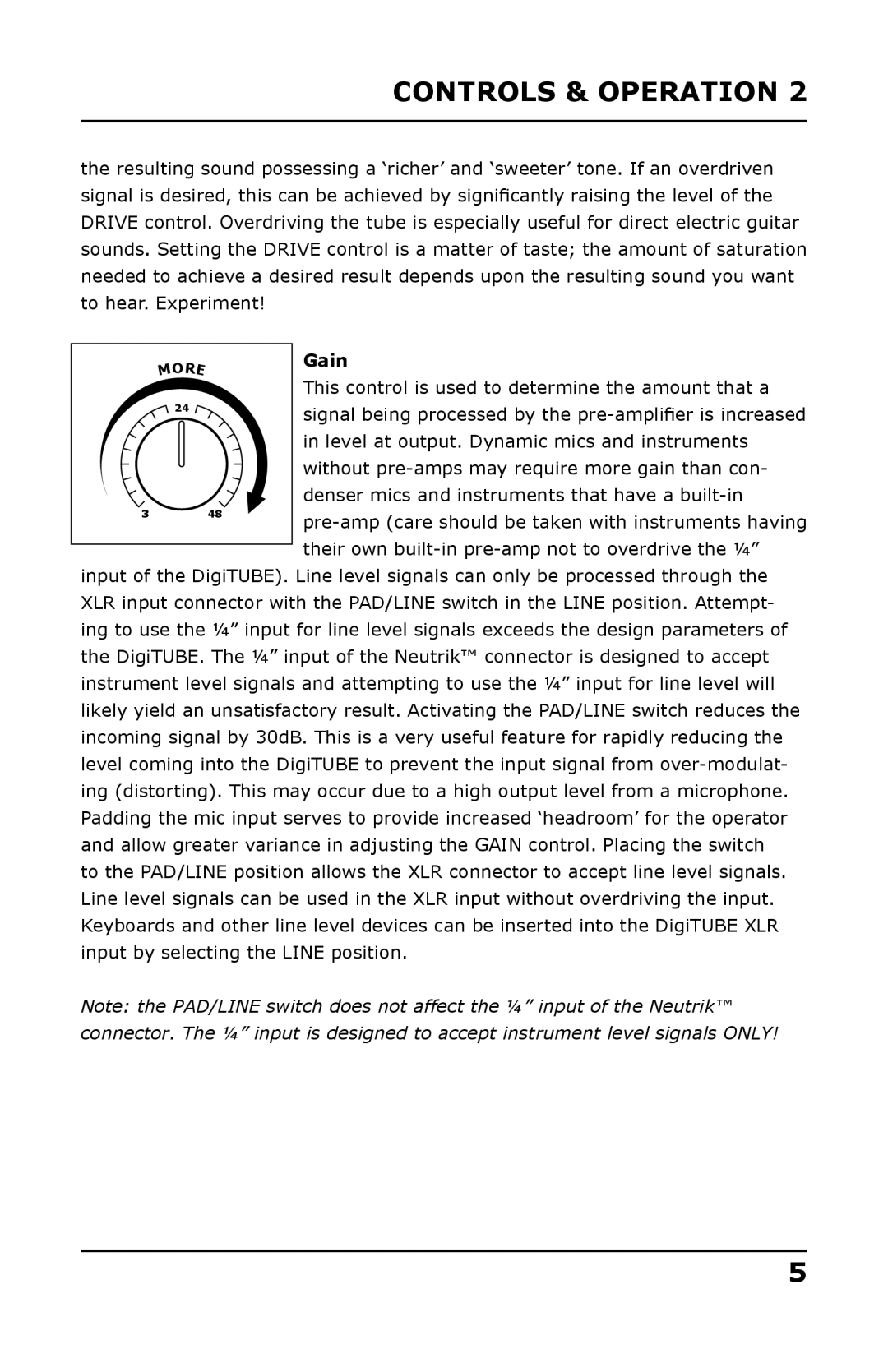Single-Channel Tube specifications
Presonus Audio's single-channel tube preamp is a game-changer for musicians, producers, and audio engineers looking to add warmth and character to their recordings. This device is designed to enhance any microphone or instrument signal, offering a blend of classic tube technology and modern engineering to produce a rich, detailed sound.One of the primary features of this single-channel tube preamp is its all-tube signal path. By utilizing high-quality vacuum tubes, this preamp delivers a smooth and harmonic-rich sound that is often described as warm and lush. This characteristic makes it ideal for vocal recordings, capturing the nuances of a singer's performance, and bringing out the richness in acoustic instruments.
The preamp also incorporates a wide range of input options, including XLR and 1/4-inch connections, allowing users to easily connect various microphones and instruments. The built-in 48V phantom power provides versatility for condenser microphones, enabling users to achieve high-quality recordings without the need for additional power supplies.
Another notable technology featured in the Presonus single-channel tube preamp is the variable impedance control. This feature allows users to adjust the input impedance to match the specific needs of their microphone or instrument, optimizing the signal for better sonic clarity and detail. This flexibility ensures that every source is treated with the appropriate sonic characteristics, enhancing the overall recording quality.
In addition to its stellar sound capabilities, the preamp is equipped with a high-resolution LED metering system, providing real-time visual feedback of signal levels. This feature is essential for preventing clipping and ensuring optimal recording levels, which is critical in professional studio settings.
Furthermore, the unit includes a user-friendly interface with intuitive controls for gain, treble, mid, and bass adjustments. These features enable sound shaping on-the-fly, giving users creative control over their audio signals. The rugged build quality also ensures durability in both studio and live settings, making it a reliable choice for professionals on the go.
Overall, Presonus Audio's single-channel tube preamp showcases a perfect blend of classic tube warmth and modern functionality. With its versatile connectivity, intuitive controls, and high-quality sound, it remains a powerful tool for anyone serious about achieving professional-grade audio recordings. Whether for studio use or live performance, this preamp undoubtedly enhances any audio setup.