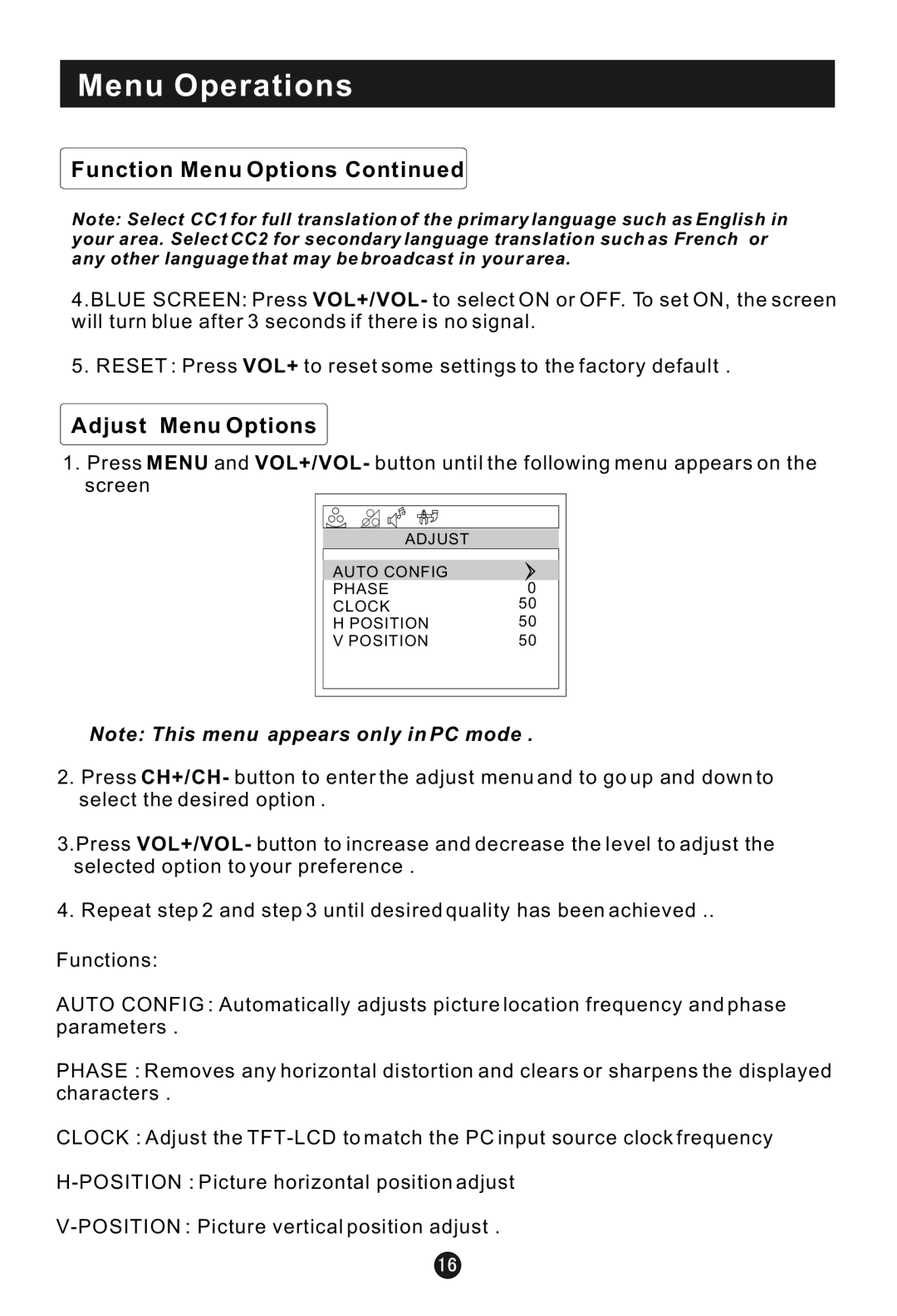Menu Operations
Function Menu Options Continued
Note: Select CC1 for full translation of the primary language such as English in your area. Select CC2 for secondary language translation such as French or any other language that may be broadcast in your area.
4.BLUE SCREEN: Press VOL+/VOL- to select ON or OFF. To set ON, the screen will turn blue after 3 seconds if there is no signal.
5. RESET : Press VOL+ to reset some settings to the factory default .
Adjust Menu Options
1.Press MENU and VOL+/VOL- button until the following menu appears on the screen
ADJUST
AUTO CONFIG | 0 |
PHASE | |
CLOCK | 50 |
H POSITION | 50 |
V POSITION | 50 |
Note: This menu appears only in PC mode .
2.Press CH+/CH- button to enter the adjust menu and to go up and down to select the desired option .
3.Press VOL+/VOL- button to increase and decrease the level to adjust the selected option to your preference .
4. Repeat step 2 and step 3 until desired quality has been achieved ..
Functions:
AUTO CONFIG : Automatically adjusts picture location frequency and phase parameters .
PHASE : Removes any horizontal distortion and clears or sharpens the displayed characters .
CLOCK : Adjust the