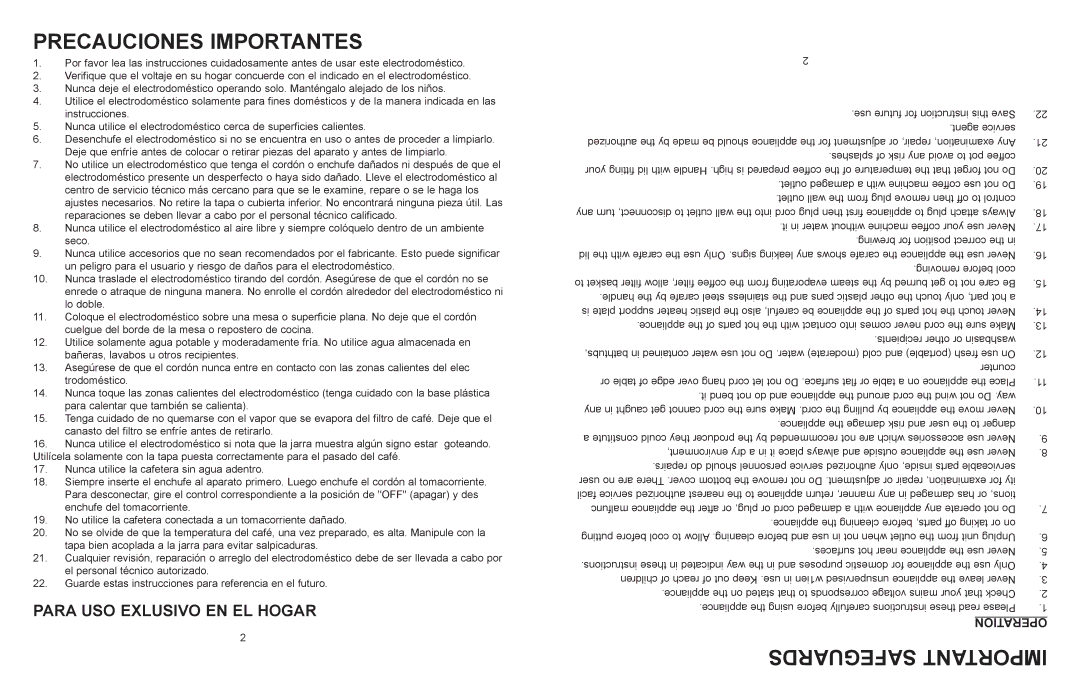PS77651 specifications
The Professional Series PS77651 is a cutting-edge product that epitomizes innovation and excellence in its category. Designed for professionals across various industries, this series offers a robust combination of performance, reliability, and advanced technology. With a focus on meeting the demands of users, the PS77651 stands out with several key features that make it a top choice for professionals.One of the most significant aspects of the PS77651 is its powerful processing unit. Equipped with a high-performance processor, it ensures rapid data processing and smooth multitasking. This capability is crucial for professionals who rely on efficiency and speed in their daily operations. Whether used for complex calculations, data analysis, or creative tasks, the PS77651 delivers outstanding performance that can enhance productivity.
Another notable feature of the PS77651 is its enhanced connectivity options. With multiple ports including USB-C, HDMI, and Ethernet, this series enables seamless integration with various devices and networks. This flexibility allows professionals to connect easily to peripherals, displays, and other essential tools, streamlining workflows and enhancing collaboration.
In terms of display technology, the PS77651 incorporates a high-resolution screen that provides crisp visuals and vibrant colors. This feature is particularly beneficial for design professionals, as it allows for accurate color representation and detailed imagery. The screen's anti-glare coating further ensures that users can work comfortably in different lighting conditions without straining their eyes.
Durability is another hallmark of the Professional Series PS77651. Constructed with premium materials, it is designed to withstand the rigors of daily use in demanding environments. Whether in an office, studio, or on-site, this product is built to last, making it a worthwhile investment for professionals who prioritize longevity.
Moreover, the PS77651 utilizes advanced security features to protect sensitive information. With biometric authentication and secure encryption technologies, users can have peace of mind knowing their data is safeguarded against unauthorized access.
In summary, the Professional Series PS77651 is a versatile and powerful solution tailored to meet the needs of professionals seeking reliability and high performance. With its impressive processing power, connectivity options, high-resolution display, and robust security features, it is poised to become an essential tool for those looking to elevate their work efficiency and productivity.