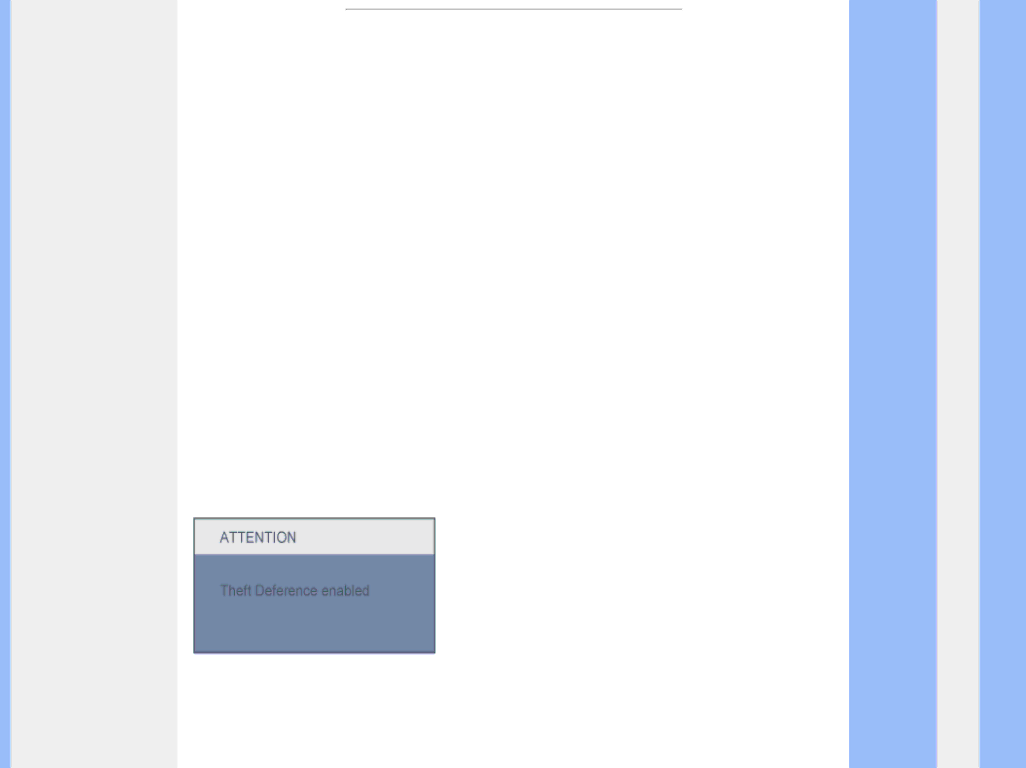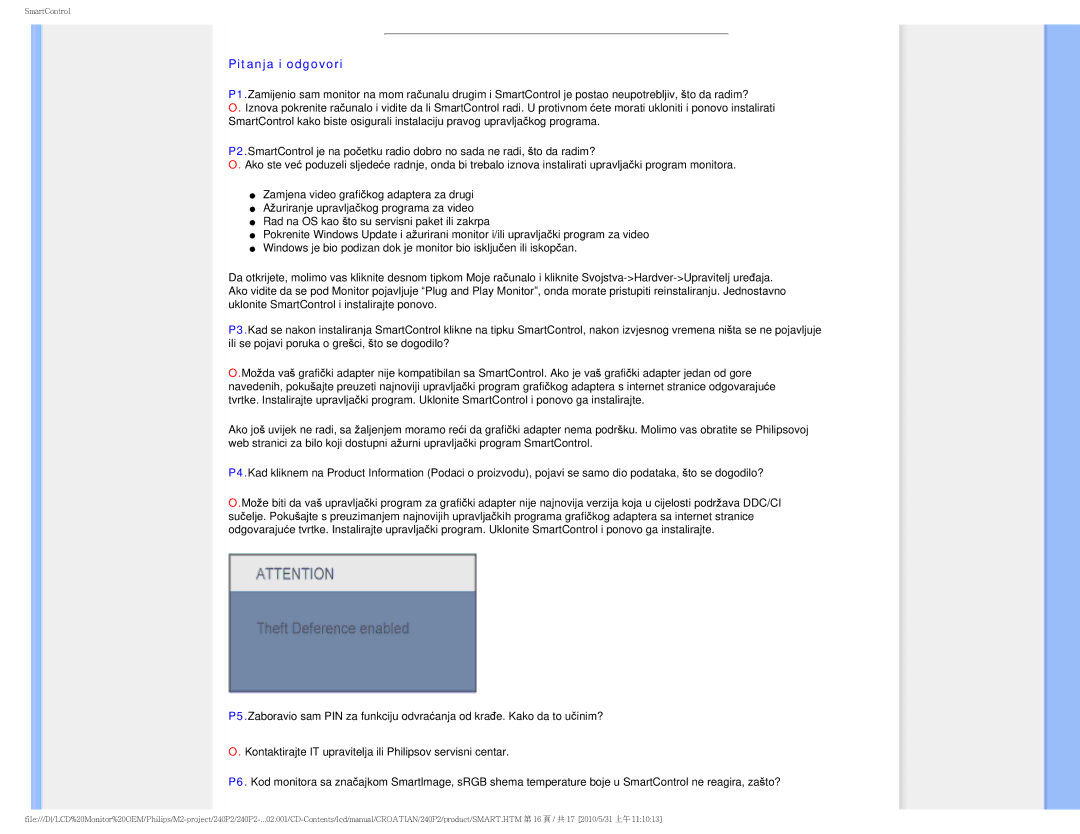240P2 specifications
The ProForm 240P2 is an innovative piece of exercise equipment designed to cater to a wide range of fitness enthusiasts, from beginners to seasoned athletes. Fusing advanced technology with user-friendly features, this treadmill promises to deliver an effective and enjoyable workout experience.One of the standout features of the ProForm 240P2 is its powerful motor. With a robust 2.5 continuous horsepower (CHP) motor, it provides a smooth and reliable performance, allowing users to run at speeds of up to 10 mph. This feature is particularly beneficial for those looking to boost their cardiovascular fitness while enjoying the freedom to increase their intensity.
The ProForm 240P2 also includes a spacious running surface that measures 20 x 55 inches, providing ample room for a comfortable stride. This generous deck size is ideal for users of all heights and stride lengths, promoting a natural running or walking motion. Coupled with a built-in cushioning system, the treadmill reduces impact on joints, making it suitable for users who may have knee or back concerns.
An easy-to-read LCD display is another key characteristic of the ProForm 240P2. This console provides real-time feedback on essential workout metrics such as speed, distance, time, and calories burned. It allows users to track their performance and set achievable fitness goals, contributing to an efficient workout routine.
Moreover, the ProForm 240P2 comes equipped with a selection of built-in workout programs, designed by certified personal trainers. With options targeting weight loss, endurance, and speed training, users can follow structured routines that add variety to their workouts. Additionally, the treadmill features compatibility with iFit, an interactive training app that offers personalized coaching, global workouts, and an extensive library of content to keep workouts engaging and challenging.
In terms of convenience, the ProForm 240P2 features a SpaceSaver design, allowing the treadmill to be folded up when not in use. This functionality is perfect for those with limited exercise space, making it easy to store and access the treadmill whenever needed.
Overall, the ProForm 240P2 combines a variety of features, advanced technologies, and thoughtful design elements, offering a well-rounded treadmill experience that effectively meets the diverse needs of fitness enthusiasts. Whether for walking, jogging, or running, the 240P2 stands out as an effective tool for anyone aiming to enhance their personal fitness journey.