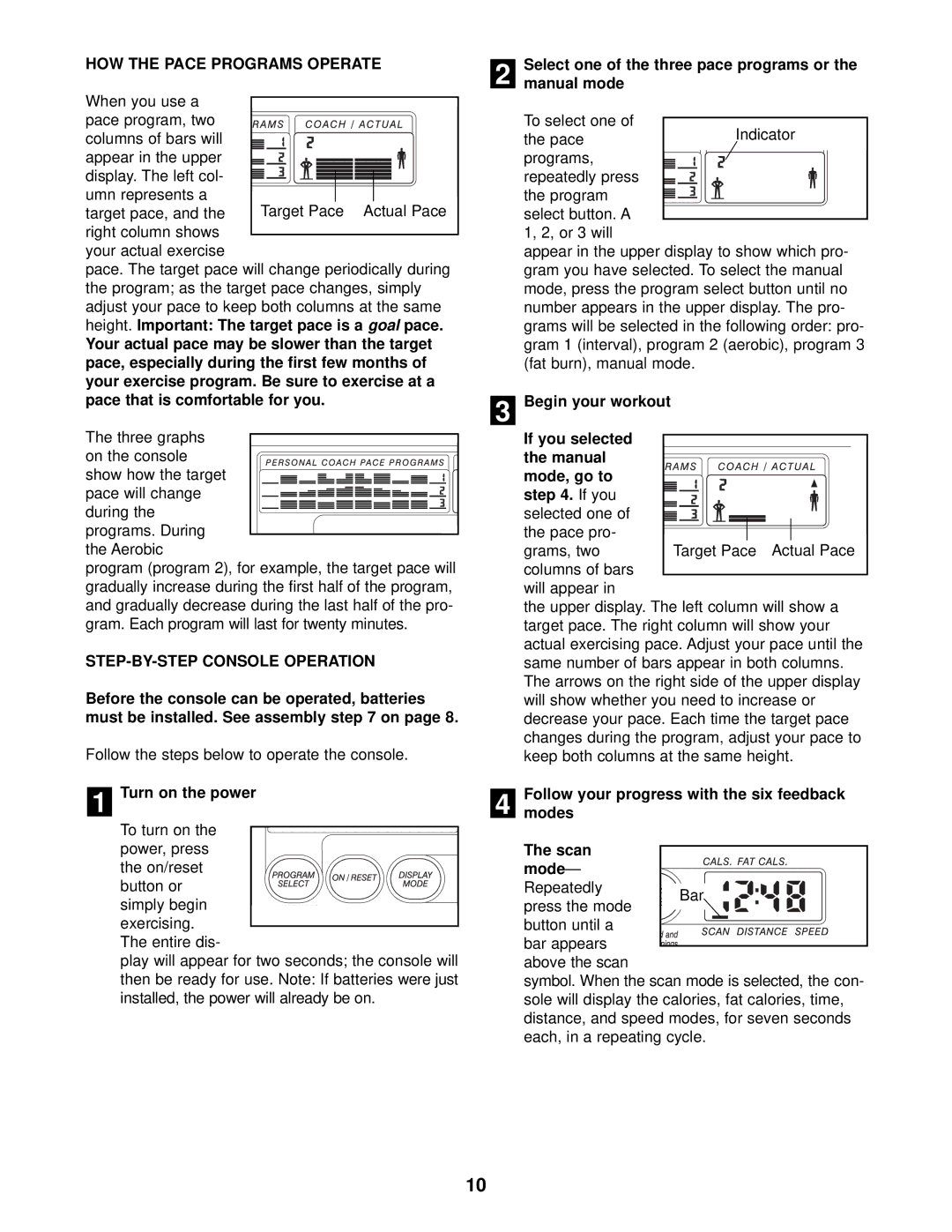545e specifications
The ProForm 545e is a high-quality elliptical machine designed to deliver an efficient cardiovascular workout in the comfort of your home. It combines advanced technology, ergonomic design, and user-friendly features to create a versatile fitness experience.One of the standout features of the ProForm 545e is its adjustable stride length. Typically, users can choose between Short, Medium, and Long strides, accommodating individuals of varying heights and workout preferences. This adaptability ensures that everyone can engage in a comfortable and effective workout, maximizing performance and minimizing the risk of injury.
The ProForm 545e incorporates a silent magnetic resistance system that offers a smooth, quiet operation. This system allows you to seamlessly transition through different resistance levels, ensuring a progressive workout that can challenge both beginners and advanced users alike. With multiple resistance settings, users can easily customize their workouts to meet their fitness goals whether it’s fat burning, muscle toning, or endurance training.
Additionally, the ProForm 545e features an integrated workout display that provides real-time feedback on key metrics such as time, speed, distance, calories burned, and heart rate. Many models come equipped with a pulse sensor, enabling users to monitor their heart rate and ensure they maintain their desired training zone, optimizing workout effectiveness.
The design of the ProForm 545e emphasizes comfort and stability. The machine typically has oversized pedals that provide ample foot support and are designed to reduce strain on the joints. Furthermore, the unit usually features a sturdy frame that keeps it stable during intense workouts, giving users confidence as they push through their limits.
Compatibility with iFit technology is another notable characteristic of the ProForm 545e. This interactive fitness program allows users to access a vast library of workouts led by professional trainers, simulate outdoor runs, and track personal progress. iFit compatibility ensures that workouts remain engaging and challenging, encouraging users to stay consistent with their fitness journey.
Overall, the ProForm 545e stands out in the elliptical market as a well-rounded machine that combines functionality and technology with user-centric features. Its appealing design and myriad of workout options make it an excellent choice for anyone looking to enhance their fitness regime from the convenience of home.