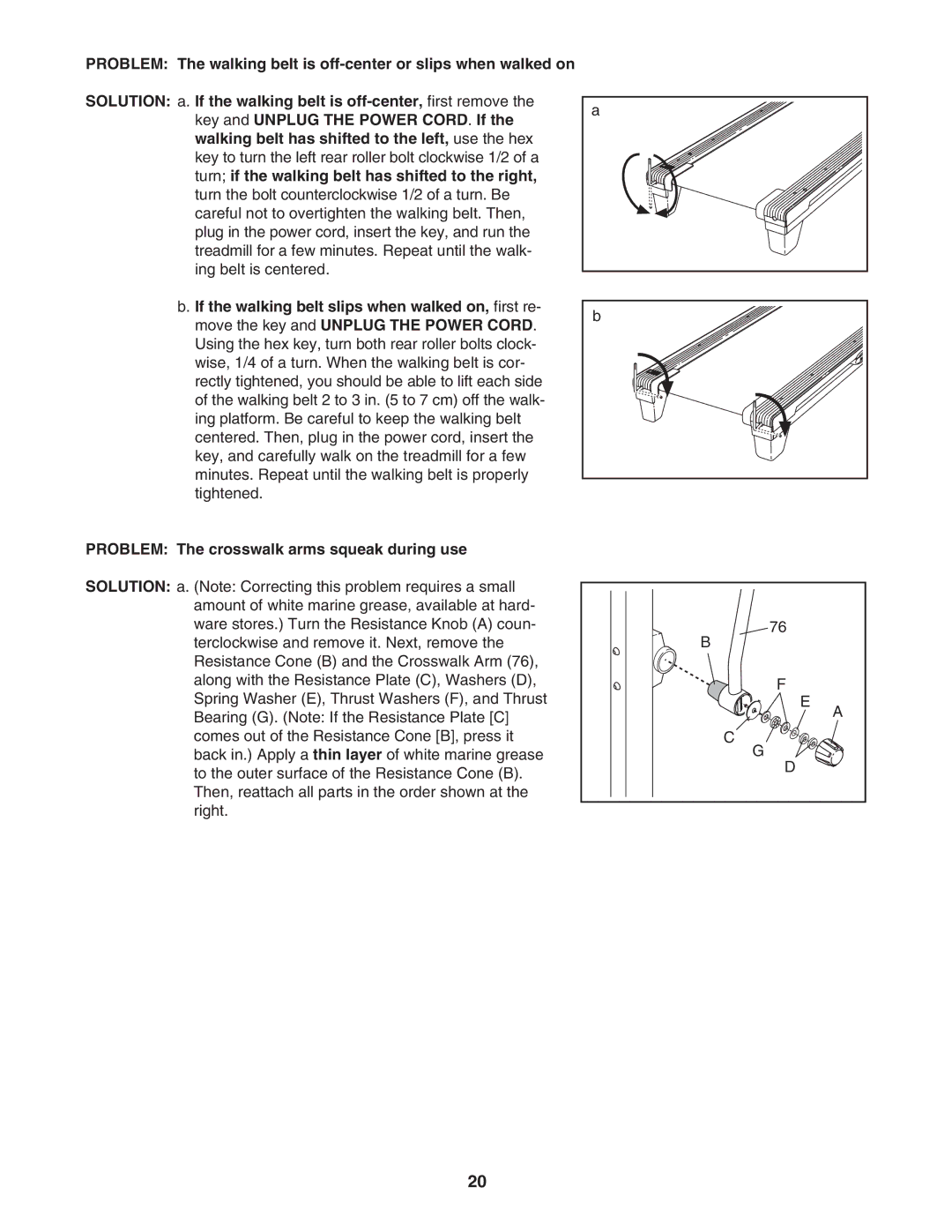PROBLEM: The walking belt is
SOLUTION: a. If the walking belt is
b. If the walking belt slips when walked on, first re- move the key and UNPLUG THE POWER CORD. Using the hex key, turn both rear roller bolts clock- wise, 1/4 of a turn. When the walking belt is cor- rectly tightened, you should be able to lift each side of the walking belt 2 to 3 in. (5 to 7 cm) off the walk- ing platform. Be careful to keep the walking belt centered. Then, plug in the power cord, insert the key, and carefully walk on the treadmill for a few minutes. Repeat until the walking belt is properly tightened.
a |
b |
PROBLEM: The crosswalk arms squeak during use
SOLUTION: a. (Note: Correcting this problem requires a small amount of white marine grease, available at hard- ware stores.) Turn the Resistance Knob (A) coun- terclockwise and remove it. Next, remove the Resistance Cone (B) and the Crosswalk Arm (76), along with the Resistance Plate (C), Washers (D), Spring Washer (E), Thrust Washers (F), and Thrust Bearing (G). (Note: If the Resistance Plate [C] comes out of the Resistance Cone [B], press it back in.) Apply a thin layer of white marine grease to the outer surface of the Resistance Cone (B). Then, reattach all parts in the order shown at the right.
![]() 76
76
B
F
E
C
G
D
A
20