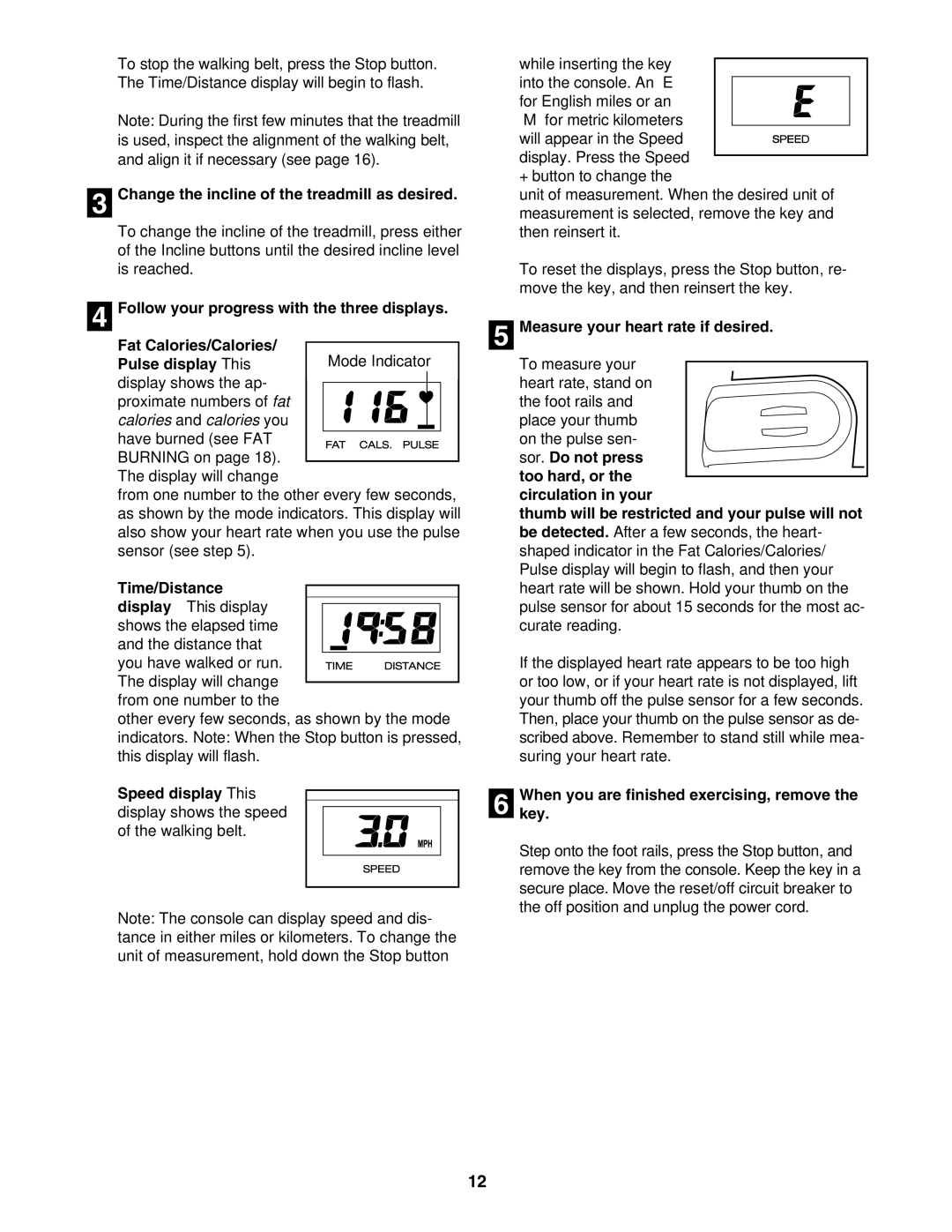831.295033 specifications
The ProForm 831.295033 is a versatile and feature-rich treadmill designed for fitness enthusiasts seeking an efficient workout solution at home. One of its standout features is the FOLD Design, which allows for easy storage when not in use. This functionality is particularly advantageous for those with limited space in their workout area, as it can be conveniently folded and tucked away.Equipped with a 2.5 HP motor, the ProForm 831.295033 provides a smooth and consistent running experience, capable of supporting various workout intensities. Whether you're engaging in a leisurely walk or a vigorous run, the treadmill can handle your needs. The device also boasts an impressive maximum speed of 10 mph, enabling users to challenge themselves and increase their performance gradually.
One of the main highlights of the ProForm 831.295033 is its adjustable incline feature. Users can increase the incline up to 10% to simulate the intensity of outdoor hill running, thus engaging different muscle groups and enhancing the overall workout experience. This feature not only contributes to a more challenging routine but also helps in calorie burning and muscle toning.
The treadmill is equipped with a large, well-cushioned running surface, which is vital for comfort during extended workout sessions. The ProForm 831.295033 features an 18-inch x 50-inch belt size, ensuring ample space for runners to stride freely without feeling restricted.
In terms of technology, the ProForm 831.295033 integrates with various fitness apps, allowing users to track their progress and goals seamlessly. It features a built-in display that provides essential stats such as speed, distance, and calories burned, enabling users to keep track of their fitness journey effectively. Additionally, it often comes with integrated speakers for connectivity with music devices, making workouts more enjoyable.
Durability is another characteristic of the ProForm 831.295033, as it is constructed with high-quality materials to withstand intense usage. The treadmill also includes safety features like an emergency stop button, ensuring a secure workout environment. Overall, the ProForm 831.295033 is a reliable choice for anyone seeking a comprehensive treadmill that combines practicality, technology, and performance in one package.