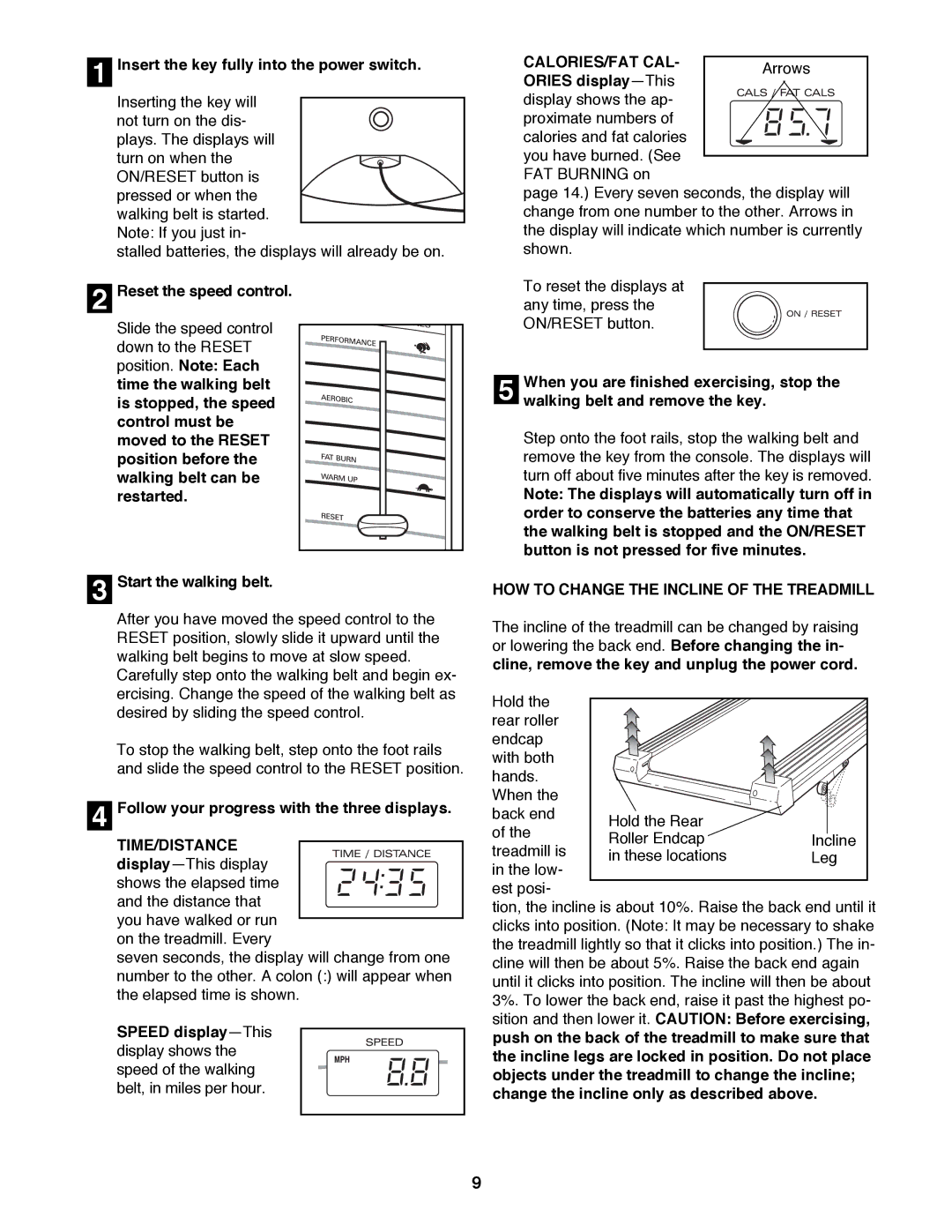831.298060 specifications
The ProForm 831.298060 is a versatile and reliable piece of fitness equipment designed to enhance your workout experience. This model is particularly popular among home gym enthusiasts due to its robust construction and advanced features that cater to various fitness levels.One of the standout features of the ProForm 831.298060 is its adjustable incline. Users can manually adjust the incline level to simulate outdoor running conditions, which helps to target different muscle groups and enhance cardiovascular fitness. This flexibility allows for a more diverse workout routine, ensuring that users don’t hit a plateau.
In terms of technological advancements, this treadmill is equipped with a built-in LCD display that tracks essential workout metrics such as speed, distance, time, and calories burned. The display is easy to read, even during intense workouts, allowing users to stay informed about their performance at a glance. Additionally, the ProForm 831.298060 often includes preset workout programs designed by fitness professionals, providing an excellent way to keep routines fresh and engaging.
Another characteristic that sets the ProForm 831.298060 apart is its SpaceSaver design. This innovative feature allows the treadmill to fold up when not in use, making it an ideal choice for those with limited space. This ensures that even in smaller living environments, users can still enjoy a comprehensive workout without sacrificing floor area.
The ProForm 831.298060 also integrates advanced cushioning technology to reduce impact on joints during workouts. This feature is particularly beneficial for users who may have knee or ankle issues, as it allows for longer workout sessions without discomfort.
Finally, the treadmill is designed with durability in mind, featuring a sturdy frame that can withstand rigorous use. This means that users can confidently engage in their fitness routines knowing that their equipment is built to last.
In conclusion, the ProForm 831.298060 combines versatility, technology, and durability, making it a standout option for anyone looking to enhance their home gym experience. Whether you are a beginner or an experienced athlete, this treadmill offers the features necessary to help you achieve your fitness goals. With its adjustable incline, display technology, and space-saving design, the ProForm 831.298060 is an excellent investment in personal health and fitness.