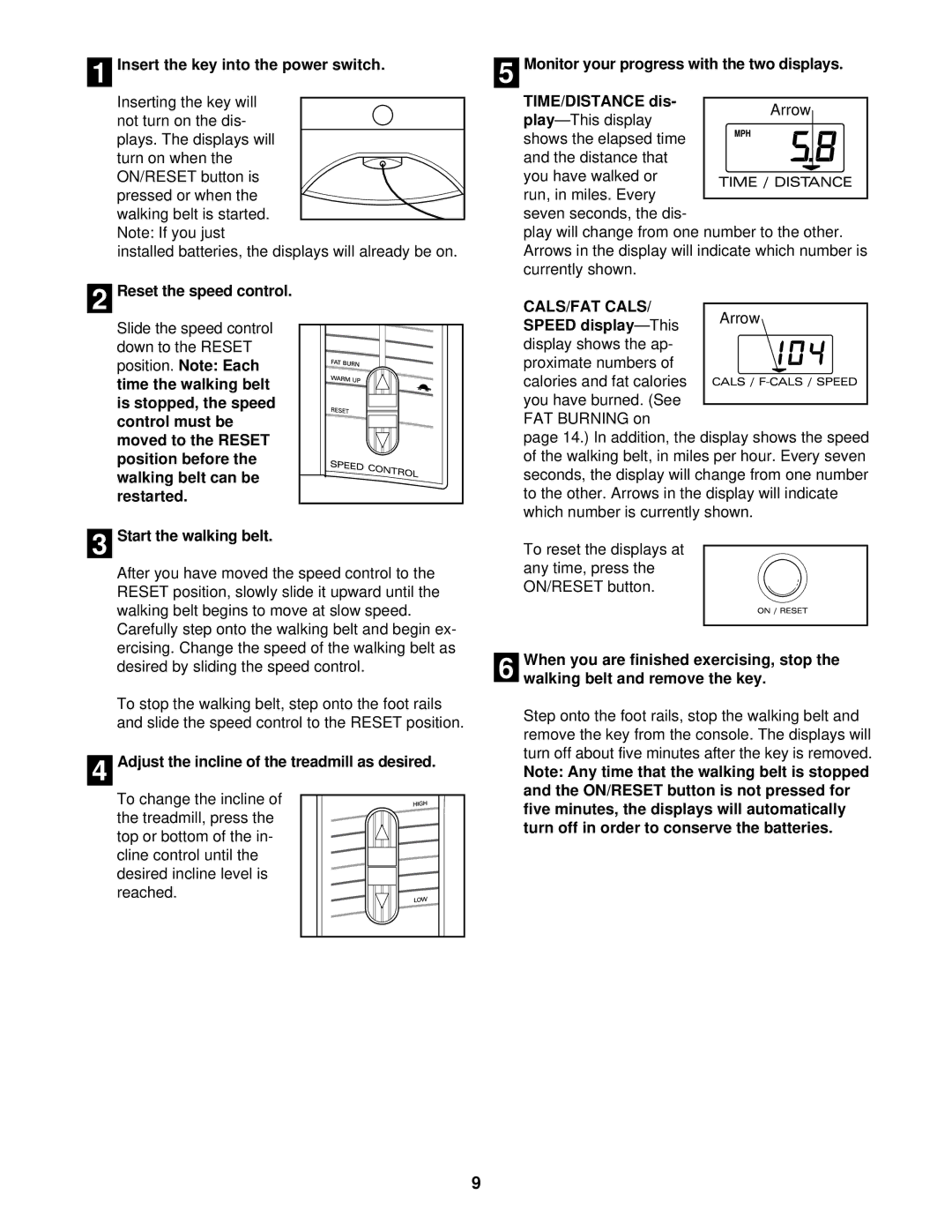831.299210 specifications
The ProForm 831.299210 treadmill is a well-regarded fitness machine designed to meet the needs of both beginners and seasoned runners. Known for its impressive blend of features, technology, and user-friendly attributes, this treadmill promotes an efficient workout experience at home.One of the standout features of the ProForm 831.299210 is its powerful motor, designed to deliver a smooth and consistent performance. With a substantial horsepower rating, this motor ensures that users can run at varying speeds without interruption, allowing for diverse workout routines from brisk walking to intense running.
The treadmill's running surface is another key characteristic, featuring a spacious deck that enhances comfort and stability. This large running area is particularly beneficial for users who prefer to take longer strides or who are training for distance running. Additionally, the cushioned deck helps to reduce impact on joints, making workouts safer and more comfortable over extended periods.
In terms of technology, the ProForm 831.299210 incorporates advanced features that enhance the user experience. It is equipped with an easy-to-read LCD display that provides real-time data on speed, distance, time, and calories burned. This information is crucial for tracking progress and setting future fitness goals.
Moreover, the treadmill includes built-in workout programs that cater to a variety of fitness levels and preferences. These pre-set workouts, designed by certified personal trainers, can help users stay motivated while also challenging their fitness limits.
Another notable technology is the iFit compatibility, allowing users to connect the treadmill to the internet for access to a vast library of interactive workouts and training experiences. This feature enables users to explore new courses, participate in fitness challenges, and engage with a supportive online community.
The ProForm 831.299210 also emphasizes convenience with its space-saving design and easy storage options. Many users appreciate the foldable feature of the treadmill, which allows them to quickly tuck it away after workouts, making it ideal for home environments with limited space.
Overall, the ProForm 831.299210 treadmill stands out for its combination of effective performance, user-friendly technology, and thoughtful design. Whether you’re preparing for a 5K or simply maintaining a healthy lifestyle, this treadmill can be a valuable addition to your home gym, providing a reliable platform for all your fitness aspirations.