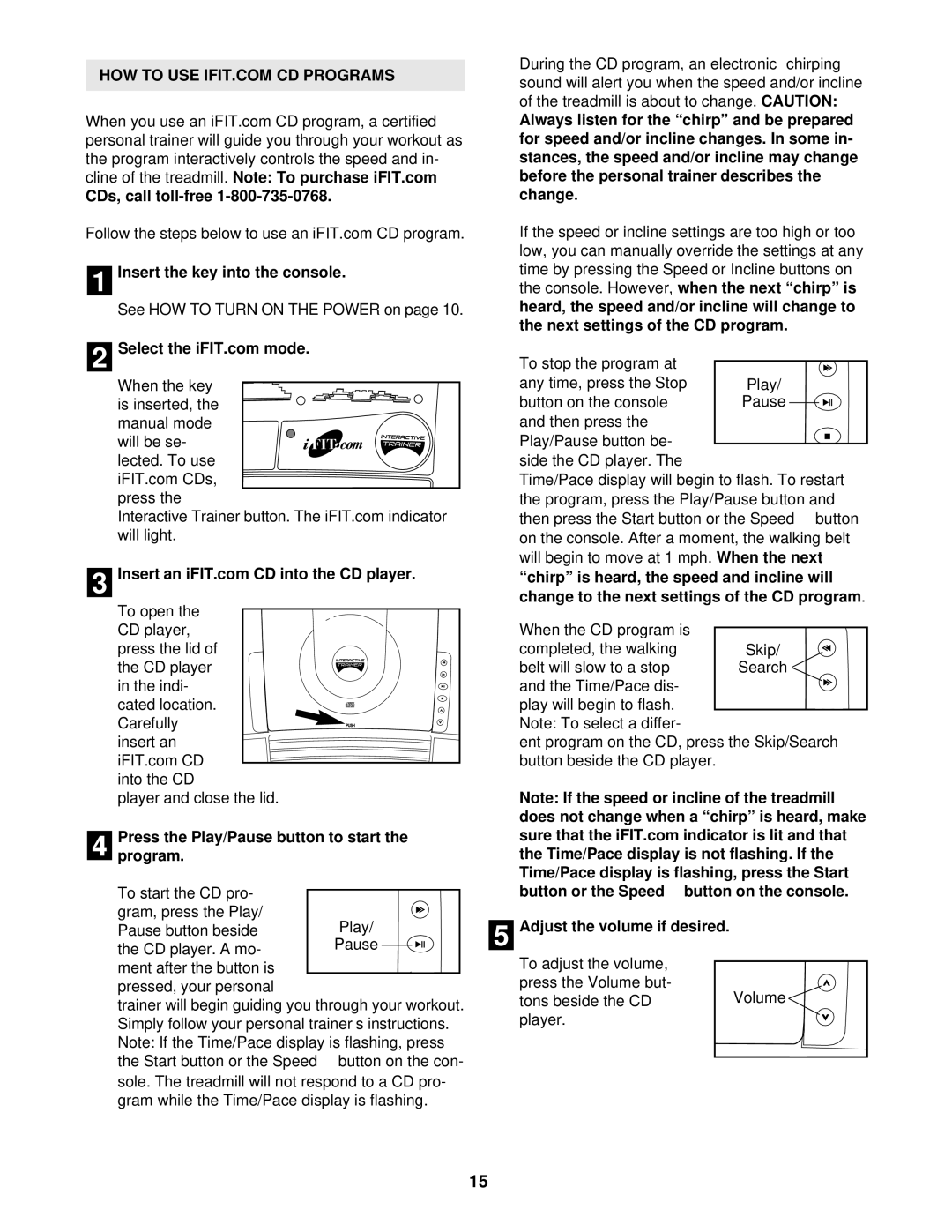HOW TO USE IFIT.COM CD PROGRAMS |
| During the CD program, an electronic “chirping” | |||
| sound will alert you when the speed and/or incline | ||||
|
|
|
| ||
|
|
|
| of the treadmill is about to change. CAUTION: | |
When you use an iFIT.com CD program, a certified |
| Always listen for the “chirp” and be prepared | |||
personal trainer will guide you through your workout as |
| for speed and/or incline changes. In some in- | |||
the program interactively controls the speed and in- |
| stances, the speed and/or incline may change | |||
cline of the treadmill. Note: To purchase iFIT.com |
| before the personal trainer describes the | |||
CDs, call |
|
| change. |
| |
Follow the steps below to use an iFIT.com CD program. |
| If the speed or incline settings are too high or too | |||
|
|
|
| low, you can manually override the settings at any | |
1 Insert the key into the console. |
| time by pressing the Speed or Incline buttons on | |||
| the console. However, when the next “chirp” is | ||||
| See HOW TO TURN ON THE POWER on page 10. |
| heard, the speed and/or incline will change to | ||
|
|
|
| the next settings of the CD program. | |
2 Select the iFIT.com mode. |
|
| To stop the program at |
| |
| When the key |
|
| any time, press the Stop | Play/ |
| is inserted, the |
|
| button on the console | Pause |
| manual mode |
|
| and then press the |
|
| will be se- |
|
| Play/Pause button be- |
|
| lected. To use |
|
| side the CD player. The |
|
| iFIT.com CDs, |
|
| Time/Pace display will begin to flash. To restart | |
| press the |
|
| the program, press the Play/Pause button and | |
| Interactive Trainer button. The iFIT.com indicator |
| then press the Start button or the Speed ▲ button | ||
| will light. |
|
| on the console. After a moment, the walking belt | |
3 | Insert an iFIT.com CD into the CD player. |
| will begin to move at 1 mph. When the next | ||
| “chirp” is heard, the speed and incline will | ||||
|
|
| change to the next settings of the CD program. | ||
| To open the |
|
| ||
|
|
|
|
| |
| CD player, |
|
| When the CD program is |
|
| press the lid of |
|
| completed, the walking | Skip/ |
| the CD player |
|
| belt will slow to a stop | Search |
| in the indi- |
|
| and the Time/Pace dis- |
|
| cated location. |
|
| play will begin to flash. |
|
| Carefully |
|
| Note: To select a differ- |
|
| insert an |
|
| ent program on the CD, press the Skip/Search | |
| iFIT.com CD |
|
| button beside the CD player. |
|
| into the CD |
|
|
|
|
| player and close the lid. |
|
| Note: If the speed or incline of the treadmill | |
|
|
|
| does not change when a “chirp” is heard, make | |
| Press the Play/Pause button to start the |
| sure that the iFIT.com indicator is lit and that | ||
4 program. |
|
| the Time/Pace display is not flashing. If the | ||
|
|
|
| Time/Pace display is flashing, press the Start | |
| To start the CD pro- |
|
| button or the Speed ▲ button on the console. | |
| gram, press the Play/ | Play/ | 5 | Adjust the volume if desired. |
|
| Pause button beside |
| |||
| the CD player. A mo- | Pause |
|
| |
|
|
| To adjust the volume, |
| |
| ment after the button is |
|
|
| |
| pressed, your personal |
|
| press the Volume but- | Volume |
| trainer will begin guiding you through your workout. |
| tons beside the CD | ||
| Simply follow your personal trainer’s instructions. |
| player. |
| |
| Note: If the Time/Pace display is flashing, press |
|
|
| |
| the Start button or the Speed ▲ button on the con- |
|
|
| |
| sole. The treadmill will not respond to a CD pro- |
|
|
| |
| gram while the Time/Pace display is flashing. |
|
|
| |
15