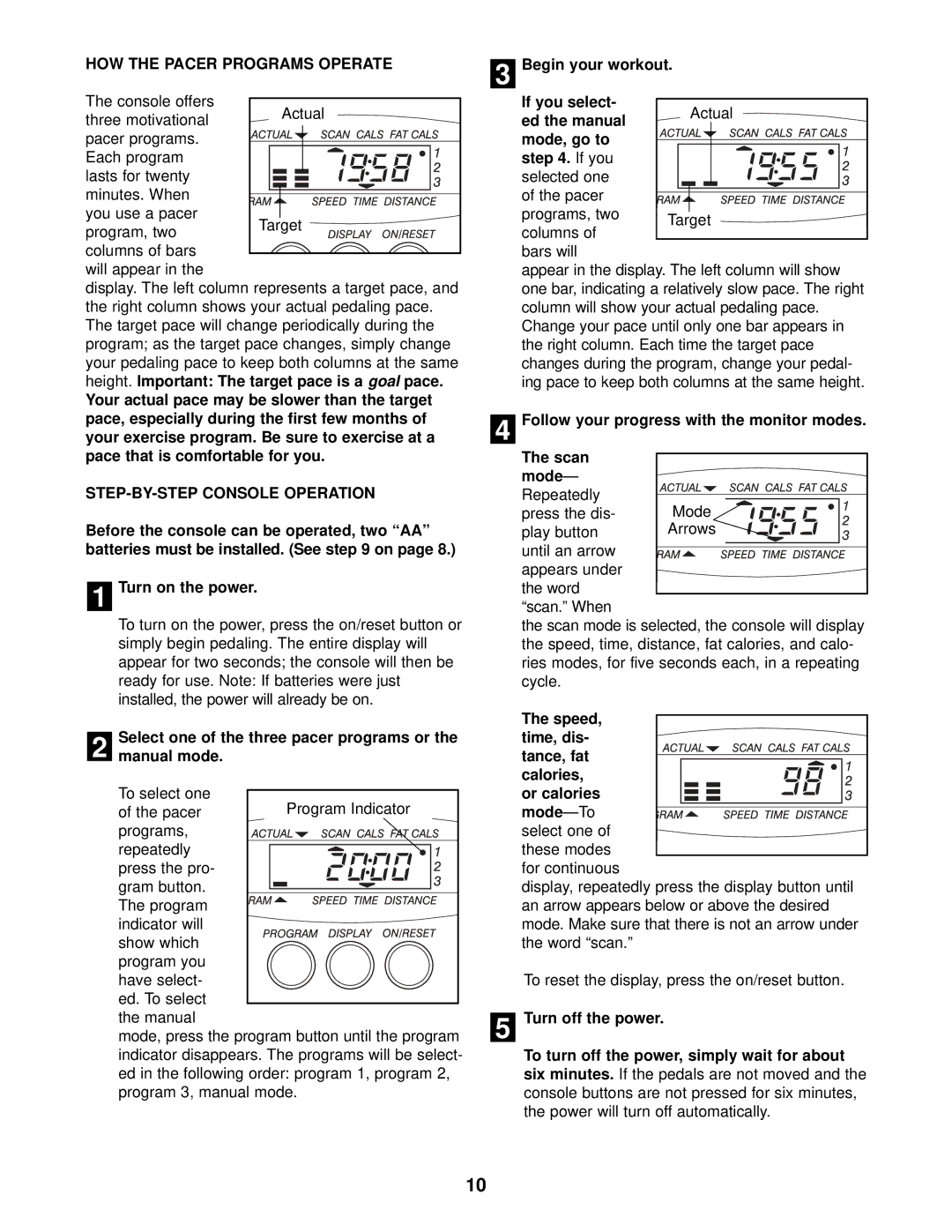PFEL19010 specifications
The ProForm PFEL19010 is an innovative piece of equipment designed for fitness enthusiasts seeking to elevate their home workout experience. Combining advanced technology with user-friendly features, this elliptical cross-trainer offers a comprehensive cardiovascular workout while maintaining a low-impact exercise regimen, ideal for users of all fitness levels.One of the most notable features of the PFEL19010 is its adjustable incline. With the ability to change the incline level, users can vary their workout intensity, targeting different muscle groups effectively. This feature not only increases the challenge of each session but also helps in burning more calories, making workouts more efficient.
The PFEL19010 is equipped with a smooth and quiet drive system, ensuring that you can maintain focus during your workouts without the distraction of mechanical noise. The 18-inch stride length is designed to accommodate users of various heights, providing a comfortable and natural range of motion. Its oversized pedals enhance stability and comfort, reducing the risk of injury and allowing for longer workout sessions.
Another standout characteristic of the ProForm PFEL19010 is its interactive training options. The model comes with a built-in 7-inch display that provides real-time feedback on key workout metrics, including time, distance, speed, calories burned, and heart rate. The heart rate monitor is conveniently placed on the handlebars, allowing for easy tracking during exercises.
Additionally, the PFEL19010 offers various built-in workout programs designed by personal trainers to keep users motivated and engaged. There are also options to customize workouts based on personal goals, whether it’s weight loss, endurance training, or strength building. This flexibility ensures that users always have new challenges to pursue.
Furthermore, the ProForm PFEL19010 is compatible with fitness apps, enhancing its technological appeal. Users can connect their devices to access a wider range of workouts, challenges, and virtual coaching options, bringing a gym-like environment into the home.
In conclusion, the ProForm PFEL19010 stands out as a versatile and feature-rich elliptical cross-trainer. With its adjustable incline, ergonomic design, interactive display, and compatibility with fitness apps, it represents an excellent investment for anyone serious about improving their fitness in the comfort of home.