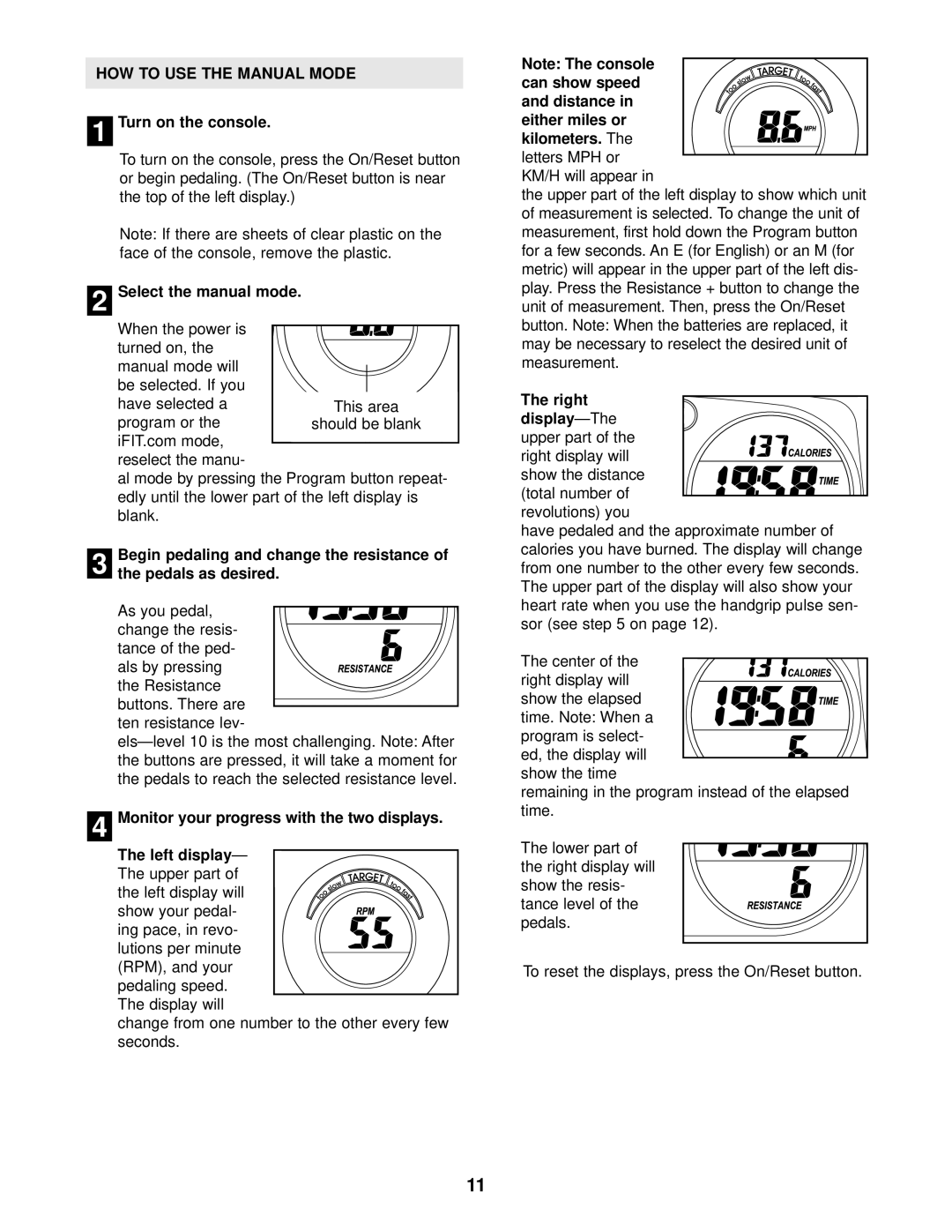PFEX38440 specifications
The ProForm PFEX38440 is a state-of-the-art exercise bike designed for fitness enthusiasts who prioritize convenience, performance, and advanced technology. This bike seamlessly integrates innovative features that cater to users of all fitness levels, making it an essential addition to any home gym.One of the standout features of the PFEX38440 is its adjustable resistance levels. With 32 different resistance settings, users can easily customize their workout intensity to match their fitness goals. Whether you are a beginner looking to build endurance or an experienced athlete aiming to increase strength, the wide range of resistance ensures that this bike can grow with you.
The PFEX38440 is equipped with a large, easy-to-read LCD display that provides real-time tracking of critical workout metrics such as distance, time, speed, calories burned, and heart rate. This helps users stay informed about their progress and motivates them to reach their fitness targets.
A key highlight of the bike is its iFit compatibility. iFit is a subscription-based service that provides access to thousands of on-demand workouts led by world-class trainers. With iFit, users can experience a diverse range of workout routines, including cycling classes, scenic rides through picturesque landscapes, and much more. The in-built smart technology allows the bike to automatically adjust resistance based on the workout, offering a truly immersive experience.
Comfort is prioritized in the design of the PFEX38440, as it features an adjustable seat that can be modified to suit different user heights. The ergonomically designed pedals come with adjustable straps to ensure safety and stability during workouts. Additionally, the bike’s compact footprint makes it an ideal choice for home environments with limited space.
Another noteworthy aspect of the PFEX38440 is its sturdy construction, featuring a robust frame that can support a weight capacity of up to 350 pounds. This durability guarantees longevity and stability during intense workouts.
Finally, the bike includes built-in speakers and Bluetooth connectivity, allowing users to connect their devices and enjoy their favorite music or podcasts while exercising. This feature enhances the overall workout experience, making it more enjoyable and engaging.
In conclusion, the ProForm PFEX38440 combines advanced technology, versatility, and comfort, making it a top choice for anyone seeking to elevate their fitness routine. With its impressive features, this exercise bike is not just a piece of equipment; it’s a pathway to achieving personal health and fitness goals.