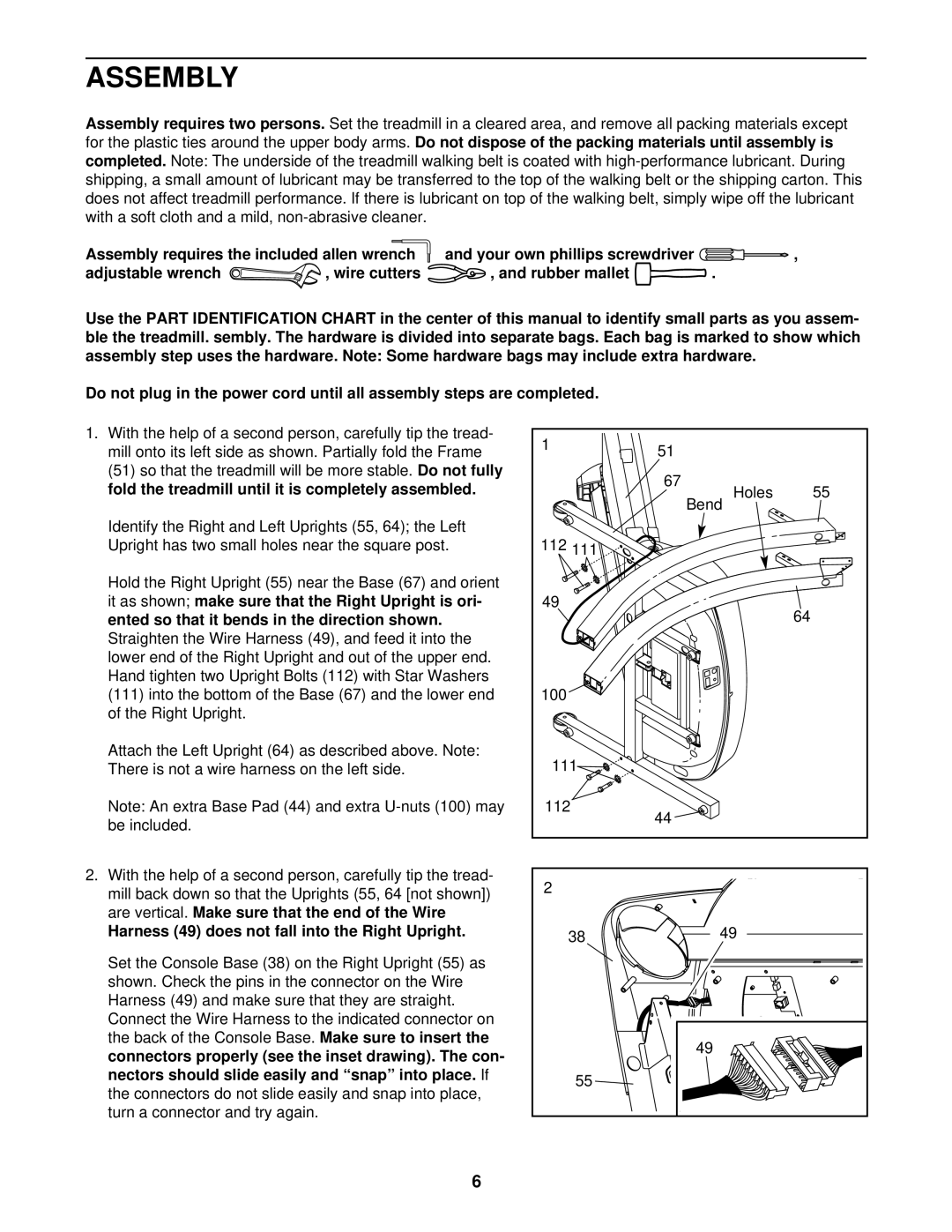ASSEMBLY
Assembly requires two persons. Set the treadmill in a cleared area, and remove all packing materials except for the plastic ties around the upper body arms. Do not dispose of the packing materials until assembly is completed. Note: The underside of the treadmill walking belt is coated with
Assembly requires the included allen wrench | and your own phillips screwdriver | , | |
adjustable wrench | , wire cutters | , and rubber mallet | . |
Use the PART IDENTIFICATION CHART in the center of this manual to identify small parts as you assem- ble the treadmill. sembly. The hardware is divided into separate bags. Each bag is marked to show which assembly step uses the hardware. Note: Some hardware bags may include extra hardware.
Do not plug in the power cord until all assembly steps are completed.
1.With the help of a second person, carefully tip the tread- mill onto its left side as shown. Partially fold the Frame (51) so that the treadmill will be more stable. Do not fully fold the treadmill until it is completely assembled.
Identify the Right and Left Uprights (55, 64); the Left Upright has two small holes near the square post.
Hold the Right Upright (55) near the Base (67) and orient it as shown; make sure that the Right Upright is ori- ented so that it bends in the direction shown. Straighten the Wire Harness (49), and feed it into the lower end of the Right Upright and out of the upper end. Hand tighten two Upright Bolts (112) with Star Washers
(111)into the bottom of the Base (67) and the lower end of the Right Upright.
Attach the Left Upright (64) as described above. Note: There is not a wire harness on the left side.
Note: An extra Base Pad (44) and extra
2.With the help of a second person, carefully tip the tread- mill back down so that the Uprights (55, 64 [not shown]) are vertical. Make sure that the end of the Wire
Harness (49) does not fall into the Right Upright.
Set the Console Base (38) on the Right Upright (55) as shown. Check the pins in the connector on the Wire Harness (49) and make sure that they are straight. Connect the Wire Harness to the indicated connector on the back of the Console Base. Make sure to insert the connectors properly (see the inset drawing). The con- nectors should slide easily and “snap” into place. If the connectors do not slide easily and snap into place, turn a connector and try again.
1 | 51 |
|
|
| |
| 67 | 55 |
| Holes | |
| Bend |
|
112 111 |
|
|
49 |
| 64 |
|
| |
100 |
|
|
111 |
|
|
112 | 44 |
|
|
| |
2 |
|
|
38 | 49 |
|
| 49 |
|
55 |
|
|
6