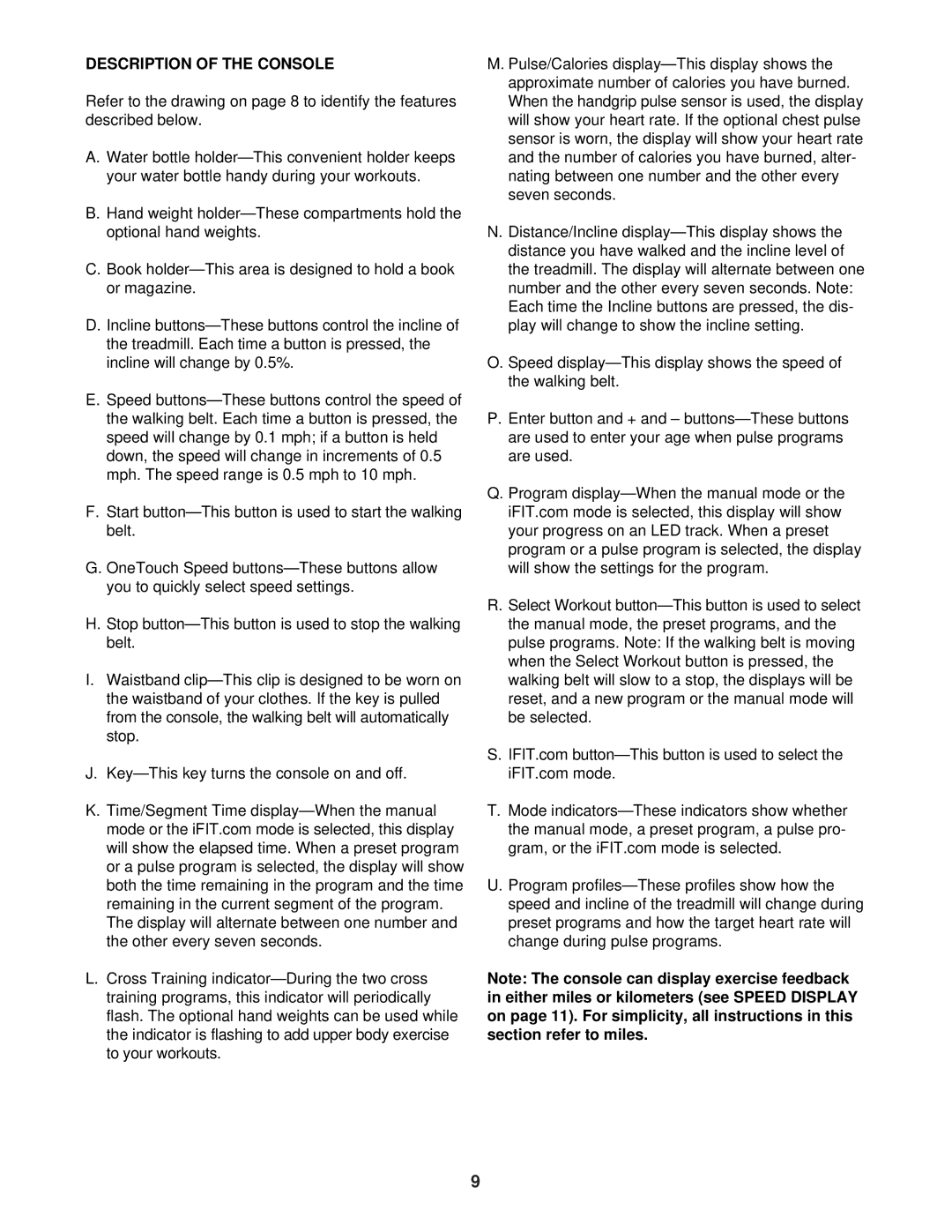PFTL71330 specifications
The ProForm PFTL71330 is a high-performance treadmill designed to cater to both beginners and seasoned athletes, making it a versatile addition to any home gym. With its innovative features, advanced technologies, and user-friendly design, this treadmill aims to deliver an exceptional workout experience.One of the standout features of the ProForm PFTL71330 is its powerful motor, capable of sustaining speeds up to 10 mph. This allows users to engage in a variety of workouts, from brisk walking to intense running sessions. Additionally, the treadmill is equipped with an incline capability of up to 10% grade, enabling users to simulate uphill running and increase the intensity of their workouts for enhanced calorie burn and muscle engagement.
The treadmill is designed with a spacious running surface, providing ample room for comfortable stride length, which is crucial for an effective and enjoyable running experience. The cushioned deck technology included in the design offers superior shock absorption, reducing impact on joints and minimizing the risk of injury during workouts. This feature is particularly beneficial for those who might have concerns regarding joint health.
To enhance the workout experience further, the ProForm PFTL71330 incorporates iFit technology, allowing users to access a vast library of interactive workouts led by professional trainers. This subscription-based service provides customized training programs, virtual outdoor runs, and live workouts, enabling users to stay motivated and engaged while reaching their fitness goals. The treadmill also includes a large, easy-to-read LCD display that tracks time, distance, speed, and calories burned, ensuring users can monitor their progress efficiently.
In terms of convenience, the ProForm PFTL71330 features quick-touch controls for speed and incline adjustments, allowing for seamless transitions during workouts. The built-in speakers and Bluetooth connectivity enable users to listen to their favorite music or podcasts, adding to the overall enjoyment of their fitness routine.
In summary, the ProForm PFTL71330 treadmill combines cutting-edge technology with a user-centric design, making it a solid investment for anyone looking to enhance their fitness journey from the comfort of their home. With its powerful motor, incline features, advanced cushioning, and iFit integration, this treadmill is designed to provide a comprehensive and effective workout experience for all users.