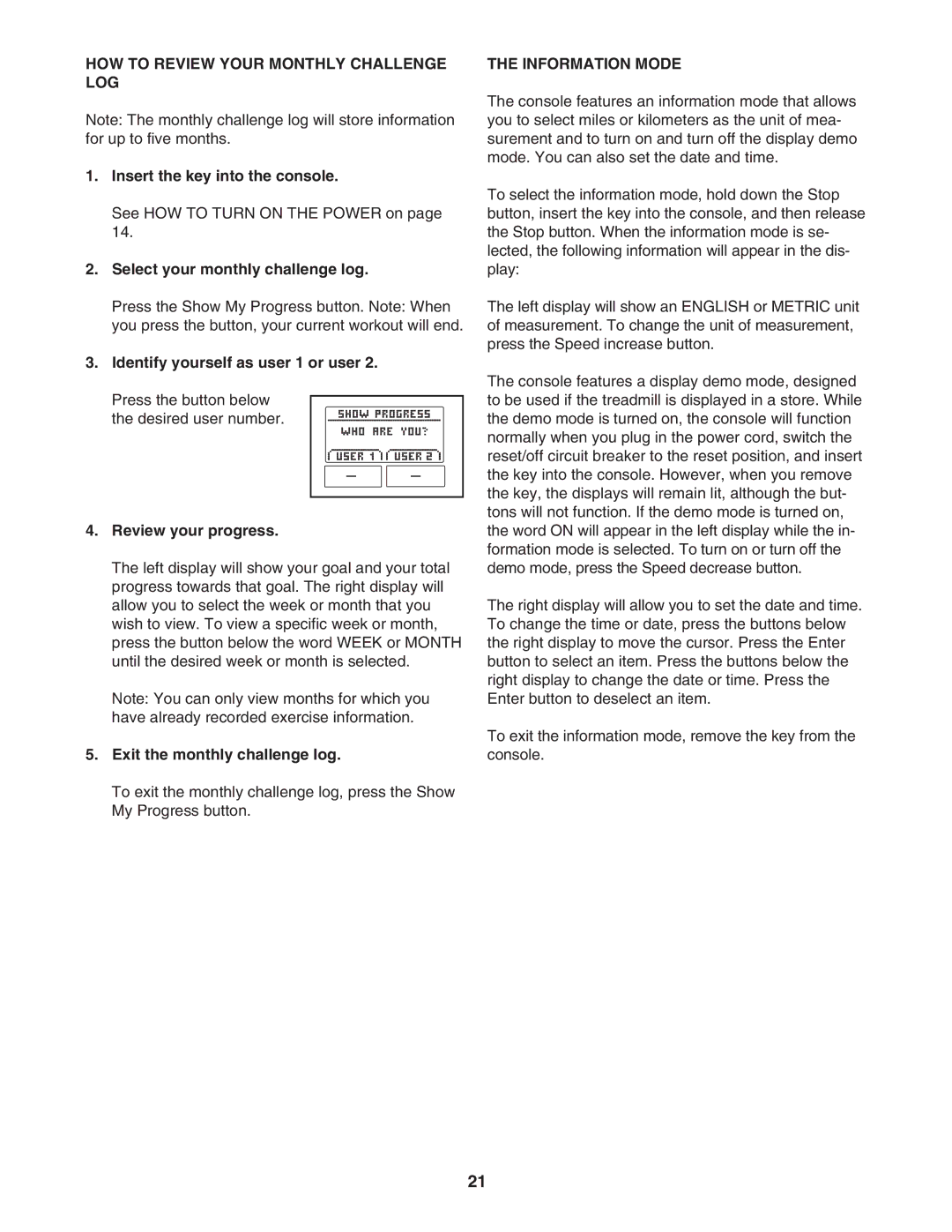PFTL79007.0 specifications
The ProForm PFTL79007.0 treadmill is designed for users seeking an effective and efficient home workout solution. This model encompasses a range of advanced features and technologies aimed at providing a superior running experience, making it suitable for both beginners and seasoned fitness enthusiasts.One of the standout characteristics of the PFTL79007.0 is its impressive motor. Equipped with a powerful 3.0 CHP Mach Z motor, this treadmill offers speeds ranging from 0 to 12 mph, enabling users to adjust their pace according to their fitness goals. The motor's durability ensures a smooth and consistent performance even during high-intensity workouts.
The treadmill's running surface is another notable feature. Measuring 20 inches by 55 inches, the ProForm PFTL79007.0 provides ample space for users to run comfortably. This spacious deck is complemented by ProShox cushioning technology, which absorbs impact and reduces stress on joints, enhancing comfort during prolonged use.
Moreover, the ProForm PFTL79007.0 integrates a variety of incline settings that can be adjusted up to 12%. This feature simulates real-world terrain, allowing users to engage different muscle groups and increase workout intensity, providing a customizable training experience.
The built-in interactive technology further enhances the workout experience. It comes equipped with a 10-inch touchscreen display that provides essential workout metrics, including speed, distance, calories burned, and heart rate. Users can connect to iFit, a subscription-based fitness program that offers live and on-demand workouts led by world-class trainers, allowing users to explore new running routes and participate in unique workouts.
Additionally, the PFTL79007.0 includes multiple workout programs designed to target specific fitness goals, ranging from weight loss to endurance training. Its heart rate monitor, compatible with Bluetooth, ensures that users can track their heart rate effectively, allowing for real-time adjustments during workouts.
The treadmill can be conveniently stored away when not in use, thanks to its SpaceSaver design with EasyLift Assist. This innovative feature allows users to fold the running deck vertically, making it ideal for smaller workout spaces.
In summary, the ProForm PFTL79007.0 treadmill is a feature-rich exercise machine, combining power, comfort, and modern technology to facilitate a varied and effective workout regimen. Its thoughtful design and advanced features make it an excellent choice for anyone looking to enhance their fitness journey from the comfort of home.