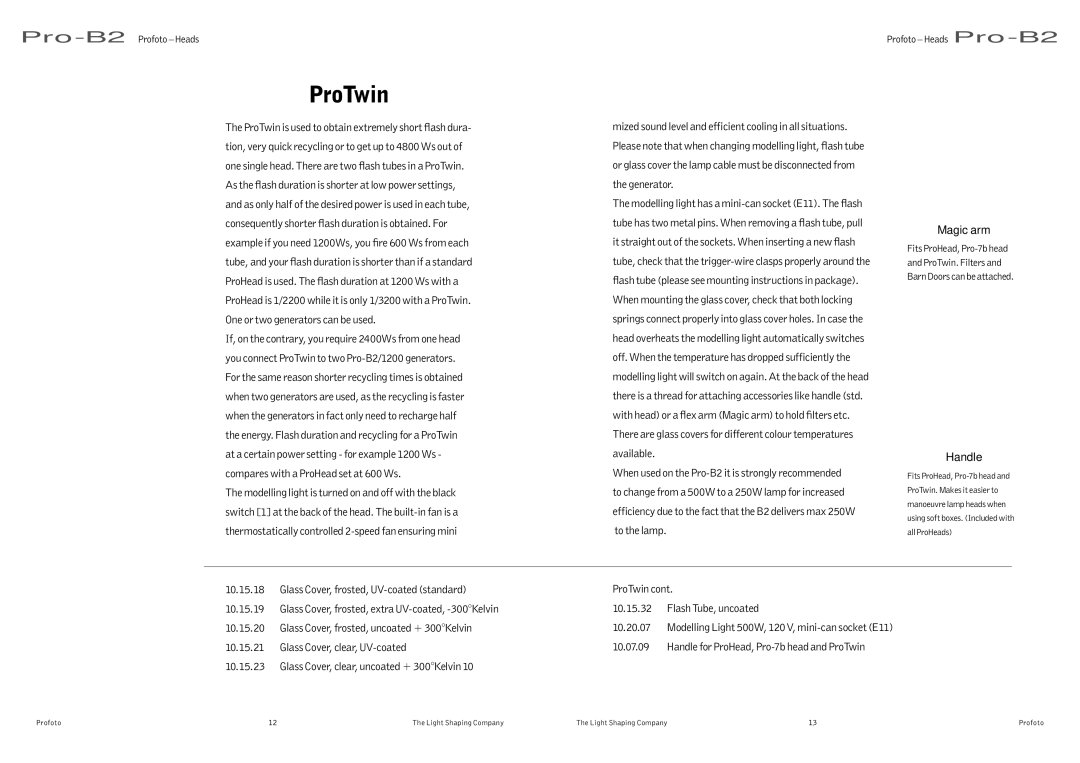Pro-B2 specifications
The Profoto Pro-B2 is a cutting-edge portable battery-powered flash system that has set new standards in the world of professional photography. Designed for photographers who need powerful and reliable lighting solutions on location, it combines portability with impressive performance.One of the standout features of the Pro-B2 is its dual head configuration, allowing photographers to shoot with two flash heads simultaneously. This flexibility provides an output equivalent to 1200Ws, making it ideal for a range of shooting scenarios, from portraiture to fashion to weddings. With the ability to use multiple heads, photographers can seamlessly blend ambient light with flash or achieve dramatic lighting effects tailored to their creative vision.
The Pro-B2 has an exceptional recycling time that can be as fast as 0.02 seconds, allowing photographers to capture fleeting moments without the worry of slow flash recovery. This rapid performance is complemented by a consistent color temperature that ensures accurate skin tones and lighting consistency throughout shoots, a crucial aspect for any professional.
Another notable feature of the Pro-B2 is its built-in AirTTL technology, which allows for seamless wireless communication between the flash and the camera. This advanced system automatically adjusts the light output based on the selected camera settings, making it easier for photographers to achieve the perfect exposure without extensive manual adjustments. Additionally, the manual control option provides seasoned photographers with the flexibility to fine-tune their lighting setup according to their artistic needs.
The Pro-B2 is built for durability, featuring a robust design that can withstand the rigors of outdoor shooting. The built-in battery provides up to 200 full power flashes per charge, with an easy-to-read LCD screen displaying essential settings for quick adjustments on the go.
Moreover, the system is compatible with a wide range of Profoto light shapers, offering endless possibilities for creative lighting setups. Whether using softboxes, beauty dishes, or reflectors, the Pro-B2 enables photographers to sculpt light with precision.
In summary, the Profoto Pro-B2 is an exceptional tool for professional photographers seeking powerful, portable lighting solutions. With its dual head capability, rapid recycling times, AirTTL technology, and durability, it stands out as a premier choice for those who demand the best in lighting performance.