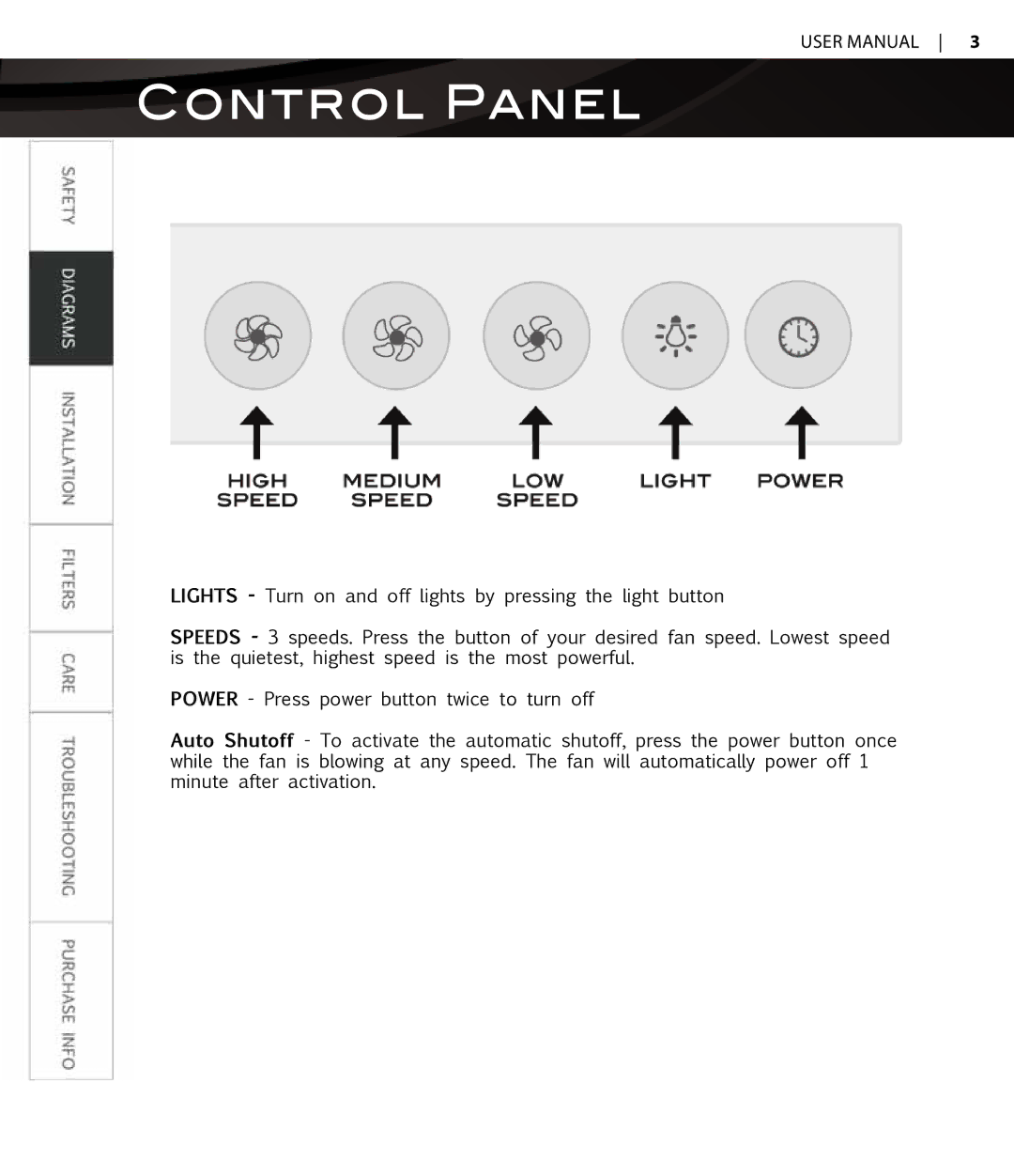PLS1440 specifications
The Proline PLS1440 is a state-of-the-art level sensor manufactured by Endress+Hauser, designed for precision measurement in various industrial applications. This innovative device is particularly advantageous in environments where reliability and accuracy are paramount. The PLS1440 is recognized for its versatile design and ability to adapt to different types of liquids and solids, making it a flexible solution for diverse industries including water and wastewater management, chemicals, and food and beverage.One of the standout features of the Proline PLS1440 is its unique measuring principle, which utilizes a highly sensitive capacitive sensor. This technology ensures precise level measurement, regardless of process conditions such as temperature fluctuations or varying pressure levels. The capacitive sensor is capable of detecting both conductive and non-conductive materials, providing versatility for users dealing with a variety of media types.
Another key characteristic of the PLS1440 is its robust construction. Designed to endure harsh operational environments, the device comes with IP66/67 protection ratings, ensuring dust and water resistance. This durability makes it suitable for both outdoor installations and in aggressive industrial conditions, reducing the need for frequent maintenance and replacements.
The Proline PLS1440 is also equipped with advanced diagnostics capabilities. The built-in Heartbeat Technology continuously monitors the device's performance, providing users with real-time data on the sensor's operational status. This feature not only enhances reliability but also supports compliance with stringent regulatory requirements, as it allows for easy documentation of measurement processes.
In addition to its impressive technical specifications, the PLS1440 is designed with user-friendliness in mind. The intuitive interface and easy setup process allow for straightforward installation and configuration, minimizing the time and expertise required for operation. Furthermore, its compatibility with the latest digital communication protocols ensures seamless integration into existing systems, supporting Industry 4.0 initiatives.
In summary, the Proline PLS1440 level sensor is a powerful solution for accurate level measurement in various industrial applications. Its advanced capacitive technology, robust design, and emphasis on user-friendly operation make it an ideal choice for professionals seeking reliable and efficient measurement solutions. With features that promote durability, accuracy, and ease of use, the Proline PLS1440 stands out as a leader in level measurement technology.