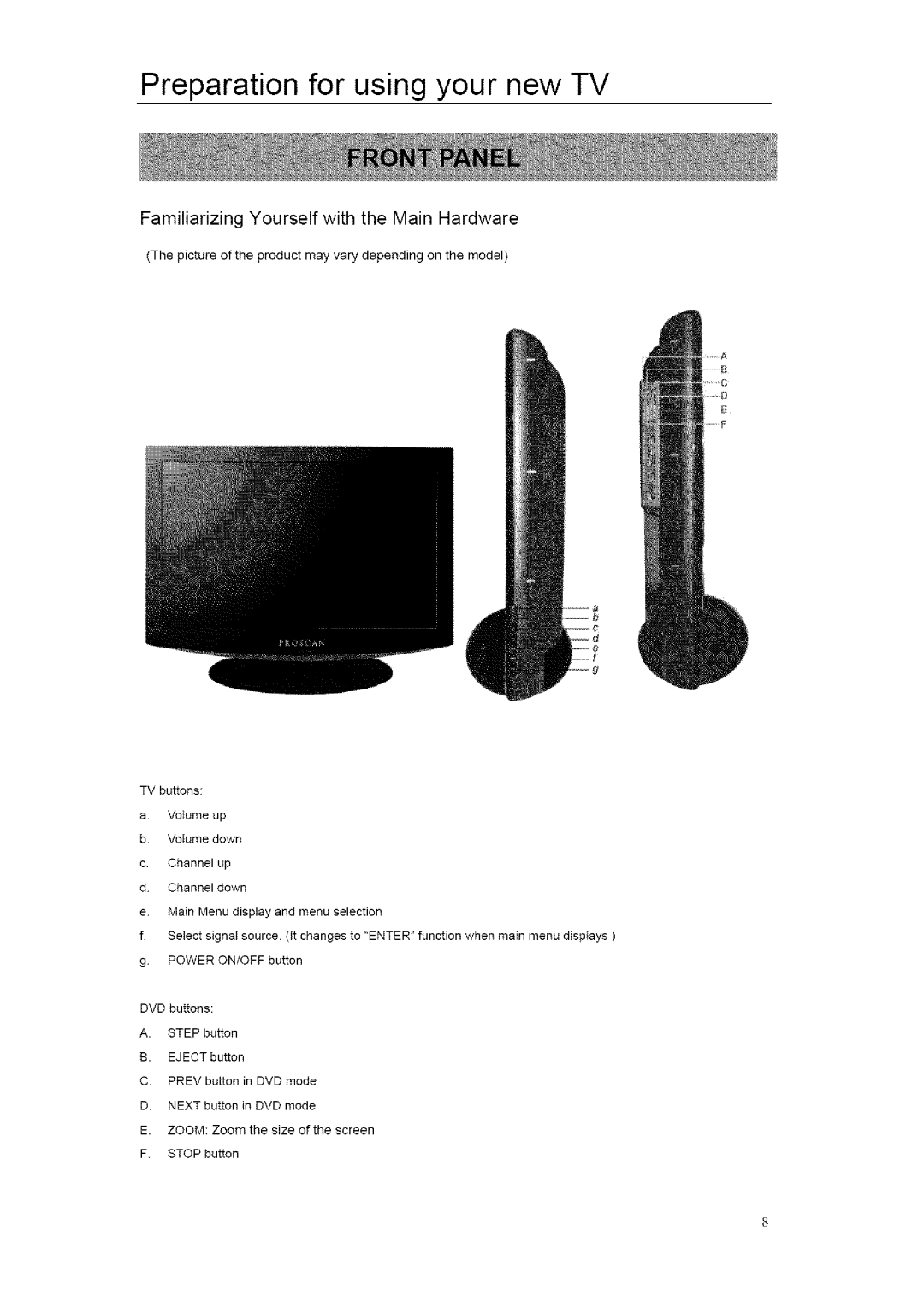Preparation for using your new TV
Familiarizing Yourself with the Main Hardware
(The picture of the product may vary depending on the model)
TV buttons:
aVolume up
bVolume down
c.Channel up
dChannel down
eMain Menu display and menu selection
fSelect signal source (it changes to "ENTER" function when main menu displays )
gPOWER ON/OFF button
DVD buttons:
A.STEP button
B.EJECT button
C.PREV button in DVD mode
D.NEXT button in DVD mode
E.ZOOM: Zoom the size of the screen
FSTOP button