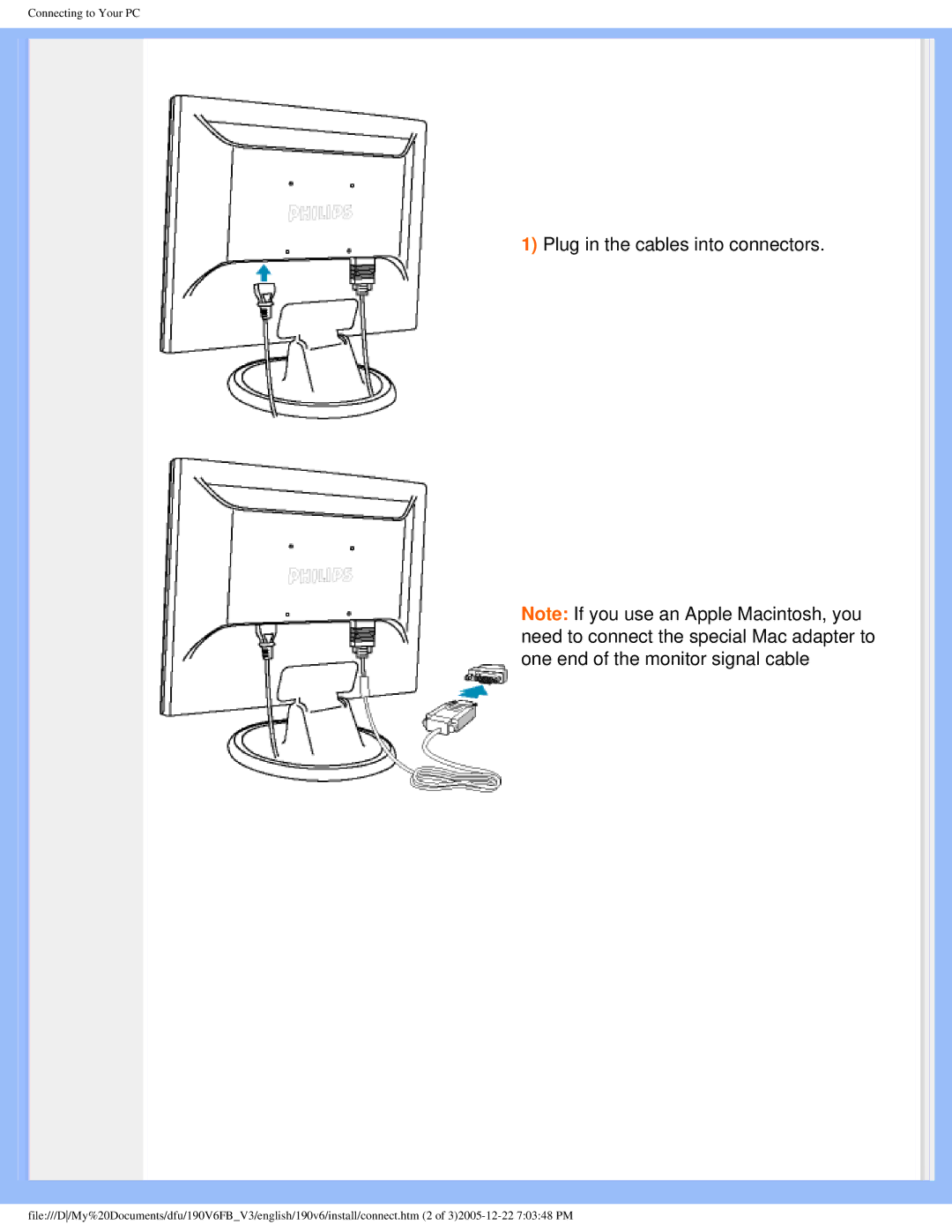Connecting to Your PC
1) Plug in the cables into connectors.
Note: If you use an Apple Macintosh, you need to connect the special Mac adapter to one end of the monitor signal cable
file:///D/My%20Documents/dfu/190V6FB_V3/english/190v6/install/connect.htm (2 of