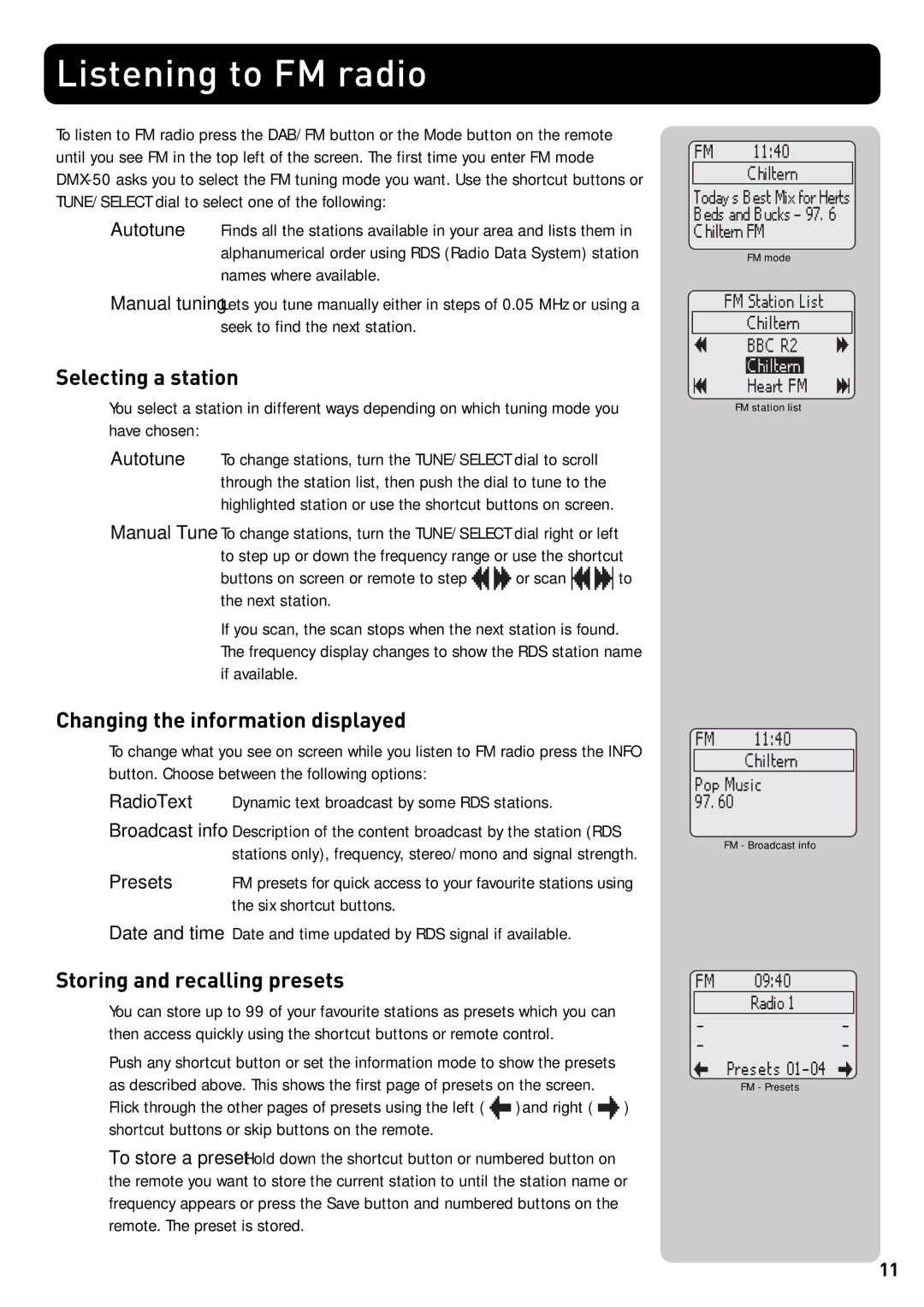DMX-50 specifications
The Pure Acoustics DMX-50 is an innovative and powerful portable audio speaker designed to deliver high-quality sound in various settings, whether for personal use at home, outdoor gatherings, or professional events. This speaker combines modern technology with sleek design, making it a popular choice among audio enthusiasts and casual listeners alike.One of the standout features of the DMX-50 is its robust sound output. It is equipped with high-performance woofers and tweeters that work in tandem to produce a rich and balanced audio experience. The speaker is capable of delivering deep bass, clear mids, and crisp highs, ensuring that every note is heard with precision. With a power output of up to 50 watts, the DMX-50 can fill even larger spaces with immersive sound, making it suitable for parties and events.
The DMX-50 also boasts impressive connectivity options. It features Bluetooth technology, allowing users to stream music wirelessly from their smartphones, tablets, or laptops. For those who prefer a wired connection, the speaker includes several input options, including AUX and USB ports. This versatility ensures that users can connect their devices easily, regardless of their preferred method.
Another notable characteristic of the DMX-50 is its portability. Weighing in at a lightweight design, it comes with an integrated carrying handle, making it easy to transport from one location to another. Its durable construction ensures it can withstand the rigors of outdoor use, while the stylish appearance makes it a great addition to any indoor setting.
Battery life is another important consideration for portable speakers, and the DMX-50 excels in this area. It contains a long-lasting rechargeable battery, providing hours of playback time on a single charge. This means users can enjoy their music without worrying about frequent recharging, enhancing the speaker's usability during outings or events.
Additionally, the DMX-50 comes equipped with advanced features such as EQ presets, allowing users to customize the audio profile according to their preferences. The inclusion of a built-in microphone also enables hands-free calling, adding convenience for those who use the speaker for both music and communication.
In summary, the Pure Acoustics DMX-50 combines powerful audio performance, versatile connectivity, portability, and advanced features, making it an ideal choice for anyone seeking a high-quality speaker. Whether you're hosting a gathering or enjoying music outdoors, the DMX-50 promises to deliver an exceptional listening experience.