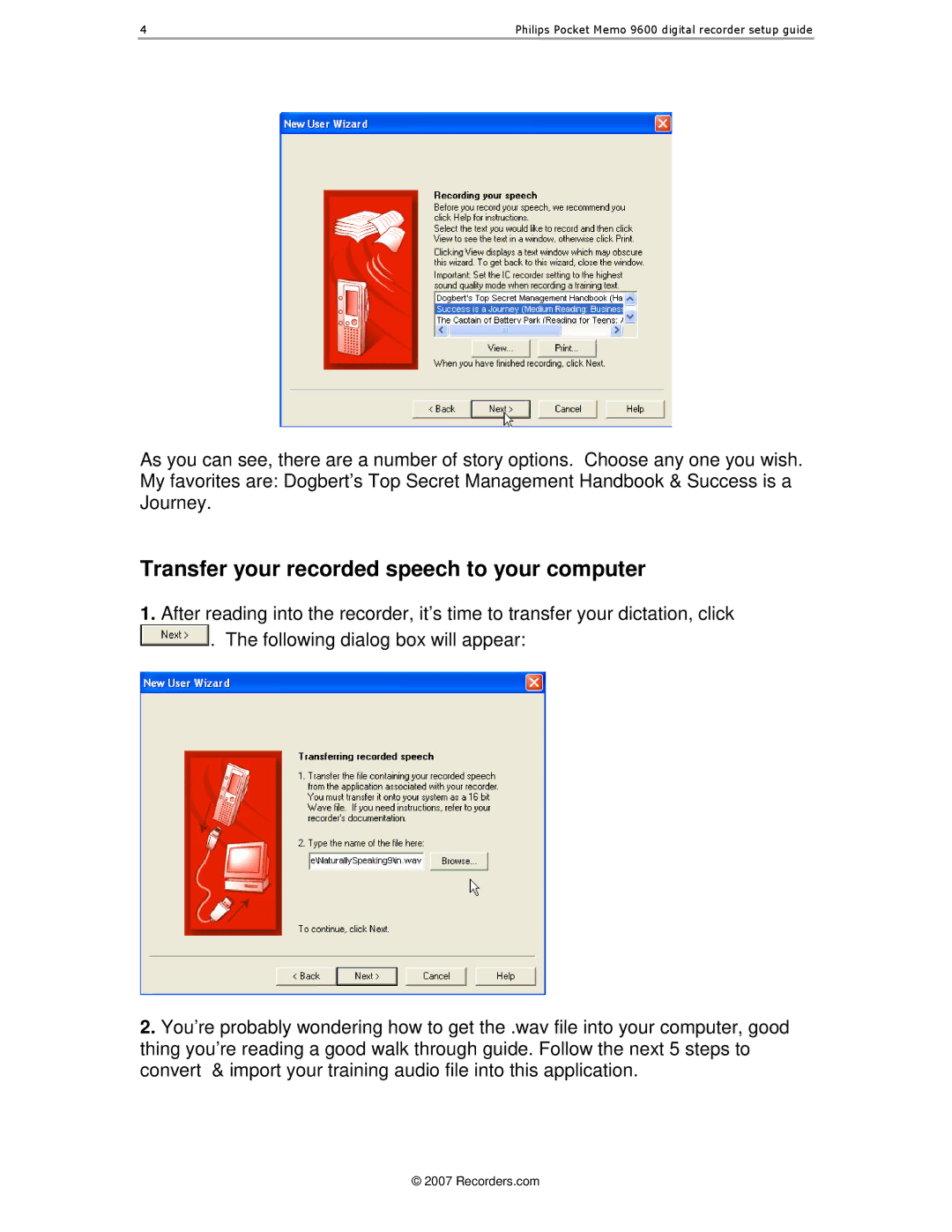4 | Philips Pocket Memo 9600 digital recorder setup guide |
As you can see, there are a number of story options. Choose any one you wish. My favorites are: Dogbert’s Top Secret Management Handbook & Success is a Journey.
Transfer your recorded speech to your computer
1.After reading into the recorder, it’s time to transfer your dictation, click ![]() . The following dialog box will appear:
. The following dialog box will appear:
2.You’re probably wondering how to get the .wav file into your computer, good thing you’re reading a good walk through guide. Follow the next 5 steps to convert & import your training audio file into this application.
© 2007 Recorders.com