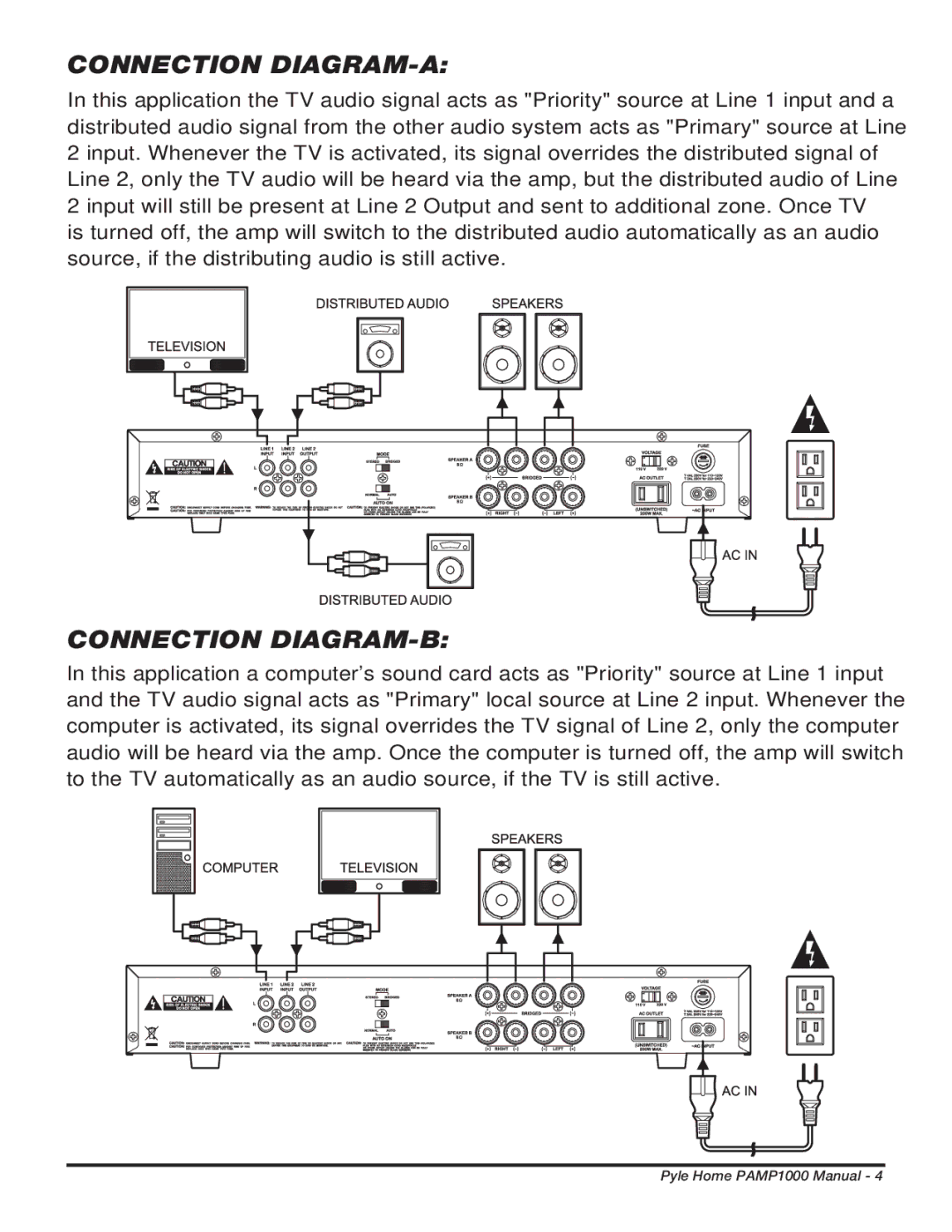PAMP1000 specifications
The PYLE Audio PAMP1000 stands out as a versatile power amplifier designed to cater to the needs of audio enthusiasts looking for high-quality sound without excessive complexity. With its powerful performance, the PAMP1000 is suitable for various applications, from home audio systems to professional setups.One of the main features of the PAMP1000 is its robust power output, delivering up to 1,000 watts of peak power. This capability ensures that it can handle demanding audio applications, whether it be for driving speakers at a lively gathering or providing sound for an event. The amplifier is equipped with a built-in cooling system, which effectively manages heat during extended usage periods, helping to maintain optimal performance.
The PAMP1000 is characterized by its flexible connectivity options. Users will appreciate the multiple input channels, including RCA, 3.5mm AUX, and Bluetooth capabilities, allowing for seamless integration with various audio sources such as smartphones, tablets, and computers. This versatility makes it a particularly appealing choice for those seeking to enhance their existing audio setups.
In terms of technologies, the PAMP1000 features an advanced digital signal processor (DSP) and sophisticated circuitry that work in tandem to deliver crystal-clear sound reproduction with minimal distortion. The amplifier is designed to produce a wide frequency response, ensuring that it can accurately reproduce a diverse range of audio genres.
Additionally, the PAMP1000 is outfitted with adjustable equalizer settings, allowing users to customize their audio output according to their preferences. The intuitive control knobs make it easy to tweak low, mid, and high frequencies, ensuring that every note, beat, and vocal is delivered with precision.
Safety features are also a highlight of the PAMP1000, including short circuit protection, thermal overload protection, and output signal protection. These enhancements not only safeguard the amplifier but also protect connected devices, promising a worry-free audio experience.
Finally, the PYLE Audio PAMP1000 exemplifies reliability and performance, making it an excellent choice for both casual listeners and serious audiophiles. With its impressive power delivery, versatile connectivity, customizability, and built-in safety features, this amplifier is poised to deliver an exceptional audio experience that appeals to a wide array of users.