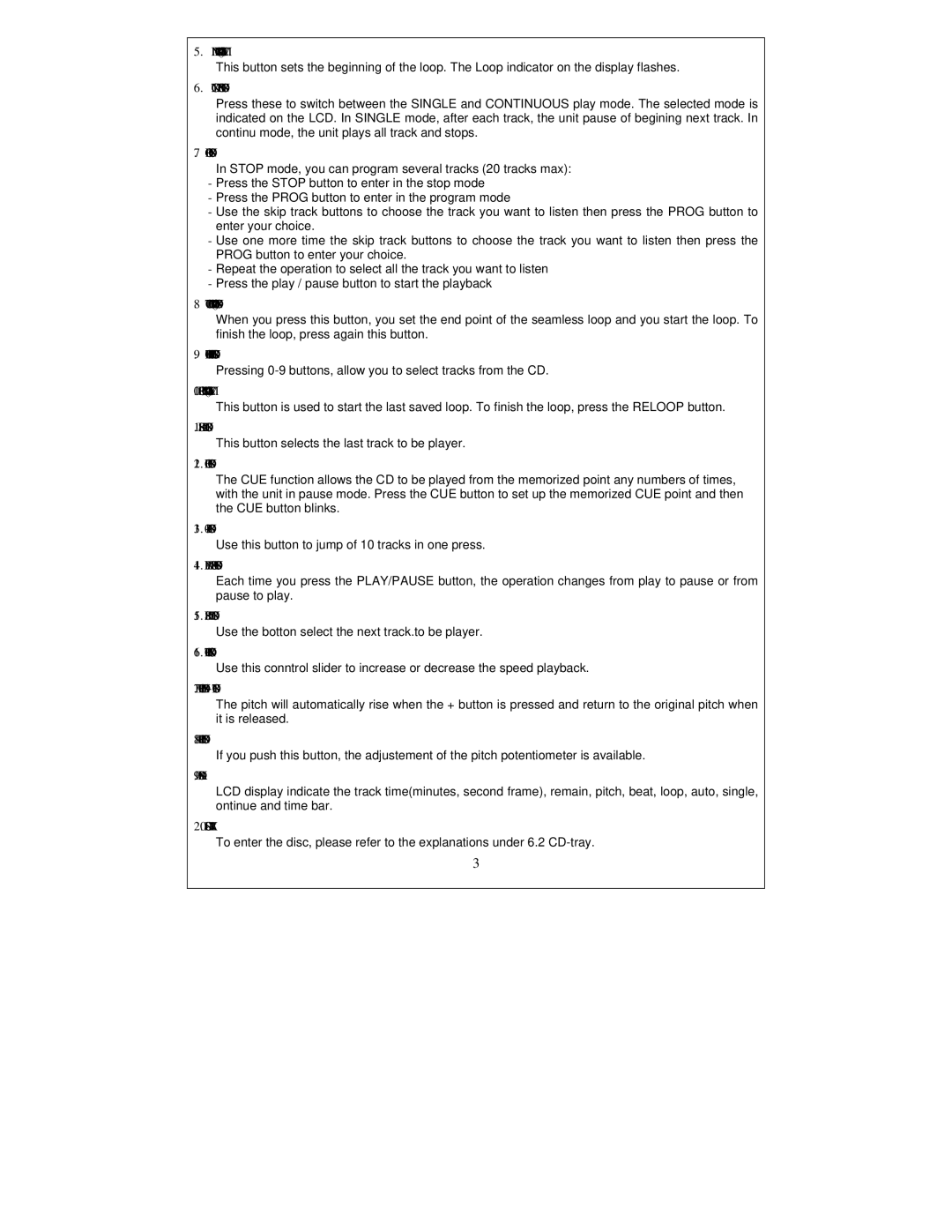PDCD610MU specifications
The PYLE Audio PDCD610MU is a sophisticated multimedia car stereo system designed to enhance your driving experience through advanced technology and user-friendly features. This unit is perfect for music lovers who enjoy a variety of audio formats and connectivity options. With its sleek design and robust capabilities, the PDCD610MU stands out as a versatile choice for any vehicle.One of the major highlights of the PYLE PDCD610MU is its compatibility with multiple audio formats. The unit supports CD, CD-R, CD-RW, and MP3 playback, allowing users to enjoy their favorite tunes without restrictions. Furthermore, it features a built-in USB port and an SD card slot, enabling direct playback of digital audio files from USB drives and memory cards, which is a significant convenience for modern users.
Connectivity is a defining characteristic of the PDCD610MU. With Bluetooth technology integrated into the system, users can easily pair their smartphones or tablets for hands-free calling and audio streaming. This feature not only enhances safety while driving but also ensures that you always have your favorite playlists at your fingertips. Additionally, the unit includes an auxiliary input for connecting external devices such as smartphones or portable media players.
The PDCD610MU also prioritizes user experience with its intuitive control system. The large 6.2-inch LCD display offers clear visibility of track information and settings, making it easy to navigate through your music library while on the go. The touch screen interface adds a modern touch, making adjustments seamless and straightforward. Moreover, the customizable RGB backlight allows drivers to match the stereo’s illumination with their vehicle's interior for a cohesive look.
In terms of audio performance, the PYLE PDCD610MU delivers excellent sound quality, powered by a built-in amplifier. Users can expect a powerful output that fills the car with rich, clear sound. The adjustable EQ settings enable you to personalize your audio experience, ensuring that your music sounds just the way you like it.
Safety features are also considered with the PDCD610MU; it includes a rear-view camera input for added convenience while parking. This feature connects seamlessly, providing a clear view of what’s behind you, promoting safer driving habits.
In summary, the PYLE Audio PDCD610MU is a multimedia audio system that checks all the boxes for modern drivers. With its versatile playback options, Bluetooth connectivity, user-friendly interface, and impressive audio performance, it is designed to elevate your driving experience to new heights. Ideal for anyone seeking to enhance their vehicle's entertainment system, the PDCD610MU is undoubtedly a worthwhile investment.